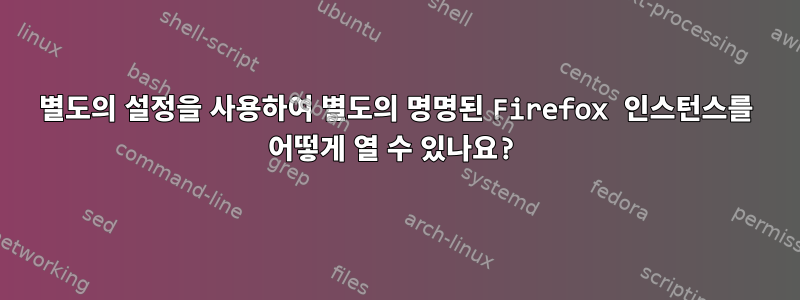
현재 기본 설정을 사용하지 않는 별도의 명명된 인스턴스에서 Firefox를 여는 편리한 방법은 무엇입니까? 가장 좋은 접근 방식은 무엇입니까?
답변1
별도의 셸에서 대체 홈 디렉터리를 지정하고 동일한 셸에서 Firefox의 새 인스턴스를 실행하면 원하는 결과를 얻을 수 있습니다.
즉;
export HOME=~/some_alternate_dir && exec firefox --new-instance
이 작업을 수행하기 위해 스크립트를 사용하지만 Firefox의 여러 대체 명명된 인스턴스를 실행할 수 있는 옵션도 제공합니다(이 명명된 인스턴스는 재사용할 수도 있음).
#!/usr/bin/env bash
# Check for a maximum of one arg
[ "$#" -gt 1 ] && echo "Usage: \"ffalt [alternate name]\", or;" && \
echo "\"ffalt\" to run default firefox alternate session" && exit
# Alt name = first arg; otherwise alt name = "default"
alt_name="$1"
[ "$alt_name" == "" ] && alt_name="default"
# If XDG_DATA_HOME is set then use this:
alt_ff_home="$XDG_DATA_HOME"/firefox_alts/"$alt_name"
# Otherwise:
[ -z ${XDG_DATA_HOME+x} ] && alt_ff_home="$HOME"/.local/share/firefox_alts/"$alt_name"
# Ensure that the firefox alternates data dir exists
! [ -d "$alt_ff_home" ] && mkdir -p "$alt_ff_home"
# This is where the magic happens
export HOME="$alt_ff_home"
exec firefox --new-instance &
편집: @xenoid의 답변을 바탕으로 위 스크립트의 마지막 두 줄을 다음으로 바꿀 수 있습니다.
exec firefox --profile "$alt_ff_home" --new-instance &
답변2
--profileFirefox에 다른 사용자 프로필을 사용하도록 하려면 이 옵션을 사용하세요 :
firefox --profile /path/to/the/alternate/profile
이 Firefox 인스턴스에는 현재 북마크, 저장된 로그인 또는 플러그인이 없습니다.


