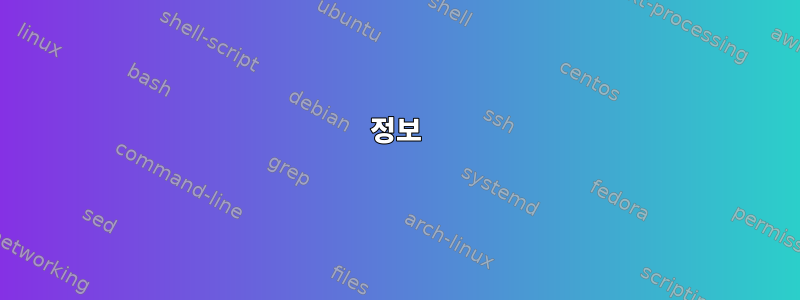
PopOs 19.10이 설치된 HP Envy 13-ad001la가 있습니다. 카드 리더가 작동하지 않습니다. 사용하면 lspci이것이 Alcor Micro 장치 리더라는 것을 알 수 있습니다.
01:00.0 Unassigned class [ff00]: Alcor Micro Device 6625
Subsystem: Hewlett-Packard Company Device 834a
Flags: fast devsel, IRQ 255
Memory at a1200000 (64-bit, non-prefetchable) [disabled] [size=4K]
Capabilities: [40] Power Management version 3
Capabilities: [50] MSI: Enable- Count=1/1 Maskable- 64bit+
Capabilities: [80] Express Endpoint, MSI 00
Capabilities: [100] Latency Tolerance Reporting
내가 이해한 바에 따르면 "할당되지 않은 클래스"는 Linux가 장치용 드라이버를 찾을 수 없음을 의미합니다. 해당 드라이버를 검색해보니 해당 드라이버가 "alcor_pci"(https://cateee.net/lkddb/web-lkddb/MISC_ALCOR_PCI.html) 로드되지 않아서 modprobe를 사용하여 로드했습니다.
~ lsmod | grep alcor
alcor_pci 20480 0
그러나 그 후에도 여전히 작동하지 않으며 lshw다음과 같이 표시됩니다. RECLAMADO가 선언되지 않았음을 의미합니다.
*-pci:0
descripción: PCI bridge
producto: Sunrise Point-LP PCI Express Root Port #5
fabricante: Intel Corporation
id físico: 1c
información del bus: pci@0000:00:1c.0
versión: f1
anchura: 32 bits
reloj: 33MHz
capacidades: pci normal_decode bus_master cap_list
configuración: driver=pcieport
recursos: irq:122 memoria:a1200000-a12fffff
*-generic NO RECLAMADO
descripción: Unassigned class
producto: Alcor Micro
fabricante: Alcor Micro
id físico: 0
información del bus: pci@0000:01:00.0
versión: 00
anchura: 64 bits
reloj: 33MHz
capacidades: cap_list
configuración: latency=0
recursos: memoria:a1200000-a1200fff
누구든지 나를 도와줄 수 있나요? 모듈을 로드한 후 다른 작업을 수행해야 하는지 모르겠습니다.
답변1
답변2
(이 기사는 프랑스어에서 영어로 자동 번역되었습니다.)
안녕하세요.
이 카드에 대한 내 경험은 다음과 같습니다.
*"Alcor Micro AU6625 PCI-E Flash card reader controller"*
Linux 커널을 다시 컴파일하려는 경우 카드는 이미 커널에 포함된 AU6621 드라이버(커널 버전 5.5.6 기준)와 잘 작동하는 것 같습니다. 소스 코드에서 모듈의 "이름을 바꾸고" Linux 커널을 다시 컴파일하면 됩니다. 이것은 커널 버전 5.5.9부터 작동합니다. 나는 이 커널 버전(5.5.9, 5.5.16, 5.6.7, 5.6.9)에 아무런 (명백한) 문제 없이 몇 달 동안 사용해 왔습니다.
내 환경:
"HP ENVY Laptop 13-ad1xx"
LSPCI
02:00.0 Unassigned class [ff00]: Alcor Micro AU6625 PCI-E Flash card reader controller
Debian
Stock linux kernel: https://cdn.kernel.org/pub/linux/kernel/v5.x/linux-5.6.7.tar.xz
경고합니다. 저는 개발자가 아니며 때때로 Linux 커널을 다시 컴파일하는 것을 좋아하는 시스템 관리자일 뿐입니다.
이 문서의 나머지 부분에서는 여러분이 Linux 커널을 다시 컴파일하는 방법을 이미 알고 있다고 가정합니다. 그렇지 않으면 이 프로세스를 계속하지 않는 것이 가장 좋습니다. 커널을 잘못 구축하고 실행하는 것은 매우 위험할 수 있으며 하드 드라이브의 모든 데이터가 손상될 수 있습니다.
소스 코드를 추출한 후 압축을 푼 커널 소스의 루트 디렉터리에서 다음 파일을 조정해야 합니다(셸 명령 "$ grep -i -n -r "AU662" *"를 통해 찾을 수 있음).
"6621"이 포함된 모든 참조를 "6625"로 변경합니다.
변경 전: $ grep -i -r -n "AU662" *
*drivers/misc/cardreader/alcor_pci.c:5: * Driver for Alcor Micro AU6601 and AU6621 controllers*
*drivers/misc/cardreader/alcor_pci.c:37:static const struct alcor_dev_cfg au6621_cfg = {*
*drivers/misc/cardreader/alcor_pci.c:41:static const struct alcor_dev_cfg au6625_cfg = {*
*drivers/misc/cardreader/alcor_pci.c:48: { PCI_DEVICE(PCI_ID_ALCOR_MICRO, PCI_ID_AU6621),*
*drivers/misc/cardreader/alcor_pci.c:49: .driver_data = (kernel_ulong_t)&au6621_cfg },*
*drivers/misc/cardreader/alcor_pci.c:50: { PCI_DEVICE(PCI_ID_ALCOR_MICRO, PCI_ID_AU6625),*
*drivers/misc/cardreader/alcor_pci.c:51: .driver_data = (kernel_ulong_t)&au6625_cfg },*
*drivers/misc/cardreader/Kconfig:8: au6621.*
*drivers/mmc/host/alcor.c:5: * Driver for Alcor Micro AU6601 and AU6621 controllers*
*drivers/mmc/host/alcor.c:892: /* The clk will not work on au6621. We need to trigger data*
*include/linux/alcor_pci.h:5: * Driver for Alcor Micro AU6601 and AU6621 controllers*
*include/linux/alcor_pci.h:19:#define PCI_ID_AU6621 0x6621*
*include/linux/alcor_pci.h:20:#define PCI_ID_AU6625 0x6625*
*include/linux/alcor_pci.h:36: * 0x10 - ADMA phy address. AU6621 only?*
*include/linux/alcor_pci.h:45: * The au6601 and au6621 have different DMA engines with different issues. One*
*include/linux/alcor_pci.h:46: * For example au6621 engine is triggered by addr change. No other interaction*
*include/linux/alcor_pci.h:54:#define AU6621_DMA_PAGE_CNT 0x05*
*include/linux/alcor_pci.h:57:/* ADMA ctrl? AU6621 only. */*
*include/linux/alcor_pci.h:58:#define AU6621_DMA_CTRL 0x0c*
*include/linux/alcor_pci.h:59:#define AU6621_DMA_ENABLE BIT(0)*
변경 후:
*drivers/misc/cardreader/alcor_pci.c:5: * Driver for Alcor Micro AU6601 and AU6625 controllers*
*drivers/misc/cardreader/alcor_pci.c:37:static const struct alcor_dev_cfg au6625_cfg = {*
*drivers/misc/cardreader/alcor_pci.c:41:/*static const struct alcor_dev_cfg au6625_cfg = {*
*drivers/misc/cardreader/alcor_pci.c:48: { PCI_DEVICE(PCI_ID_ALCOR_MICRO, PCI_ID_AU6625),*
*drivers/misc/cardreader/alcor_pci.c:49: .driver_data = (kernel_ulong_t)&au6625_cfg },*
*drivers/misc/cardreader/Kconfig:8: au6625.*
*drivers/mmc/host/alcor.c:5: * Driver for Alcor Micro AU6601 and AU6625 controllers*
*drivers/mmc/host/alcor.c:892: /* The clk will not work on au6625. We need to trigger data*
*include/linux/alcor_pci.h:5: * Driver for Alcor Micro AU6601 and AU6625 controllers*
*include/linux/alcor_pci.h:19:#define PCI_ID_AU6621 0x6621*
*include/linux/alcor_pci.h:20:#define PCI_ID_AU6625 0x6625*
*include/linux/alcor_pci.h:36: * 0x10 - ADMA phy address. AU6625 only?*
*include/linux/alcor_pci.h:45: * The au6601 and au6625 have different DMA engines with different issues. One*
*include/linux/alcor_pci.h:46: * For example au6625 engine is triggered by addr change. No other interaction*
*include/linux/alcor_pci.h:54:#define AU6625_DMA_PAGE_CNT 0x05*
*include/linux/alcor_pci.h:57:/* ADMA ctrl? AU6625 only. */*
*include/linux/alcor_pci.h:58:#define AU6625_DMA_CTRL 0x0c*
*include/linux/alcor_pci.h:59:#define AU6625_DMA_ENABLE BIT(0)*
두 가지 중요한 사항:
커널 5.6.x부터 AU6625 드라이버의 부팅이 커널에 포함되어 있는 것 같지만 이 포함된 드라이버는 아직 작동하지 않는 것 같습니다(적어도 내 구성에서는 현재 5.6.9 커널까지는 작동하지 않습니다). 사용) 따라서 이 새 섹션은 "주석 처리"되거나 코드에서 제거되어야 합니다.
새로 컴파일된 커널을 재부팅한 후 "lspci" 명령을 실행하면 "할당되지 않은 클래스..."가 계속 표시됩니다.
나를 위한02:00.0 할당되지 않은 카테고리[ff00]: Alcor Micro AU6625 PCI-E 플래시 카드 리더 컨트롤러
하지만 어쨌든 이 카드는 훌륭하게 작동하며 다른 카드처럼 내 파일 관리자(Nautilus)에 설치됩니다.
정보
May 10 13:35:35 MylapX kernel: [ 0.818161] pci 0000:02:00.0: [1aea:6625] type 00 class 0xff0000
May 10 13:35:35 MylapX kernel: [ 0.818209] pci 0000:02:00.0: reg 0x10: [mem 0xb4200000-0xb4200fff 64bit]
May 10 13:35:35 MylapX kernel: [ 0.818386] pci 0000:02:00.0: supports D1 D2
May 10 13:35:35 MylapX kernel: [ 0.818388] pci 0000:02:00.0: PME# supported from D1 D2 D3hot D3cold
May 10 13:35:35 MylapX kernel: [ 2.845290] alcor_pci 0000:02:00.0: enabling device (0000 -> 0002)
May 10 13:35:39 MylapX kernel: [ 7.617586] mmc0: Skipping voltage switch
May 10 13:35:39 MylapX kernel: [ 7.877031] mmc0: new high speed SDXC card at address aaaa
May 10 13:35:39 MylapX kernel: [ 7.880661] mmcblk0: mmc0:aaaa ACLCF 119 GiB
May 10 13:35:39 MylapX kernel: [ 7.896324] mmcblk0: p1
fdisk -l
Disk /dev/mmcblk0: 119.9 GiB, 127865454592 bytes, 249737216 sectors
Units: sectors of 1 * 512 = 512 bytes
Sector size (logical/physical): 512 bytes / 512 bytes
I/O size (minimum/optimal): 512 bytes / 512 bytes
Disklabel type: dos
Disk identifier: 0x00000000
Device Boot Start End Sectors Size Id Type
/dev/mmcblk0p1 32768 249737215 249704448 119.1G 7 HPFS/NTFS/exFAT
$df-h
Filesystem Size Used Avail Use% Mounted on
/dev/mmcblk0p1 120G 98G 22G 82% /media/user/3561-6331


