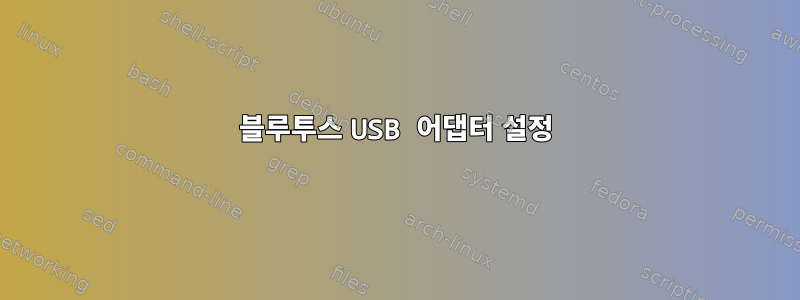
방금 알려지지 않은 BT 5.0 USB 어댑터를 구입했고 이를 Fedora 31 시스템에서 사용하고 싶습니다.
장치를 연결할 때:
$ dmesg
...
[ 2540.229893] Bluetooth: Core ver 2.22
[ 2540.229947] NET: Registered protocol family 31
[ 2540.229948] Bluetooth: HCI device and connection manager initialized
[ 2540.229951] Bluetooth: HCI socket layer initialized
[ 2540.229952] Bluetooth: L2CAP socket layer initialized
[ 2540.229954] Bluetooth: SCO socket layer initialized
[ 2547.365398] usb 1-2.3: new full-speed USB device number 8 using xhci_hcd
[ 2547.457425] usb 1-2.3: New USB device found, idVendor=0a12, idProduct=0001, bcdDevice=88.91
[ 2547.457428] usb 1-2.3: New USB device strings: Mfr=0, Product=2, SerialNumber=0
[ 2547.457429] usb 1-2.3: Product: USB1.1-A
[ 2547.509326] usbcore: registered new interface driver btusb
[ 2547.553219] Bluetooth: BNEP (Ethernet Emulation) ver 1.3
[ 2547.553221] Bluetooth: BNEP filters: protocol multicast
[ 2547.553223] Bluetooth: BNEP socket layer initialized
[ 2683.026955] usb 1-2.3: USB disconnect, device number 8
[ 2731.684584] usb 1-2.3: new full-speed USB device number 9 using xhci_hcd
[ 2742.277472] usb 1-2.3: New USB device found, idVendor=0a12, idProduct=0001, bcdDevice=88.91
[ 2742.277481] usb 1-2.3: New USB device strings: Mfr=0, Product=2, SerialNumber=0
[ 3443.347982] usb 1-2.3: USB disconnect, device number 9
[ 3701.224445] usb 1-9: new full-speed USB device number 10 using xhci_hcd
[ 3701.351900] usb 1-9: New USB device found, idVendor=0a12, idProduct=0001, bcdDevice=88.91
[ 3701.351903] usb 1-9: New USB device strings: Mfr=0, Product=2, SerialNumber=0
[ 3701.351905] usb 1-9: Product: USB1.1-A
그리고:
$ lsusb
...
Bus 001 Device 010: ID 0a12:0001 Cambridge Silicon Radio, Ltd Bluetooth Dongle (HCI mode)
...
$ hciconfig
hci0: Type: Primary Bus: USB
BD Address: 00:1A:7D:DA:71:11 ACL MTU: 679:9 SCO MTU: 48:16
DOWN
RX bytes:574 acl:0 sco:0 events:30 errors:0
TX bytes:368 acl:0 sco:0 commands:30 errors:0
하지만:
$ hcitool dev
Devices:
따라서 어댑터를 도구처럼 blueman-manager사용할 수 없습니다.아니요그것을 찾아라.
처음에는 잘 작동하는 또 다른 BT 4.2 USB 어댑터가 있었기 때문에 이것을 당연한 것으로 여겼습니다. 참고로 이는피복재어댑터:
$ dmesg
...
[ 4027.813778] usb 1-2.4: new high-speed USB device number 11 using xhci_hcd
[ 4027.826435] usb 1-2.4: New USB device found, idVendor=0bda, idProduct=c820, bcdDevice= 2.00
[ 4027.826444] usb 1-2.4: New USB device strings: Mfr=1, Product=2, SerialNumber=3
[ 4027.826449] usb 1-2.4: Product: 802.11ac NIC
[ 4027.826453] usb 1-2.4: Manufacturer: Realtek
[ 4027.826456] usb 1-2.4: SerialNumber: 123456
[ 4028.056173] Bluetooth: hci0: RTL: examining hci_ver=08 hci_rev=000c lmp_ver=08 lmp_subver=8821
[ 4028.057139] Bluetooth: hci0: RTL: rom_version status=0 version=1
[ 4028.057147] Bluetooth: hci0: RTL: loading rtl_bt/rtl8821c_fw.bin
[ 4028.062304] Bluetooth: hci0: RTL: loading rtl_bt/rtl8821c_config.bin
[ 4028.062600] Bluetooth: hci0: RTL: cfg_sz 10, total sz 21678
[ 4028.474254] Bluetooth: hci0: RTL: fw version 0x826ca99e
[ 4028.598199] Bluetooth: RFCOMM TTY layer initialized
[ 4028.598213] Bluetooth: RFCOMM socket layer initialized
[ 4028.598332] Bluetooth: RFCOMM ver 1.11
$ lsusb
...
Bus 001 Device 011: ID 0bda:c820 Realtek Semiconductor Corp.
...
$ hciconfig
hci0: Type: Primary Bus: USB
BD Address: D0:C0:BF:B8:B7:67 ACL MTU: 1021:8 SCO MTU: 255:12
UP RUNNING PSCAN
RX bytes:1433 acl:0 sco:0 events:152 errors:0
TX bytes:26695 acl:0 sco:0 commands:152 errors:0
$ hcitool dev
Devices:
hci0 D0:C0:BF:B8:B7:67
새 어댑터를 작동시키는 방법을 아시나요?
답변1
문제는 어댑터 하드웨어에 있는 것 같습니다 ID 0a12:0001 Cambridge Silicon Radio, Ltd Bluetooth Dongle (HCI mode).
- 커널 오류 보고서가 있습니다:https://bugzilla.kernel.org/show_bug.cgi?id=42932
- 그리고 우분투 항목(장치 "Bluetake"):https://wiki.ubuntu.com/HardwareSupportComponentsBluetoothUsbAdapters
마지막으로, 이는 매우 오래되고 손상된 어댑터 하드웨어에서 발생하는 알려진 문제입니다.


