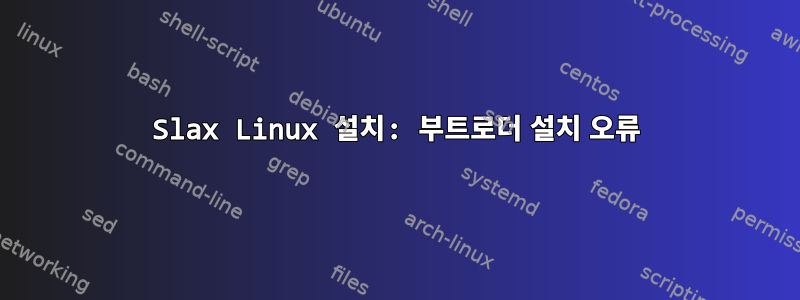
Slax 문서에 따르면 설치 과정은 매우 간단합니다. 내용을 복사하고 설치 프로그램 파일을 실행합니다.
...USB 장치나 하드 드라이브의 /slax/boot/ 디렉터리로 이동하여 bootinst.bat 파일을 찾습니다(Linux 사용자는 bootinst.sh를 찾습니다). 두 번 클릭하여 실행하면 장치의 마스터 부트 레코드에 필요한 모든 변경 사항이 적용되어 컴퓨터의 BIOS가 디스크에서 Slax를 부팅하는 방법을 실제로 알아낼 수 있습니다. 부팅 설치 프로그램은 다중 부팅을 지원하지 않으므로 Slax는 지정된 드라이브에서만 부팅할 수 있습니다.
https://www.slax.org/starting.php
그런데 설치 중에 다음과 같은 오류가 발생합니다.
root@slax:/slax/boot# ls -l bootinst.sh
-rwxr-xr-x 1 root root 3333 Apr 5 05:34 bootinst.sh
root@slax:/slax/boot#
root@slax:/slax/boot# ./bootinst.sh
fdisk: cannot open aufs: No such file or directory
* attempting to install bootloader to /slax/boot...
./extlinux.x64: not a fat, ntfs, ext2/3/4, btrfs, xfs orufs1/2 filesystem: /slax/boot
Error installing boot loader.
Read the errors above and press enter to exit...
root@slax:/slax/boot#
더 많은 정보가 필요하면 알려주시기 바랍니다.
답변1
ISO를 USB 스틱에 쓸 때도 같은 문제가 발생했습니다. 해결하다:
- USB 드라이브를 FAT32로 포맷하세요.
/slax디렉토리를 USB에 수동으로 복사- 달리기
bootinst.sh
답변2
터미널에서 bootinst.sh를 실행할 수 있는지 확인하세요.
sudo bash /media/fergara/2G/slax/boot/bootinst.sh


