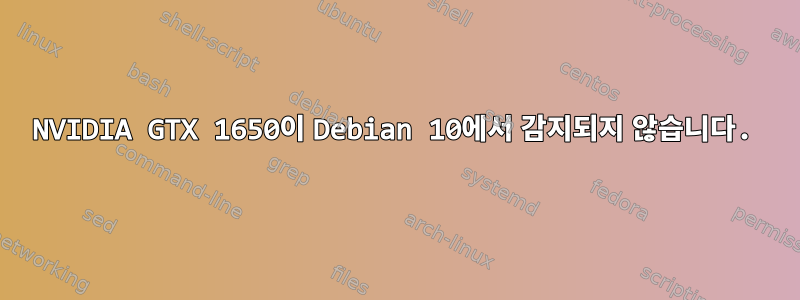
#해결됨 하드웨어 문제입니다. 마더보드가 고장났습니다. 이제 해결되었습니다.
#질문
내 노트북에 Nvidia 드라이버를 설치하는 방법을 모르겠습니다. (리눅스 사용자가 된 지 4~5일밖에 안 됐지만 충분히 열심히 한 것 같아요.)
paraduxos@ASUSDOGE:/$ neofetch
_,met$$$$$gg. paraduxos@ASUSDOGE
,g$$$$$$$$$$$$$$$P. ------------------
,g$$P" """Y$$.". OS: Debian GNU/Linux 10 (buster) x86_64
,$$P' `$$$. Host: ROG Strix G531GT_G531GT 1.0
',$$P ,ggs. `$$b: Kernel: 4.19.0-8-amd64
`d$$' ,$P"' . $$$ Uptime: 1 hour, 42 mins
$$P d$' , $$P Packages: 2256 (dpkg)
$$: $$. - ,d$$' Shell: bash 5.0.3
$$; Y$b._ _,d$P' Resolution: 1920x1080
Y$$. `.`"Y$$$$P"' DE: Xfce
`$$b "-.__ WM: Xfwm4
`Y$$ WM Theme: Default
`Y$$. Theme: Xfce [GTK2], Adwaita [GTK3]
`$$b. Icons: Tango [GTK2], Adwaita [GTK3]
`Y$$b. Terminal: xfce4-terminal
`"Y$b._ Terminal Font: Monospace 12
`""" CPU: Intel i7-9750H (12) @ 4.500GHz
GPU: Intel UHD Graphics 630
Memory: 1434MiB / 7828MiB
내가 사용하는 노트북: ASUS ROG STRIX G 531GT (GPU: NVIDIA GeForce GTX 1650, Intel 온보드)
paraduxos@ASUSDOGE:/$ lspci
00:00.0 Host bridge: Intel Corporation 8th Gen Core Processor Host Bridge/DRAM Registers (rev 07)
00:02.0 VGA compatible controller: Intel Corporation UHD Graphics 630 (Mobile)
00:04.0 Signal processing controller: Intel Corporation Skylake Processor Thermal Subsystem (rev 07)
00:08.0 System peripheral: Intel Corporation Skylake Gaussian Mixture Model
00:12.0 Signal processing controller: Intel Corporation Cannon Lake PCH Thermal Controller (rev 10)
00:14.0 USB controller: Intel Corporation Cannon Lake PCH USB 3.1 xHCI Host Controller (rev 10)
00:14.2 RAM memory: Intel Corporation Cannon Lake PCH Shared SRAM (rev 10)
00:14.3 Network controller: Intel Corporation Wireless-AC 9560 [Jefferson Peak] (rev 10)
00:15.0 Serial bus controller [0c80]: Intel Corporation Cannon Lake PCH Serial IO I2C Controller (rev 10)
00:15.1 Serial bus controller [0c80]: Intel Corporation Cannon Lake PCH Serial IO I2C Controller (rev 10)
00:16.0 Communication controller: Intel Corporation Cannon Lake PCH HECI Controller (rev 10)
00:17.0 SATA controller: Intel Corporation Cannon Lake Mobile PCH SATA AHCI Controller (rev 10)
00:1d.0 PCI bridge: Intel Corporation Cannon Lake PCH PCI Express Root Port (rev f0)
00:1d.6 PCI bridge: Intel Corporation Cannon Lake PCH PCI Express Root Port (rev f0)
00:1f.0 ISA bridge: Intel Corporation Device a30d (rev 10)
00:1f.3 Audio device: Intel Corporation Cannon Lake PCH cAVS (rev 10)
00:1f.4 SMBus: Intel Corporation Cannon Lake PCH SMBus Controller (rev 10)
00:1f.5 Serial bus controller [0c80]: Intel Corporation Cannon Lake PCH SPI Controller (rev 10)
01:00.0 Non-Volatile memory controller: Intel Corporation Device f1a8 (rev 03)
02:00.0 Ethernet controller: Realtek Semiconductor Co., Ltd. RTL8111/8168/8411 PCI Express Gigabit Ethernet Controller (rev 15)
첫 번째, 내 노트북이 NVIDIA GPU를 찾을 수 없습니다
paraduxos@ASUSDOGE:/$ nvidia-detect
No NVIDIA GPU detected.
- 또한 lspci(위에 표시됨), lshw(또한 사용됨)를 사용해 보았지만
sudoNVIDIA를 찾을 수 없습니다.
몇 가지 조사를 한 후(일명 google.com)
- grep과 함께 lspci 사용무엇-> 아직 찾지 못함
- Nvidia 드라이버 설치 -> 여전히 찾을 수 없음(몇 가지 문제가 있음)
- 어떤 사람들은 호박벌에게 (linuxquestions.org)
- 어떤 사람들은 이것이 BIOS 문제라고 말합니다(forum.developer.nvidia.com): BIOS 설정(F2)으로 들어가려고 했는데 NVIDIA도 없었습니다. (캡처할 수 있으니 필요하면 알려주세요.)
BIOS를 구성하는 방법을 몰라서 nvidia-driver와 bumblebee를 선택했습니다.
데비안 위키에서 내 문제와 관련이 있을 수 있는 위키 3개를 찾았습니다.
https://wiki.debian.org/NvidiaGraphicsDrivers:
일반적으로 lspci 명령을 사용하여 설치된 그래픽 카드의 NVIDIA 그래픽 처리 장치(GPU) 제품군/코드명을 식별할 수 있습니다.
참고: 이 lspci 명령이 여러 줄의 출력을 반환하는 경우 Optimus(하이브리드) 그래픽 칩셋을 사용하고 있는 것입니다.이 페이지의 지침은 귀하에게 적용되지 않습니다.NVIDIA Optimus 페이지를 확인하세요.
좋아, 출력이 0이 됐어. 하지만 저는 Optimus를 선택하고 이 위키를 중단하기로 결정했습니다. (제 생각이 맞는 것 같아요, 아마도요?)
(실제로 나중에 다시 설명하겠지만 Version 440.59 (via buster-backports)설치하고 재부팅한 후에는 아무 일도 일어나지 않았습니다.)
존재하다구성 섹션적혀 있는대로 시도해본 적은 없습니다
그러나 아래 설명된 구성은 Nvidia Optimus 시스템에는 적용되지 않습니다.
그래서 두 번째 위키에 왔어요
https://wiki.debian.org/NvidiaGraphicsDrivers/Optimus
$ lspci | grep 3D (No output)
이 위키에는 두 가지 방법이 있다고 나와 있습니다.
첫 번째: 동적 그래픽 비활성화 - xrandr 및 디스플레이 관리자 스크립트
- 이 방법을 사용하려면 lspci의 BusID가 필요합니다. 그래서 저는 이런 접근 방식을 취할 수 없습니다.
두 번째: 모션 그래픽과 Bumblebee
paraduxos@ASUSDOGE:/$ glxinfo | grep OpenGL
OpenGL vendor string: Intel Open Source Technology Center
OpenGL renderer string: Mesa DRI Intel(R) UHD Graphics 630 (Coffeelake 3x8 GT2)
OpenGL core profile version string: 4.5 (Core Profile) Mesa 18.3.6
OpenGL core profile shading language version string: 4.50
OpenGL core profile context flags: (none)
OpenGL core profile profile mask: core profile
OpenGL core profile extensions:
OpenGL version string: 3.0 Mesa 18.3.6
OpenGL shading language version string: 1.30
OpenGL context flags: (none)
OpenGL extensions:
OpenGL ES profile version string: OpenGL ES 3.2 Mesa 18.3.6
OpenGL ES profile shading language version string: OpenGL ES GLSL ES 3.20
OpenGL ES profile extensions:
하이브리드 GPU가 없나요? ? 출력 내용을 잘 이해하지 못해서 Bumblebee를 설치했습니다.
https://wiki.debian.org/Bumblebee
Debian 10(Buster)을 사용하고 있어서 위키를 따라 하다가 문제를 발견했습니다.
paraduxos@ASUSDOGE:/$ sudo apt install bumblebee-nvidia primus libgl1-nvidia-tesla-glx
Reading package lists... Done
Building dependency tree
Reading state information... Done
E: Unable to locate package libgl1-nvidia-tesla-glx
인터넷 검색을 시도했지만 아무도 내 질문에 대답하지 않는 것 같습니다. 그래서 나는 노력했다
paraduxos@ASUSDOGE:/$ sudo dpkg --add-architecture i386 && sudo apt update && sudo apt install bumblebee-nvidia primus libgl1-nvidia-glx primus-libs:i386 libgl1-nvidia-glx:i386
Hit:1 http://security.debian.org/debian-security buster/updates InRelease
Hit:2 http://deb.debian.org/debian buster InRelease
Hit:3 http://deb.debian.org/debian buster-updates InRelease
Reading package lists... Done
Building dependency tree
Reading state information... Done
All packages are up to date.
Reading package lists... Done
Building dependency tree
Reading state information... Done
primus-libs:i386 is already the newest version (0~20150328-7).
Some packages could not be installed. This may mean that you have
requested an impossible situation or if you are using the unstable
distribution that some required packages have not yet been created
or been moved out of Incoming.
The following information may help to resolve the situation:
The following packages have unmet dependencies:
libgl1-nvidia-glx : Depends: libnvidia-glcore (= 418.74-1) but it is not going to be installed
Recommends: nvidia-driver-libs-nonglvnd (= 418.74-1) but it is not going to be installed
Recommends: nvidia-kernel-dkms (= 418.74-1) but it is not going to be installed or
nvidia-kernel-418.74
E: Unable to correct problems, you have held broken packages.
다음에 무엇을 해야할지 모르겠습니다. 도와주세요.
고쳐 쓰다:
sudo apt install bumblebee-nvidia primus libgl1-nvidia-tesla-glx반환되었으므로 삭제E: Unable to locate package libgl1-nvidia-tesla-glx하고 실행합니다.sudo apt install bumblebee-nvidia primus- 나도 똑같은
sudo dpkg --add-architecture i386 && sudo apt update && sudo apt install bumblebee-nvidia primus libgl1-nvidia-glx primus-libs:i386변화를 줘sudo dpkg --add-architecture i386 && sudo apt update && sudo apt install bumblebee-nvidia primus primus-libs:i386
범블비를 실행한 후 다시 돌아옵니다.
paraduxos@ASUSDOGE:~$ optirun glxgears -info
[ 1097.543100] [ERROR]The Bumblebee daemon has not been started yet or the socket path /var/run/bumblebee.socket was incorrect.
[ 1097.543133] [ERROR]Could not connect to bumblebee daemon - is it running?
Debian 10을 다시 설치한 후 두 번째 시도입니다.
(라이브 설치는 무료가 아닙니다(XFCE)데비안은 무료가 아니다)
이 내 꺼야sources.list
# See https://wiki.debian.org/SourcesList for more information.
deb http://deb.debian.org/debian buster main contrib non-free
deb-src http://deb.debian.org/debian buster main contrib non-free
deb http://deb.debian.org/debian buster-updates main contrib non-free
deb-src http://deb.debian.org/debian buster-updates main contrib non-free
deb http://security.debian.org/debian-security/ buster/updates main contrib non-free
deb-src http://security.debian.org/debian-security/ buster/updates main contrib non-free
# buster-backports
# deb http://deb.debian.org/debian buster-backports main contrib non-free
# deb-src http://deb.debian.org/debian buster-backports main contrib non-free
백포트 부분에 대한 주석을 전환하고 실행을 시도했지만 sudo apt update여전히 동일한 결과를 얻었습니다.
나는 Xorg, .xinit 또는 그 어떤 것에도 아무 짓도 하지 않았습니다.
(관련 질문도 읽어봤는데 여기에 물어보는 게 좋겠다는 생각이 들었습니다.)
답변1
nVidia를 검색해 보면 최소 버전 435.21이 필요한 것 같습니다. 그것들은 그렇지 않습니다데비안은 nvidia-driver 버전을 제공합니다패키지로 제공되지만 이 글을 쓰는 시점에서 Buster-backports는 440.59를 사용할 수 있는 기회를 제공합니다. 저장소에 백포트를 추가해야 합니다.거기에서 nvidia 드라이버를 강제로.
인사.
-편집-모든 것을 읽지 않았습니다!
백포트를 시도했지만 apt update충분하지 않았습니다. 신호를 보내야 해백포트하려는 APT 버전이 패키지.
apt -t buster-backports install nvidia-driver
답변2
1주일 동안 여러 번 재설치한 후 포기하기로 결정했습니다. 드라이버를 제거하고 노트북의 다른 부분을 사용자 정의하고 구성을 변경하고 그럽을 편집하고 전원 관리를 했습니다.
놀랍게도 갑자기. 난 달린다neofetch
paraduxos@ASUSDOGE:~$ neofetch
_,met$$$$$gg. paraduxos@ASUSDOGE
,g$$$$$$$$$$$$$$$P. ------------------
,g$$P" """Y$$.". OS: Debian GNU/Linux 10 (buster) x86_64
,$$P' `$$$. Host: ROG Strix G531GT_G531GT 1.0
',$$P ,ggs. `$$b: Kernel: 4.19.0-8-amd64
`d$$' ,$P"' . $$$ Uptime: 5 mins
$$P d$' , $$P Packages: 2404 (dpkg)
$$: $$. - ,d$$' Shell: bash 5.0.3
$$; Y$b._ _,d$P' Resolution: 1920x1080
Y$$. `.`"Y$$$$P"' WM: i3
`$$b "-.__ Theme: Adwaita [GTK3]
`Y$$ Icons: Adwaita [GTK3]
`Y$$. Terminal: xfce4-terminal
`$$b. Terminal Font: DejaVuSansMono Nerd Font Mono 12
`Y$$b. CPU: Intel i7-9750H (12) @ 4.500GHz
`"Y$b._ GPU: NVIDIA NVIDIA Corporation Device 1f91
`""" GPU: Intel UHD Graphics 630
Memory: 983MiB / 7828MiB
paraduxos@ASUSDOGE:~$ nvidia-detect
Detected NVIDIA GPUs:
01:00.0 VGA compatible controller [0300]: NVIDIA Corporation Device [10de:1f91] (rev a1)
Checking card: NVIDIA Corporation Device 1f91 (rev a1)
Your card is supported by the default drivers.
It is recommended to install the
nvidia-driver
package.
무엇을 기대해야 할지 잘 모르겠습니다. 하지만 그때와 지금의 차이점은 이렇습니다.
sudoedit /etc/default/grub
# This line
GRUB_CMDLINE_LINUX_DEFAULT="acpi_osi=Linux quiet splash"
# quit and run
sudo update-grub
# then reboot
- i3-bar 대신 Polybar로 전환했습니다
- Thermald, tlp tlp-rdw, powertop을 설치했습니다(제거됨).
- 몇 가지 구성이 있는데 어떤 구성인지 잘 모르겠습니다.
때문인 것 같지만 GRUB증명하고 싶지 않습니다. (하하) 이것을 찾으시는 분들 acpi_osi=Linux은GRUB
답변3
나에게 맞는 것을 기준으로위의 User4089의 답변GTX 1650s debian buster또는 Ultra의 경우 예
`/etc/apt/sources.list/에 추가
# Backports repository
deb http://deb.debian.org/debian buster-backports main contrib non-free # available after buster release
그 다음에
sudo apt-get -t buster-backports install firmware-misc-nonfree
다시 시작하고 작동 중입니다!
답변4
Windows 10으로 전환했지만 여전히 감지할 수 없습니다. 그래서 노트북을 ASUS 매장으로 가져갔습니다.
알고 보니 하드웨어 문제였습니다. 내 마더 보드가 고장났습니다.
이제 일할 시간입니다.


