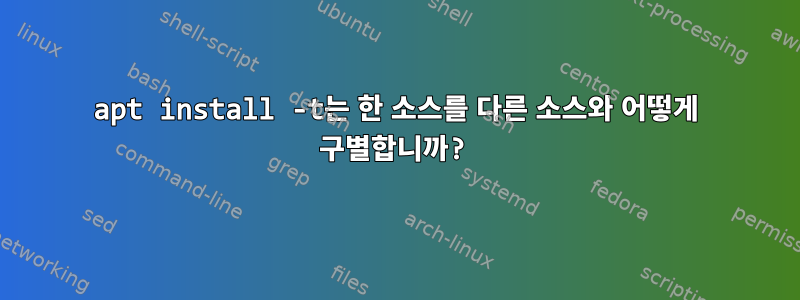
apt특정 소스에서 설치하는 방법에 대한 답변을 읽었습니다 .https://askubuntu.com/questions/27362/how-to-only-install-updates-from-a-special-repository/57749#57749
그러나 나는 이 예에 대해 혼란스러워합니다.
출처는 다음과 같습니다.
deb http://mozilla.debian.net/ squeeze-backports iceweasel-release
명령은 다음과 같습니다:apt-get install -t squeeze-backports iceweasel
이것이 deb http://xxx.xxx.xx/유일한 정의 소스 뒤에 오는 것입니다.
그런 다음 소스 목록을 확인했습니다. 중복된 경로를 발견했는데 apt한 경로를 다른 경로와 구별하는 방법이 궁금합니다.
Hit:1 http://mirrors.aliyun.com/ubuntu bionic InRelease
Hit:2 http://mirrors.aliyun.com/ubuntu bionic-security InRelease
Hit:3 http://mirrors.aliyun.com/ubuntu bionic-updates InRelease
Hit:4 http://mirrors.aliyun.com/ubuntu bionic-proposed InRelease
Hit:5 http://mirrors.aliyun.com/ubuntu bionic-backports InRelease
Ign:6 http://dl.google.com/linux/chrome/deb stable InRelease
Hit:7 http://packages.microsoft.com/repos/vscode stable InRelease
Hit:8 http://dl.google.com/linux/chrome/deb stable Release
Ign:10 https://dl.bintray.com/rabbitmq-erlang/debian {distribution} InRelease
Err:11 https://dl.bintray.com/rabbitmq-erlang/debian {distribution} Release
404 Not Found [IP: 52.41.180.114 443]
Hit:12 http://ppa.launchpad.net/certbot/certbot/ubuntu bionic InRelease
Hit:13 http://linux.teamviewer.com/deb stable InRelease
Hit:14 https://www.charlesproxy.com/packages/apt charles-proxy InRelease
Hit:15 http://ppa.launchpad.net/fontforge/fontforge/ubuntu bionic InRelease
Hit:16 https://download.sublimetext.com apt/stable/ InRelease
Hit:18 http://ppa.launchpad.net/nathan-renniewaldock/flux/ubuntu bionic InRelease
Hit:17 https://packagecloud.io/rabbitmq/rabbitmq-server/ubuntu bionic InRelease
예를 들어:
Hit:17 https://packagecloud.io/rabbitmq/rabbitmq-server/ubuntu bionic InRelease
Hit:1 http://mirrors.aliyun.com/ubuntu bionic InRelease
Hit:12 http://ppa.launchpad.net/certbot/certbot/ubuntu bionic InRelease
Hit:1 http://mirrors.aliyun.com/ubuntu bionic InRelease
4개의 소스 링크를 모두 사용할 수 있습니다 ubuntu bionic InRelease.
간단히 제공된 경우 apt어떤 특정 소스에서 설치하고 싶은지 어떻게 알 수 있나요?
apt install something_all_these_4_source_has -t ubuntu bionic InRelease, 전체 URL이 없나요?
(4개 소스 모두 설치하려는 앱이 있지만 버전이 다르다고 가정)
답변1
이것이
deb http://xxx.xxx.xx/유일한 정의 소스 뒤에 오는 것입니다.
아니요, 소스는 해당 Release파일과 항목(구체적으로 항목) 으로 Codename정의 됩니다.Release백포트 파일 늘리기.
이 옵션을 지정하면 우선 순위가 가장 높은 버전인 "기본 버전"이 -t재정의됩니다 . apt가능한 값은 구성된 액세스 가능한 저장소 버전을 기반으로 합니다. "ubuntu bionic InRelease"는 유효한 대상이 아닙니다.
동일한 이름을 가진 여러 리포지토리에 특정 패키지의 다른 버전이 있는 경우 apt우선 순위 기반 해결 방법에 따라 사용할 버전이 결정됩니다.APT 고정 종속성 분석(이를 통해 패키지를 구별할 수 있습니다.기원,즉이를 포함하는 저장소). 기본적으로 가장 높은 버전이 우선합니다. 특정 항목을 지정할 수 있습니다.버전(저장소나 대상 버전이 아님) =: apt install package=version.
이 모든 것 뒤에는 기본 가정이 있습니다. 특정 패키지 버전의 사용 가능한 모든 복사본은 이를 광고하는 모든 저장소에서 동일합니다.


