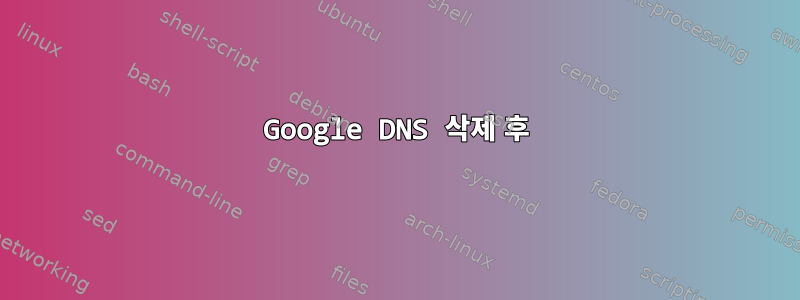
DNS를 설정하면 외부 DNS 서버 역할을 하게 됩니다. 모든 설정은 기본값이며 관리자는 /var/named/named.ca 아래에 있는 루트 힌트 파일을 사용하라고 말했습니다. 루트 영역은 /etc/named.conf 파일에 언급되어 있습니다.
options {
listen-on port 53 { 127.0.0.1; 192.168.161.1; };
#listen-on-v6 port 53 { ::1; };
directory "/var/named";
dump-file "/var/named/data/cache_dump.db";
statistics-file "/var/named/data/named_stats.txt";
memstatistics-file "/var/named/data/named_mem_stats.txt";
recursing-file "/var/named/data/named.recursing";
secroots-file "/var/named/data/named.secroots";
allow-query { any; };
filter-aaaa-on-v4 yes;
#OPTIONS = "-4"
/*
- If you are building an AUTHORITATIVE DNS server, do NOT enable recursion.
- If you are building a RECURSIVE (caching) DNS server, you need to enable
recursion.
- If your recursive DNS server has a public IP address, you MUST enable access
control to limit queries to your legitimate users. Failing to do so will
cause your server to become part of large scale DNS amplification
attacks. Implementing BCP38 within your network would greatly
reduce such attack surface
*/
recursion yes;
dnssec-enable yes;
dnssec-validation yes;
/* Path to ISC DLV key */
bindkeys-file "/etc/named.iscdlv.key";
managed-keys-directory "/var/named/dynamic";
pid-file "/run/named/named.pid";
session-keyfile "/run/named/session.key";
};
logging {
channel default_debug {
file "data/named.run";
severity dynamic;
};
};
zone "." IN {
type hint;
file "named.ca";
};
include "/etc/named.rfc1912.zones";
include "/etc/named.root.key";
이름 지정 서비스를 다시 시작했지만 도메인 시스템에 ping을 실행할 때 해결할 수 없습니다.
Google DNS 삭제 후
"127.0.0.1"과 "192.168.161.1"을 추가하고 네트워크 서비스를 다시 시작하면. google.com @localhost를 찾아보세요. 이런 답장을 줬어
dig google.com @localhost
; <<>> DiG 9.9.4-RedHat-9.9.4-72.el7 <<>> google.com @localhost
;; global options: +cmd
;; Got answer:
;; ->>HEADER<<- opcode: QUERY, status: SERVFAIL, id: 24654
;; flags: qr rd ra; QUERY: 1, ANSWER: 0, AUTHORITY: 0, ADDITIONAL: 1
;; OPT PSEUDOSECTION:
; EDNS: version: 0, flags:; udp: 4096
;; QUESTION SECTION:
;google.com. IN A
;; Query time: 4001 msec
;; SERVER: 127.0.0.1#53(127.0.0.1)
;; WHEN: Sun Mar 22 16:46:48 +03 2020
;; MSG SIZE rcvd: 39
답변1
우선, ping이것은 DNS 문제를 진단하는 가장 좋은 방법은 아닙니다 dig.
shadur@vigil:~$ dig google.com @localhost
; <<>> DiG 9.10.3-P4-Debian <<>> google.com @localhost
;; global options: +cmd
;; Got answer:
;; ->>HEADER<<- opcode: QUERY, status: NOERROR, id: 55786
;; flags: qr rd ra; QUERY: 1, ANSWER: 1, AUTHORITY: 0, ADDITIONAL: 1
;; OPT PSEUDOSECTION:
; EDNS: version: 0, flags:; udp: 4096
;; QUESTION SECTION:
;google.com. IN A
;; ANSWER SECTION:
google.com. 22 IN A 216.58.211.110
;; Query time: 90 msec
;; SERVER: 127.0.0.1#53(127.0.0.1)
;; WHEN: Sun Mar 22 14:02:39 CET 2020
;; MSG SIZE rcvd: 55
이렇게 하면 아직 도움이 되지 않더라도 무엇이 잘못되었는지 파악하는 데 도움을 주려는 사람들에게 더 많은 정보를 제공할 수 있습니다.
둘째, 거기에 넣은 구성 조각과 수행하려는 작업에 대한 설명으로 판단하면 질문은 다음과 같습니다.
recursion no;
이는 BIND9에 내부 알려진 목록(위 주석에서 권한 있는 서버라고 함)에 있는 도메인에 대한 쿼리에만 응답해야 함을 알려주고 ping 시도와 관련하여 설명하는 작업은 이를 라운드 로빈 서버로 처리하는 것입니다.
(일반적으로 동일한 시스템에서 두 가지를 모두 실행하는 것은 권장되지 않습니다. 그렇게 하는 경우 누구를 재귀하게 할지 매우 주의하십시오. 공개 재귀는 네트워크에 나쁜 소식입니다.)
pdns-recursor또한 위의 내용이 너무 기술적이어서 이해하기 어려울 경우 다음으로 시작하는 것이 좋습니다.강력한 DNS대신 프로젝트를 진행하세요.


