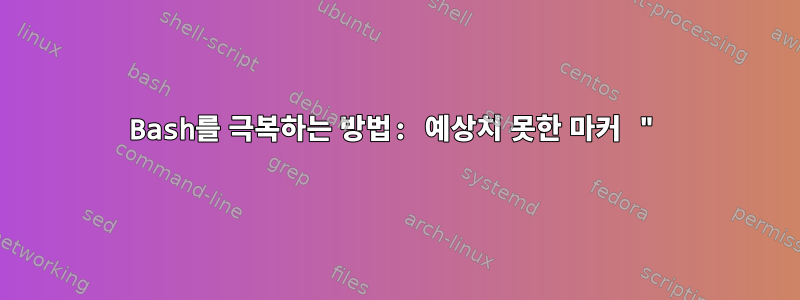%22%20%EA%B7%BC%EC%B2%98%EC%9D%98%20%EA%B5%AC%EB%AC%B8%20%EC%98%A4%EB%A5%98.png)
이 패키지를 사용하여 Realtek alc665 드라이버를 설치하려고 합니다.realtek-linux-audiopack-4.06a내 노트북에서 Debian 10 Linux를 실행 중입니다. (직접 보실 수도 있습니다.이 링크)
realtek-linux-audiopack-4.06a/Readme.txt설치하기 위해 추출된 디렉터리에서 실행되는 것을 보여주는 파일에 포함된 지침을 따랐습니다 . Bash를 실행하면 출력은 다음과 같습니다. (마지막 두 줄을 보세요)./configalsa-driver-1.0.14-4.06a./configure
checking for gcc... gcc
checking for C compiler default output file name... a.out
checking whether the C compiler works... yes
checking whether we are cross compiling... no
checking for suffix of executables...
checking for suffix of object files... o
checking whether we are using the GNU C compiler... yes
checking whether gcc accepts -g... yes
checking for gcc option to accept ISO C89... none needed
checking for ranlib... ranlib
checking for a BSD-compatible install... /usr/bin/install -c
checking how to run the C preprocessor... gcc -E
checking for grep that handles long lines and -e... /usr/bin/grep
checking for egrep... /usr/bin/grep -E
checking for ANSI C header files... yes
checking for an ANSI C-conforming const... yes
checking for inline... inline
checking whether time.h and sys/time.h may both be included... yes
checking whether gcc needs -traditional... no
checking for current directory... /home/dsaki/Downloads/realtek-linux-audiopack-4.06a/alsa- driver-1.0.14-4.06a
checking cross compile...
checking for directory with kernel source... /lib/modules/4.19.0-8-amd64/source
checking for directory with kernel build... /lib/modules/4.19.0-8-amd64/build
checking for kernel linux/version.h... yes
checking for kernel linux/autoconf.h... yes
checking for kernel version... 0.0.0
checking for GCC version... ./configure: eval: line 4836: syntax error near unexpected token `)'
./configure: eval: line 4836: `my_compiler_version=8.3.0-6)'
configure오류가 발생한 파일입니다. 오류의 원인이라고 생각되는 전체 섹션을 적어 두었습니다. (라인 4836은 주석으로 표시됩니다.)
typevar=my_compiler_type
versionvar=my_compiler_version
ac_compiler_type=""
ac_compiler_version=""
for i in $my_compiler; do
case $i in
gcc-[0-9]*|*-gcc-[0-9]*)
if test -z "$ac_compiler_type"; then
ac_compiler_type=gcc
fi
if test -z "$ac_compiler_version"; then
ac_compiler_version=`echo $i | sed -e 's/^.*gcc-\([0-9.]\+\).*$/\1/'`
fi
;;
*gcc*|*GCC*)
if test -z "$ac_compiler_type"; then
ac_compiler_type=gcc
fi
;;
egcs-*) # LINE 4836 STARTS HERE
ac_compiler_type=egcs
if test -z "$ac_compiler_version"; then
ac_compiler_version=`echo $i | sed -e 's/egcs-\(.\+\)$/\1/'`
fi
;;
*cc*)
if test -z "$ac_compiler_type"; then
ac_compiler_type=cc
fi
;;
[0-9].[0-9]*)
if test -z "$ac_compiler_version"; then
ac_compiler_version="$i"
fi
;;
esac
done
eval $typevar="$ac_compiler_type"
eval $versionvar="$ac_compiler_version"
설치를 계속하려면 이 문제를 해결해야 합니다.


