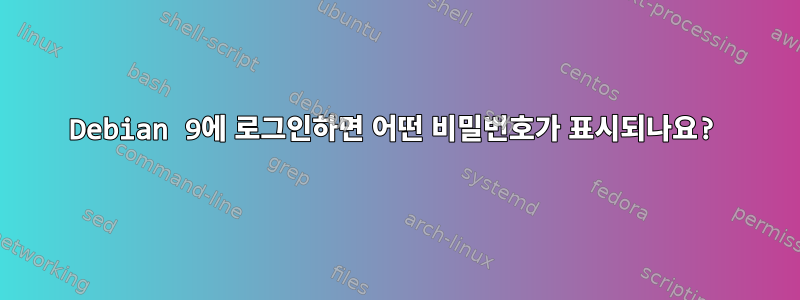
답변1
원인은 무엇입니까?
매뉴얼 페이지의 답변 man chromium:
--password-store=<basic|gnome|kwallet> Set the password store to use. The default is to automatically detect based on the desktop environment. basic selects the built in, unencrypted password store. gnome selects Gnome keyring. kwallet selects (KDE) KWallet. (Note that KWallet may not work reliably outside KDE.)
비활성화하는 방법은 무엇입니까?
크롬을 실행하세요 --password-store=basic:
chromium --password-store=basic
별칭을 만들 수 있습니다.
alias chromium='chromium /usr/share/applications/chromium.desktop'
chromium그런 다음 터미널에서 실행하십시오.
Chromium 구성 파일을 편집할 수도 있습니다.
sudo nano /usr/share/applications/chromium.desktop
다음 줄을 변경하십시오.
Exec=/usr/bin/chromium %U
도착하다:
Exec=/usr/bin/chromium --password-store=basic %U



