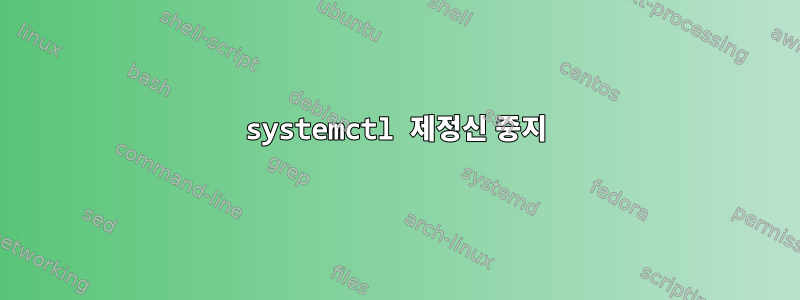
Ubuntu 19.10을 실행 중이고 다음 명령을 사용하여 LAN에서 Epson 네트워크 스캐너를 성공적으로 구성했습니다.합리적인유용. 스캐너는 제대로 작동하지만 명령은 sudo systemctl status saned다음을 표시합니다.
● saned.service - LSB: SANE network scanner server
Loaded: loaded (/etc/init.d/saned; generated)
Active: failed (Result: exit-code) since Wed 2020-03-04 09:47:47 CET; 1min 5s
Docs: man:systemd-sysv-generator(8)
Process: 1166 ExecStart=/etc/init.d/saned start (code=exited, status=1/FAILURE
Mar 04 09:47:47 david-PC saned[1166]: * Starting SANE network scanner server sa
Mar 04 09:47:47 david-PC saned[1180]: saned (AF-indep+IPv6) from sane-backends 1
Mar 04 09:47:47 david-PC saned[1180]: do_bindings: [1] bind failed: Address alre
Mar 04 09:47:47 david-PC saned[1180]: do_bindings: [0] bind failed: Address alre
Mar 04 09:47:47 david-PC saned[1180]: do_bindings: couldn't bind an address. Exi
Mar 04 09:47:47 david-PC saned[1180]: FATAL ERROR; bailing out, waiting for chil
Mar 04 09:47:47 david-PC saned[1180]: bail_out: all children exited
Mar 04 09:47:47 david-PC systemd[1]: saned.service: Control process exited, code
Mar 04 09:47:47 david-PC systemd[1]: saned.service: Failed with result 'exit-cod
Mar 04 09:47:47 david-PC systemd[1]: Failed to start LSB: SANE network scanner s
sane의 문제점을 확인하기 위해 sudo netstat -tlnp다음 명령을 실행했습니다.
Active Internet connections (only servers)
Proto Recv-Q Send-Q Local Address Foreign Address State PID/Program name
tcp 0 0 0.0.0.0:1579 0.0.0.0:* LISTEN 1234/sshd
tcp 0 0 127.0.0.53:53 0.0.0.0:* LISTEN 1009/systemd-resolv
tcp 0 0 127.0.0.1:631 0.0.0.0:* LISTEN 1067/cupsd
tcp 0 0 0.0.0.0:35587 0.0.0.0:* LISTEN 1080/ecbd
tcp6 0 0 :::6566 :::* LISTEN 1/init
tcp6 0 0 :::1579 :::* LISTEN 1234/sshd
tcp6 0 0 ::1:631 :::* LISTEN 1067/cupsd
왜 처리해야 하는지 이해가 안 되네요.내부에포트 6566이 사용 중이며 정상적인 서버에서 사용해야 합니다. 요점은 다음과 같습니다. 이 명령은 systemctl -all list-sockets포트 6566이 사용되었음을 보여줍니다.saned.socket
LISTEN UNIT ACTIVATES
/run/acpid.socket acpid.socket acpid.service
/run/apport.socket apport-forward.socket
/run/avahi-daemon/socket avahi-daemon.socket avahi-daemon.service
/run/cups/cups.sock cups.socket cups.service
/run/dbus/system_bus_socket dbus.socket dbus.service
/run/initctl systemd-initctl.socket systemd-initctl.service
/run/snapd-snap.socket snapd.socket snapd.service
/run/snapd.socket snapd.socket snapd.service
/run/systemd/fsck.progress systemd-fsckd.socket systemd-fsckd.service
/run/systemd/journal/dev-log systemd-journald-dev-log.socket systemd-journald.service
/run/systemd/journal/socket systemd-journald.socket systemd-journald.service
/run/systemd/journal/stdout systemd-journald.socket systemd-journald.service
/run/systemd/journal/syslog syslog.socket rsyslog.service
/run/udev/control systemd-udevd-control.socket systemd-udevd.service
/run/uuidd/request uuidd.socket uuidd.service
[::]:6566 saned.socket [email protected]:6566-192.168.1.66:36282
audit 1 systemd-journald-audit.socket systemd-journald.service
kobject-uevent 1 systemd-udevd-kernel.socket systemd-udevd.service
물론, 내가 멈추면saned.socket그럼 시작해탄드, 각 부분의 기능이 반대이므로saned.socket가을과탄드위로. 저는 Unix 시스템 전문가가 아니기 때문에 와 의 차이점을 이해 saned.socket하고 saned올바르게 작동하게 하는 방법을 찾고 싶습니다.
답변1
여기서도 같은 문제가 발생했습니다. 때로는 작동하다가 다음 검사 중에 오류 메시지와 함께 중지되는 경우도 있습니다.
[bjnp] bjnp_open_tcp: ERROR - Can not connect to scanner: Connection refused
scanimage: sane_read: Invalid argument
# ss -tulpn | grep :6566
tcp LISTEN 0 128 *:6566 *:* users:(("systemd",pid=1,fd=160))
많은 것을 시도했습니다:
- systemctl을 통해 비활성화, 활성화, 중지, 시작 및 다시 시작;
- apt를 통해 정리, 삭제, 설치, 재설치;
- dpkg-reconfigure를 통해 재구성합니다.
- 최신 백엔드를 다운로드, 컴파일 및 설치합니다.
systemctl 제정신 중지
# saned -d -a saned
[saned] saned (AF-indep+IPv6) from sane-backends 1.0.27 starting up
[saned] do_bindings: [0] bind failed: Address already in use
[saned] Now daemonized
# systemctl disable saned.socket
Removed /etc/systemd/system/sockets.target.wants/saned.socket.
# saned -d -a saned
[saned] saned (AF-indep+IPv6) from sane-backends 1.0.27 starting up
[saned] do_bindings: [1] bind failed: Address already in use
[saned] do_bindings: [0] bind failed: Address already in use
[saned] do_bindings: couldn't bind an address. Exiting.
[saned] FATAL ERROR; bailing out, waiting for children...
[saned] bail_out: all children exited
# ps ax | grep inet
23794 pts/7 S+ 0:00 grep inet
32284 ? Ss 0:01 /usr/sbin/inetd
# kill 32284
# ps ax | grep inet
23961 pts/7 S+ 0:00 grep inet
# saned -d -a saned
[saned] saned (AF-indep+IPv6) from sane-backends 1.0.27 starting up
[saned] do_bindings: [1] bind failed: Address already in use
[saned] do_bindings: [0] bind failed: Address already in use
[saned] do_bindings: couldn't bind an address. Exiting.
[saned] FATAL ERROR; bailing out, waiting for children...
[saned] bail_out: all children exited
# systemctl enable saned
saned.service is not a native service, redirecting to systemd-sysv-install.
Executing: /lib/systemd/systemd-sysv-install enable saned
# systemctl disable saned
saned.service is not a native service, redirecting to systemd-sysv-install.
Executing: /lib/systemd/systemd-sysv-install disable saned
# systemctl enable saned.socket
Created symlink /etc/systemd/system/sockets.target.wants/saned.socket → /etc/systemd/system/saned.socket.
# systemctl start saned.socket
Job for saned.socket failed.
See "systemctl status saned.socket" and "journalctl -xe" for details.
# systemctl status saned.socket
● saned.socket - saned incoming socket
Loaded: loaded (/etc/systemd/system/saned.socket; enabled; vendor preset: enabled)
Active: failed (Result: resources)
Listen: [::]:6566 (Stream)
Accepted: 0; Connected: 0;
Mai 12 09:29:41 monster systemd[1]: saned.socket: Failed to receive listening socket ([::]:6566): Input/output error
Mai 12 09:29:41 monster systemd[1]: saned.socket: Failed to listen on sockets: Input/output error
Mai 12 09:29:41 monster systemd[1]: saned.socket: Failed with result 'resources'.
Mai 12 09:29:41 monster systemd[1]: Failed to listen on saned incoming socket.
# ss -tulpn | grep :6566
tcp LISTEN 0 1 *:6566 *:* users:(("saned",pid=22068,fd=3))
이 명령을 루트로 실행하는 사이에 다른 터미널에서 일반 사용자로 scanimage를 사용하여 스캔을 시도했습니다.
이제 일부 프로세스가 완료될 때까지 기다린 후 다시 시작하세요.
답변2
제거하여 다시 작업하게 되었습니다.모든 것sane-airscan과 관련이 있습니다. apt purge sane-airscan, systemctl stop saned.service&를 systemctl stop saned.socket누른 후 다음을 삭제하세요.
/etc/defaults/sane/etc/init.d/saned/lib/systemd/system/saned.socket/lib/systemd/system/saned.service
재부팅한 후 다음을 통해 설치했습니다.
wget https://download.opensuse.org/repositories/home:/pzz/xUbuntu_18.04/amd64/sane-airscan_0.99.27-1+89.1_amd64.deb
dpkg -i sane-airscan_0.99.27-1+89.1_amd64.deb
root@laptop:~# export SANE_DEBUG_DLL=255 && scanimage -L
[sanei_debug] Setting debug level of dll to 255.
[dll] sane_init: SANE dll backend version 1.0.13 from sane-backends 1.0.27
[dll] sane_init/read_dlld: attempting to open directory `./dll.d'
[dll] sane_init/read_dlld: attempting to open directory `/etc/sane.d/dll.d'
[dll] sane_init/read_dlld: using config directory `/etc/sane.d/dll.d'
[dll] sane_init/read_dlld: considering /etc/sane.d/dll.d/airscan
[dll] sane_init/read_config: reading dll.d/airscan
[dll] add_backend: adding backend `airscan'
[dll] sane_init/read_dlld: considering /etc/sane.d/dll.d/hplip
[dll] sane_init/read_config: reading dll.d/hplip
[dll] add_backend: adding backend `hpaio'
[dll] sane_init/read_dlld: done.
[dll] sane_init/read_config: reading dll.conf
[dll] add_backend: adding backend `net'
[dll] add_backend: adding backend `abaton'
[dll] add_backend: adding backend `agfafocus'
[dll] add_backend: adding backend `apple'
[dll] add_backend: adding backend `avision'
[dll] add_backend: adding backend `artec'
[dll] add_backend: adding backend `artec_eplus48u'
[dll] add_backend: adding backend `as6e'
[dll] add_backend: adding backend `bh'
[dll] add_backend: adding backend `canon'
[dll] add_backend: adding backend `canon630u'
[dll] add_backend: adding backend `canon_dr'
[dll] add_backend: adding backend `cardscan'
[dll] add_backend: adding backend `coolscan'
[dll] add_backend: adding backend `coolscan3'
[dll] add_backend: adding backend `dell1600n_net'
[dll] add_backend: adding backend `dmc'
[dll] add_backend: adding backend `epjitsu'
[dll] add_backend: adding backend `epson2'
[dll] add_backend: adding backend `epsonds'
[dll] add_backend: adding backend `fujitsu'
[dll] add_backend: adding backend `genesys'
[dll] add_backend: adding backend `gt68xx'
[dll] add_backend: adding backend `hp'
[dll] add_backend: adding backend `hp3900'
[dll] add_backend: adding backend `hpsj5s'
[dll] add_backend: adding backend `hp3500'
[dll] add_backend: adding backend `hp4200'
[dll] add_backend: adding backend `hp5400'
[dll] add_backend: adding backend `hp5590'
[dll] add_backend: adding backend `hpljm1005'
[dll] add_backend: adding backend `hs2p'
[dll] add_backend: adding backend `ibm'
[dll] add_backend: adding backend `kodak'
[dll] add_backend: adding backend `kodakaio'
[dll] add_backend: adding backend `kvs1025'
[dll] add_backend: adding backend `kvs20xx'
[dll] add_backend: adding backend `leo'
[dll] add_backend: adding backend `lexmark'
[dll] add_backend: adding backend `ma1509'
[dll] add_backend: adding backend `magicolor'
[dll] add_backend: adding backend `matsushita'
[dll] add_backend: adding backend `microtek'
[dll] add_backend: adding backend `microtek2'
[dll] add_backend: adding backend `mustek'
[dll] add_backend: adding backend `mustek_usb'
[dll] add_backend: adding backend `mustek_usb2'
[dll] add_backend: adding backend `nec'
[dll] add_backend: adding backend `niash'
[dll] add_backend: adding backend `pie'
[dll] add_backend: adding backend `pint'
[dll] add_backend: adding backend `pixma'
[dll] add_backend: adding backend `plustek'
[dll] add_backend: adding backend `qcam'
[dll] add_backend: adding backend `ricoh'
[dll] add_backend: adding backend `rts8891'
[dll] add_backend: adding backend `s9036'
[dll] add_backend: adding backend `sceptre'
[dll] add_backend: adding backend `sharp'
[dll] add_backend: adding backend `sm3600'
[dll] add_backend: adding backend `sm3840'
[dll] add_backend: adding backend `snapscan'
[dll] add_backend: adding backend `sp15c'
[dll] add_backend: adding backend `tamarack'
[dll] add_backend: adding backend `teco1'
[dll] add_backend: adding backend `teco2'
[dll] add_backend: adding backend `teco3'
[dll] add_backend: adding backend `u12'
[dll] add_backend: adding backend `umax'
[dll] add_backend: adding backend `umax1220u'
[dll] add_backend: adding backend `v4l'
[dll] add_backend: adding backend `xerox_mfp'
[dll] sane_get_devices
[dll] load: searching backend `xerox_mfp' in `/usr/lib/x86_64-linux-gnu/sane:/usr/lib/sane:/usr/lib64/sane'
[dll] load: trying to load `/usr/lib/x86_64-linux-gnu/sane/libsane-xerox_mfp.so.1'
[dll] load: dlopen()ing `/usr/lib/x86_64-linux-gnu/sane/libsane-xerox_mfp.so.1'
...
[dll] load: dlopen()ing `/usr/lib/x86_64-linux-gnu/sane/libsane-agfafocus.so.1'
[dll] init: initializing backend `agfafocus'
[dll] init: backend `agfafocus' is version 1.0.0
[dll] load: searching backend `abaton' in `/usr/lib/x86_64-linux-gnu/sane:/usr/lib/sane:/usr/lib64/sane'
[dll] load: trying to load `/usr/lib/x86_64-linux-gnu/sane/libsane-abaton.so.1'
[dll] load: dlopen()ing `/usr/lib/x86_64-linux-gnu/sane/libsane-abaton.so.1'
[dll] init: initializing backend `abaton'
[dll] init: backend `abaton' is version 1.0.0
[dll] load: searching backend `net' in `/usr/lib/x86_64-linux-gnu/sane:/usr/lib/sane:/usr/lib64/sane'
[dll] load: trying to load `/usr/lib/x86_64-linux-gnu/sane/libsane-net.so.1'
[dll] load: dlopen()ing `/usr/lib/x86_64-linux-gnu/sane/libsane-net.so.1'
[dll] init: initializing backend `net'
[dll] init: backend `net' is version 1.0.27
[dll] load: searching backend `hpaio' in `/usr/lib/x86_64-linux-gnu/sane:/usr/lib/sane:/usr/lib64/sane'
[dll] load: trying to load `/usr/lib/x86_64-linux-gnu/sane/libsane-hpaio.so.1'
[dll] load: dlopen()ing `/usr/lib/x86_64-linux-gnu/sane/libsane-hpaio.so.1'
[dll] init: initializing backend `hpaio'
[dll] init: backend `hpaio' is version 1.0.0
[dll] load: searching backend `airscan' in `/usr/lib/x86_64-linux-gnu/sane:/usr/lib/sane:/usr/lib64/sane'
[dll] load: trying to load `/usr/lib/x86_64-linux-gnu/sane/libsane-airscan.so.1'
[dll] load: dlopen()ing `/usr/lib/x86_64-linux-gnu/sane/libsane-airscan.so.1'
[dll] init: initializing backend `airscan'
[dll] init: backend `airscan' is version 1.0.0
[dll] sane_get_devices: found 1 devices
device `airscan:w0:Dell C1765nf Color MFP' is a WSD Dell C1765nf Color MFP ip=192.168.2.16
[dll] sane_exit: exiting
[dll] sane_exit: calling backend `xerox_mfp's exit function
[dll] sane_exit: calling backend `umax1220u's exit function
[dll] sane_exit: calling backend `umax's exit function
[dll] sane_exit: calling backend `u12's exit function
[dll] sane_exit: calling backend `teco3's exit function
[dll] sane_exit: calling backend `teco2's exit function
[dll] sane_exit: calling backend `teco1's exit function
[dll] sane_exit: calling backend `tamarack's exit function
[dll] sane_exit: calling backend `sp15c's exit function
[dll] sane_exit: calling backend `snapscan's exit function
[dll] sane_exit: calling backend `sm3840's exit function
[dll] sane_exit: calling backend `sm3600's exit function
[dll] sane_exit: calling backend `sharp's exit function
[dll] sane_exit: calling backend `sceptre's exit function
[dll] sane_exit: calling backend `s9036's exit function
[dll] sane_exit: calling backend `rts8891's exit function
[dll] sane_exit: calling backend `ricoh's exit function
[dll] sane_exit: calling backend `qcam's exit function
[dll] sane_exit: calling backend `plustek's exit function
[dll] sane_exit: calling backend `pixma's exit function
[dll] sane_exit: calling backend `pie's exit function
[dll] sane_exit: calling backend `niash's exit function
[dll] sane_exit: calling backend `nec's exit function
[dll] sane_exit: calling backend `mustek_usb2's exit function
[dll] sane_exit: calling backend `mustek_usb's exit function
[dll] sane_exit: calling backend `mustek's exit function
[dll] sane_exit: calling backend `microtek2's exit function
[dll] sane_exit: calling backend `microtek's exit function
[dll] sane_exit: calling backend `matsushita's exit function
[dll] sane_exit: calling backend `magicolor's exit function
[dll] sane_exit: calling backend `ma1509's exit function
[dll] sane_exit: calling backend `lexmark's exit function
[dll] sane_exit: calling backend `leo's exit function
[dll] sane_exit: calling backend `kvs20xx's exit function
[dll] sane_exit: calling backend `kvs1025's exit function
[dll] sane_exit: calling backend `kodakaio's exit function
[dll] sane_exit: calling backend `kodak's exit function
[dll] sane_exit: calling backend `ibm's exit function
[dll] sane_exit: calling backend `hs2p's exit function
[dll] sane_exit: calling backend `hpljm1005's exit function
[dll] sane_exit: calling backend `hp5590's exit function
[dll] sane_exit: calling backend `hp5400's exit function
[dll] sane_exit: calling backend `hp4200's exit function
[dll] sane_exit: calling backend `hp3500's exit function
[dll] sane_exit: calling backend `hpsj5s's exit function
[dll] sane_exit: calling backend `hp3900's exit function
[dll] sane_exit: calling backend `hp's exit function
[dll] sane_exit: calling backend `gt68xx's exit function
[dll] sane_exit: calling backend `genesys's exit function
[dll] sane_exit: calling backend `fujitsu's exit function
[dll] sane_exit: calling backend `epsonds's exit function
[dll] sane_exit: calling backend `epson2's exit function
[dll] sane_exit: calling backend `epjitsu's exit function
[dll] sane_exit: calling backend `dmc's exit function
[dll] sane_exit: calling backend `dell1600n_net's exit function
[dll] sane_exit: calling backend `coolscan3's exit function
[dll] sane_exit: calling backend `coolscan's exit function
[dll] sane_exit: calling backend `cardscan's exit function
[dll] sane_exit: calling backend `canon_dr's exit function
[dll] sane_exit: calling backend `canon630u's exit function
[dll] sane_exit: calling backend `canon's exit function
[dll] sane_exit: calling backend `bh's exit function
[dll] sane_exit: calling backend `artec_eplus48u's exit function
[dll] sane_exit: calling backend `artec's exit function
[dll] sane_exit: calling backend `avision's exit function
[dll] sane_exit: calling backend `apple's exit function
[dll] sane_exit: calling backend `agfafocus's exit function
[dll] sane_exit: calling backend `abaton's exit function
[dll] sane_exit: calling backend `net's exit function
[dll] sane_exit: calling backend `hpaio's exit function
[dll] sane_exit: calling backend `airscan's exit function
[dll] sane_exit: finished
보시다시피 내 Dell 올인원 PC가 발견되었습니다.
device airscan:w0:Dell C1765nf Color MFP' is a WSD Dell C1765nf Color MFP ip=192.168.2.16


