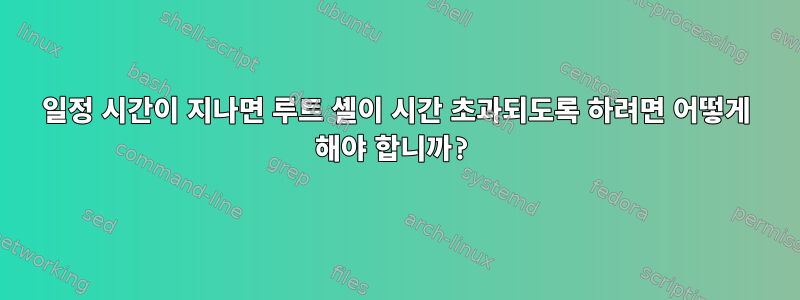
gnome-terminal루트 셸(예: in )을 '시간 초과'하여 명령을 실행하지 않고 일정 시간이 지나면 셸이 종료되도록 하는 방법이 있습니까 ?
bash저는 Fedora와 OpenBSD에서 작동하는 ksh솔루션을 찾고 있습니다 .
답변1
TMOUT이 변수를 실행 중인 명령이 없을 때 쉘에서 자동으로 로그아웃하기 전에 bash가 대기할 시간(초)으로 설정할 수 있습니다 .
답변2
이 질문은 Bash와 Ksh에 관한 것이라는 것을 알고 있습니다. 그러나 나는 기록을 위해 csh/tcsh와 비슷한 것을 게시할 것이라고 생각했습니다.
FreeBSD에서 기본 쉘은 tcsh입니다. autologouttcsh 쉘의 기능을 사용하여 세션에서 자동으로 로그아웃 할 수 있습니다 .
다음은 1분 동안 활동이 없으면 세션에서 자동으로 로그아웃됩니다.
freebsd82# set -r autologout=’1′
(Wait one minute)
freebsd82# auto-logout
Connection to freebsd82 closed.
이것tcsh(1)맨페이지에서는 다음과 같이 설명합니다.
autologout (+) The first word is the number of minutes of inactivity before automatic logout. The optional second word is the number of minutes of inactivity before automatic locking. When the shell automatically logs out, it prints `auto-logout', sets the vari- able logout to `automatic' and exits. When the shell automati- cally locks, the user is required to enter his password to con- tinue working. Five incorrect attempts result in automatic logout. Set to `60' (automatic logout after 60 minutes, and no locking) by default in login and superuser shells, but not if the shell thinks it is running under a window system (i.e., the DISPLAY environment variable is set), the tty is a pseudo-tty (pty) or the shell was not so compiled (see the version shell variable). See also the afsuser and logout shell variables.


