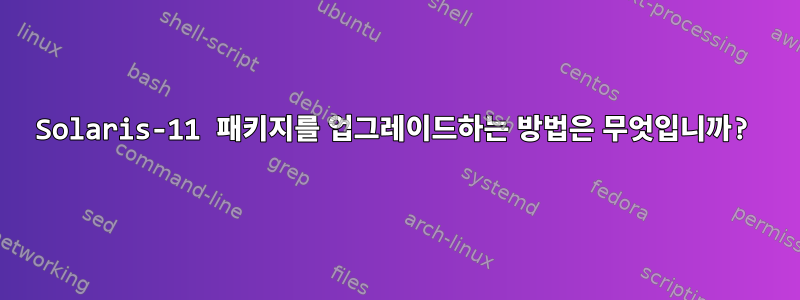
Sparc에 OVM 서버를 설치하고 있는데 설치 중에 패키지에 오류가 발생했습니다. 그것은 나에게 명확한 아이디어를주지 못했습니다. 문제를 해결하려면 어떻게 해야 하나요?
root@ovs-server1:# ./installation
Oracle VM Agent Release 3.4.6 Installer
- Installing Packages
Updating package cache 1/1
Creating Plan (Solver setup): -
pkg install: No matching version of ovm/ovs-agent can be installed:
Reject: pkg://ovm/ovm/[email protected]
Reason: No version matching 'require' dependency system/io/test-drivers can be installed
----------------------------------------
Reject: pkg://solaris/system/io/[email protected]
Reason: This version is excluded by installed incorporation consolidation/osnet/[email protected]
----------------------------------------
There was an error during the installation. The Oracle VM Agent
might not be fully installed or configured.
root@ovs-server1:#
root@ovs-server1:/# pkg list -af system/io/test-drivers
NAME (PUBLISHER) VERSION IFO
system/io/test-drivers (solaris) 11.4-11.4.0.0.1.15.0 ---
root@ovs-server1:/# pkg list -af osnet-incorporation
NAME (PUBLISHER) VERSION IFO
consolidation/osnet/osnet-incorporation (solaris) 11.4-11.4.11.0.1.4.0 i--
consolidation/osnet/osnet-incorporation (solaris) 11.4-11.4.0.0.1.15.0 ---
root@ovs-server1:/#
root@ovs-server1:/# pkg publisher
PUBLISHER TYPE STATUS P LOCATION
solaris origin online F file:///repo/
root@ovs-server1:/# df -h /repo
Filesystem Size Used Available Capacity Mounted on
rpool/repo 25G 10G 15G 41% /repo
root@ovs-server1:/# ls -ltr /repo
total 34
-rw-r--r-- 1 root root 347 Aug 16 2018 pkg5.repository
-rw-r--r-- 1 root root 573 Aug 16 2018 readme.txt
-rw-r--r-- 1 root root 5949 Aug 16 2018 README-repo-iso.txt
-rw-r--r-- 1 root root 1626 Aug 16 2018 NOTICES
-rw-r--r-- 1 root root 3440 Aug 16 2018 COPYRIGHT
drwxr-xr-x 3 root root 3 Feb 27 00:53 publisher
root@ovs-server1:/#
root@ovs-server1:/# pkg list -af entire
NAME (PUBLISHER) VERSION IFO
entire 11.4-11.4.11.0.1.4.0 i--
entire 11.4-11.4.0.0.1.15.0 ---
root@ovs-server1:/# pkg update -nv
No updates available for this image.
root@ovs-server1:/# pfexec pkg update -nv [email protected]
Creating Plan (Solver setup): /
pkg update: Package 'library/python/pillow-34' must be uninstalled or upgraded if the requested operation is to be performed.
Reject: pkg://solaris/library/python/[email protected]
Reason: No version matching 'require' dependency image/library/[email protected] can be installed
----------------------------------------
Reject: pkg://solaris/image/library/[email protected]
Reason: Excluded by proposed incorporation 'consolidation/userland/userland-incorporation'
----------------------------------------
어떻게 수정/업그레이드할 수 있나요?
감사해요
답변1
Solaris 저장소에 문제가 있는 것 같습니다.
SRU11을 설치했고 설치 프로그램이 해당 system/io/test-drivers 패키지를 설치하려고 시도했지만 실패했습니다.
가능한 경우 패키지의 SRU11 버전을 표시하기 위해 'pkg list -af system/io/test-drivers'를 사용하고 싶습니다. 그러나 그것은 진실이 아니다.
예를 들어 시스템이 SRU11로 업데이트되고 system/io/test-drivers가 설치되지 않은 후 누군가 게시자를 설정 해제한 경우 이런 일이 발생할 수 있습니다.
Solaris 게시자가 Oracle의 지원 저장소를 가리키는지 또는 모든 SRU11 콘텐츠가 포함된 내부 복사본을 가리키는지 확인해야 합니다.


