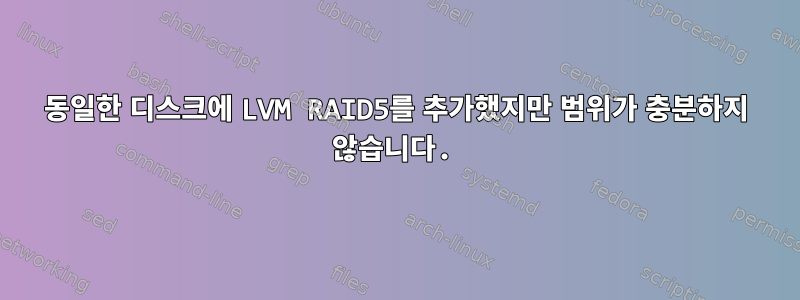
3x4TB 드라이브로 구성된 CentOS 8 시스템에 기존 LVM RAID5 어레이가 있습니다. 어레이에 공간이 부족해지기 시작했기 때문에 동일한 4TB 드라이브를 어레이에 추가하여 총 공간을 늘리고 싶습니다. 그러나 실행하면 lvextend /dev/storage/raidarray /dev/sda다음과 같은 결과가 나타납니다.
Converted 100%PVS into 953861 physical extents.
Using stripesize of last segment 64.00 KiB
Archiving volume group "storage" metadata (seqno 35).
Extending logical volume storage/raidarray to <10.92 TiB
Insufficient free space: 1430790 extents needed, but only 953861 available
출력은 다음과 같습니다 pvs.
PV VG Fmt Attr PSize PFree
/dev/sda storage lvm2 a-- <3.64t <3.64t
/dev/sdb3 cl lvm2 a-- 221.98g 0
/dev/sdc storage lvm2 a-- <3.64t 0
/dev/sdd storage lvm2 a-- <3.64t 0
/dev/sde storage lvm2 a-- <3.64t 0
/dev/sdf lvm2 --- 119.24g 119.24g
lvs -o +devices:
LV VG Attr LSize Pool Origin Data% Meta% Move Log Cpy%Sync Convert Devices
home cl -wi-a----- <164.11g /dev/sdb3(12800)
root cl -wi-ao---- 50.00g /dev/sdb3(0)
swap cl -wi-ao---- <7.88g /dev/sdb3(54811)
raidarray storage rwi-aor--- <7.28t 100.00 raidarray_rimage_0(0),raidarray_rimage_1(0),raidarray_rimage_2(0)
pvdisplay:
--- Physical volume ---
PV Name /dev/sdb3
VG Name cl
PV Size 221.98 GiB / not usable 3.00 MiB
Allocatable yes (but full)
PE Size 4.00 MiB
Total PE 56827
Free PE 0
Allocated PE 56827
PV UUID MM6j63-1V3E-YWXl-61ro-f3bB-7ysd-c1DGQv
--- Physical volume ---
PV Name /dev/sdc
VG Name storage
PV Size <3.64 TiB / not usable <3.84 MiB
Allocatable yes (but full)
PE Size 4.00 MiB
Total PE 953861
Free PE 0
Allocated PE 953861
PV UUID rmqBBu-DD8U-d7WW-yzKW-R97b-1M4r-RYb1Qx
--- Physical volume ---
PV Name /dev/sdd
VG Name storage
PV Size <3.64 TiB / not usable <3.84 MiB
Allocatable yes (but full)
PE Size 4.00 MiB
Total PE 953861
Free PE 0
Allocated PE 953861
PV UUID TBn2He-cRTU-eybT-fuBM-REbO-YNfr-Ca86gU
--- Physical volume ---
PV Name /dev/sde
VG Name storage
PV Size <3.64 TiB / not usable <3.84 MiB
Allocatable yes (but full)
PE Size 4.00 MiB
Total PE 953861
Free PE 0
Allocated PE 953861
PV UUID wHZOf0-KTK9-2qLW-USl9-Gkgz-6MjV-D3gWrH
--- Physical volume ---
PV Name /dev/sdf
VG Name storage
PV Size 119.24 GiB / not usable <4.34 MiB
Allocatable yes
PE Size 4.00 MiB
Total PE 30525
Free PE 30525
Allocated PE 0
PV UUID MWWaUJ-UC2h-YT29-bMol-fWoQ-5Chl-uKBB4O
--- Physical volume ---
PV Name /dev/sda
VG Name storage
PV Size <3.64 TiB / not usable <3.84 MiB
Allocatable yes
PE Size 4.00 MiB
Total PE 953861
Free PE 953861
Allocated PE 0
PV UUID vzGHi9-TF42-EFx9-uLch-EioJ-DI35-RuZuJt
그리고 lsblk:
NAME MAJ:MIN RM SIZE RO TYPE MOUNTPOINT
sda 8:0 0 3.7T 0 disk
sdb 8:16 0 223.6G 0 disk
├─sdb1 8:17 0 600M 0 part /boot/efi
├─sdb2 8:18 0 1G 0 part /boot
└─sdb3 8:19 0 222G 0 part
├─cl-root 253:0 0 50G 0 lvm /
└─cl-swap 253:1 0 7.9G 0 lvm [SWAP]
sdc 8:32 0 3.7T 0 disk
├─storage-raidarray_rmeta_0 253:7 0 4M 0 lvm
│ └─storage-raidarray 253:14 0 7.3T 0 lvm /home
└─storage-raidarray_rimage_0 253:8 0 3.7T 0 lvm
└─storage-raidarray 253:14 0 7.3T 0 lvm /home
sdd 8:48 0 3.7T 0 disk
├─storage-raidarray_rmeta_1 253:9 0 4M 0 lvm
│ └─storage-raidarray 253:14 0 7.3T 0 lvm /home
└─storage-raidarray_rimage_1 253:10 0 3.7T 0 lvm
└─storage-raidarray 253:14 0 7.3T 0 lvm /home
sde 8:64 0 3.7T 0 disk
├─storage-raidarray_rmeta_2 253:11 0 4M 0 lvm
│ └─storage-raidarray 253:14 0 7.3T 0 lvm /home
└─storage-raidarray_rimage_2 253:12 0 3.7T 0 lvm
└─storage-raidarray 253:14 0 7.3T 0 lvm /home
sdf 8:80 0 119.2G 0 disk
sdg 8:96 1 14.8G 0 disk
└─sdg1 8:97 1 14.8G 0 part
나는 이 질문에 대한 답을 찾고 있었지만 LVM RAID에 대해서는 mdadm에 관한 기사를 거의 찾지 못했습니다. 추가 드라이브를 구입하지 않고 데이터 손실 없이 RAID 어레이를 확장할 수 있는 방법을 아는 사람이 있습니까?
답변1
저는 평소에 LVM RAID를 사용하지 않아서, 여러분의 상황을 완벽하게 재현하지 못하더라도 양해해 주시기 바랍니다. 그럼 숫자가 좀 이상해지겠네요.
mdadmLVM 용어에서는 스트라이프가 2개인 raid5라고 합니다(패리티는 계산되지 않음) .
# lvs -o +devices HDD/raidtest
LV VG Attr LSize Pool Origin Data% Meta% Move Log Cpy%Sync Convert Devices
raidtest HDD rwi-a-r--- 256.00m 100.00 raidtest_rimage_0(0),raidtest_rimage_1(0),raidtest_rimage_2(0)
다른 스트라이프를 추가하는 효과는 다음과 같습니다.
# lvconvert --stripes 3 HDD/raidtest
Using default stripesize 64.00 KiB.
WARNING: Adding stripes to active logical volume HDD/raidtest will grow it from 4 to 6 extents!
Run "lvresize -l4 HDD/raidtest" to shrink it or use the additional capacity.
Are you sure you want to add 1 images to raid5 LV HDD/raidtest? [y/n]: maybe
[... this takes a while ...]
Logical volume HDD/raidtest successfully converted.
참고 사항: 경고 메시지는 다음과 같아야 합니다.명확하게 설명하세요장치는자라다, 축소되지 않습니다.
또한 확장에 어떤 PV를 사용할지 명시하지 않았기 때문에 LVM이 자체적으로 선택했습니다. 귀하의 경우 이는 선택 사항이며 작동해야 합니다(다른 적격 PV가 없기 때문에). 놀라지 않도록 자유롭게 지정하십시오.
결과:
# lvs -o +devices HDD/raidtest
LV VG Attr LSize Pool Origin Data% Meta% Move Log Cpy%Sync Convert Devices
raidtest HDD rwi-a-r--- 384.00m 100.00 raidtest_rimage_0(0),raidtest_rimage_1(0),raidtest_rimage_2(0),raidtest_rimage_3(0)
이 경우 파일 시스템은 커지지 않으며 이 작업을 단독으로 수행하거나 lvresizeLV를 이전 상태로 축소(이제는 더 많은 드라이브에 배포)할 수 있습니다. 당신처럼 전체 디스크를 단일 디스크에 할당하는 것보다 여러 RAID LV를 나란히 사용할 때 이것이 유용할 것이라고 생각합니다.


