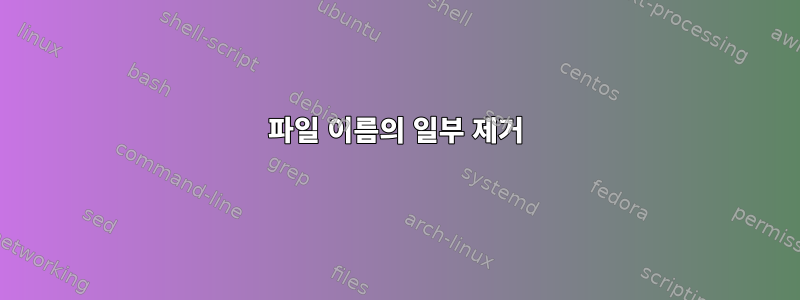
예시 파일:
1_this is_file one-xhdjsnsk.mp4
2_this_is file two-hdksbdg.mp4
3_this is_file three-hsislnsm.mp4
4_this is file four-gwywkkd.mp4
'-'에서 까지의 모든 항목을 삭제하려면 어떻게 해야 하며 '.'결과는 다음과 같습니다.
1_this is_file one.mp4
2_this_is file two.mp4
3_this is_file three.mp4
4_this is file four.mp4
답변1
이를 수행할 수 있는 Perl 버전의 유틸리티가 있습니다 ( 패키지의 일부인 rename다른 프로그램이 있습니다 ). 예:renameutil-linux
$ touch '1_this is_file one-xhdjsnsk.mp4' '2_this_is file two-hdksbdg.mp4' '3_this is_file three-hsislnsm.mp4' '4_this is file four-gwywkkd.mp4'
$ ls -l
total 0
-rw-r--r-- 1 ja users 0 Feb 24 12:43 1_this is_file one-xhdjsnsk.mp4
-rw-r--r-- 1 ja users 0 Feb 24 12:43 2_this_is file two-hdksbdg.mp4
-rw-r--r-- 1 ja users 0 Feb 24 12:43 3_this is_file three-hsislnsm.mp4
-rw-r--r-- 1 ja users 0 Feb 24 12:43 4_this is file four-gwywkkd.mp4
$ perl-rename 's,\-.+\.,.,' *
$ ls -l
total 0
-rw-r--r-- 1 ja users 0 Feb 24 12:43 1_this is_file one.mp4
-rw-r--r-- 1 ja users 0 Feb 24 12:43 2_this_is file two.mp4
-rw-r--r-- 1 ja users 0 Feb 24 12:43 3_this is_file three.mp4
-rw-r--r-- 1 ja users 0 Feb 24 12:43 4_this is file four.mp4
rename프로그램 이름은 시스템에 따라 다를 수 있습니다. 예를 들어 Ubuntu에서는 file-rename.


