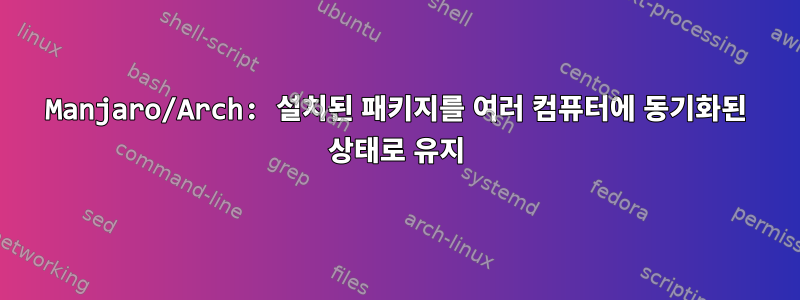
답변1
이 답변은 설치된 패키지에 대한 스크립트를 수집하라는 OP의 요청(자세한 내용은 OP 질문에 대한 설명 참조)에서 나온 것입니다.
다음 스크립트는 RHEL(Red Hat Enterprise Linux)용입니다. 다른 시스템을 실행하는 경우 시스템에 맞게 특정 패키지 관리자 명령을 업데이트하여 계속 사용할 수 있습니다.
#!/bin/bash
# VARS
# declare the hostnames of your servers. it requires to have a config file inside ./ssh with the connection information.
HOSTS=" prd_webserver1 prd_webserver2 prd_db1 prd_db2 prd_frontend1 prd_frontend2"
# create a store directory on the path were the script is
store="artifact_store"
# declare roles based on hostname
role_store="webserver db frontend"
# Create artifact_store directory
[ ! -d "$store" ] && mkdir -p "$store"
# Create role store directories
for ROLE_DIR in ${role_store}; do
[ ! -d "$store/${ROLE_DIR}" ] && mkdir -p "$store/${ROLE_DIR}"
done
CMDS=$(cat <<CMD
bash -c "sudo yum -q check-update --security --exclude=kernel* |awk '{print $ 1}' > /tmp/updatelist.log"
CMD
)
# Create update lists
for HOSTNAME in ${HOSTS}; do
ssh -t ${HOSTNAME} "$CMDS"
scp ${HOSTNAME}:/tmp/updatelist.log ./updatelist_${HOSTNAME}.log
mv updatelist_${HOSTNAME}.log $store
done
# Create role directories and move artifacts
for ROLE in ${role_store}; do
mv $store/*${ROLE}*.log $store/${ROLE}
cat $store/${ROLE}/updatelist_*.log >> $store/${ROLE}/updatelist.combined
cat $store/${ROLE}/updatelist.combined |sort |uniq >> $store/${ROLE}/updatelist.final
rm $store/${ROLE}/updatelist.combined
done


