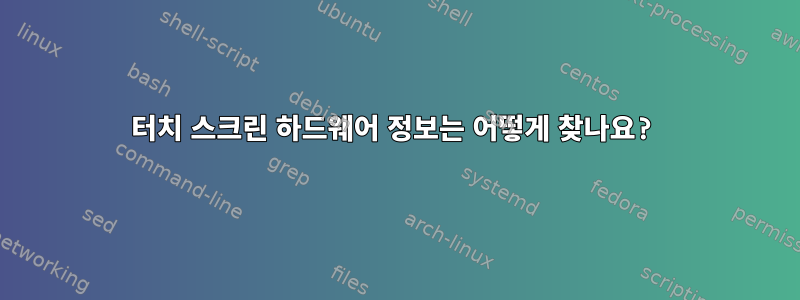
Canon ScanFront가 있지만 더 이상 스캐너로 사용되지 않습니다. 장치는 일부 버전의 Linux(uname-Mrs.반품리눅스 3.10.87-cei.10_32-ltsi i686).
일반적으로 스캐너는 터치 스크린 기능이 있는 GUI로 실행됩니다. 스캐너에서 PCB를 추출하고 시작했을 때 스캐너를 찾을 수 없다는 오류로 인해 시작 프로세스가 실패하고 루트로 로그인된 BASH와 같은 셸에서 쫓겨났습니다(좋은 일입니다).
USB 드라이브에서 Ubuntu로 부팅하면 GNOME에 들어갈 수 있지만 터치스크린이 감지되지 않습니다. 원래 배포판으로 돌아가면(SD 카드를 덮어쓰지 않아서 다행입니다) lspci와 lsusb를 실행할 수 있지만 터치스크린은 볼 수 없습니다.
root@serialnumber:~#lspci (Descriptions added by me)
00:00.0 Class 0600: Device 8086:0f00 (rev 0e) Atom Processor Z36xxx/Z37xxx Series SoC Transaction Register
00:02.0 Class 0300: Device 8086:0f31 (rev 0e) Atom Processor Z36xxx/Z37xxx Series Graphics & Display
00:11.0 Class 0805: Device 8086:0f15 (rev 0e) Atom Processor Z36xxx/Z37xxx Series SDIO Controller
00:12.0 Class 0805: Device 8086:0f16 (rev 0e) Atom Processor Z36xxx/Z37xxx Series SDIO Controller
00:13.0 Class 0106: Device 8086:0f23 (rev 0e) Atom Processor E3800 Series SATA AHCI Controller
00:17.0 Class 0805: Device 8086:0f50 (rev 0e) Atom Processor E3800 Series eMMC 4.5 Controller
00:18.0 Class 0801: Device 8086:0f40 (rev 0e) Atom Processor Z36xxx/Z37xxx Series LPIO2 DMA Controller
00:18.1 Class 0c80: Device 8086:0f41 (rev 0e) Atom Processor Z36xxx/Z37xxx Series LPIO2 I2C Controller #1
00:18.2 Class 0c80: Device 8086:0f42 (rev 0e) Atom Processor Z36xxx/Z37xxx Series LPIO2 I2C Controller #2
00:18.3 Class 0c80: Device 8086:0f43 (rev 0e) Atom Processor Z36xxx/Z37xxx Series LPIO2 I2C Controller #3
00:18.4 Class 0c80: Device 8086:0f44 (rev 0e) Atom Processor Z36xxx/Z37xxx Series LPIO2 I2C Controller #4
00:18.5 Class 0c80: Device 8086:0f45 (rev 0e) Atom Processor Z36xxx/Z37xxx Series LPIO2 I2C Controller #5
00:18.6 Class 0c80: Device 8086:0f46 (rev 0e) Atom Processor Z36xxx/Z37xxx Series LPIO2 I2C Controller #6
00:18.7 Class 0c80: Device 8086:0f47 (rev 0e) Atom Processor Z36xxx/Z37xxx Series LPIO2 I2C Controller #7
00:1a.0 Class 1080: Device 8086:0f18 (rev 0e) Atom Processor Z36xxx/Z37xxx Series Trusted Execution Engine
00:1c.0 Class 0604: Device 8086:0f48 (rev 0e) Atom Processor E3800 Series PCI Express Root Port 1
00:1c.2 Class 0604: Device 8086:0f4c (rev 0e) Atom Processor E3800 Series PCI Express Root Port 3
00:1d.0 Class 0c03: Device 8086:0f34 (rev 0e) Atom Processor Z36xxx/Z37xxx Series USB EHCI
00:1f.0 Class 0601: Device 8086:0f1c (rev 0e) Atom Processor Z36xxx/Z37xxx Series Power Control Unit
00:1f.3 Class 0c05: Device 8086:0f12 (rev 0e) Atom Processor E3800 Series SMBus Controller
02:00.0 Class 0200: Device 8086:1533 (rev 03) I210 Gigabit Network Connection
root@serialnumber:~#lsusb
Bus 001 Device 002: ID 8087:07e6 Intel Corp.
Bus 001 Device 001: ID 1d6b:0002 Linux Foundation 2.0 root hub
터치 스크린 하드웨어 정보는 어떻게 찾나요?


