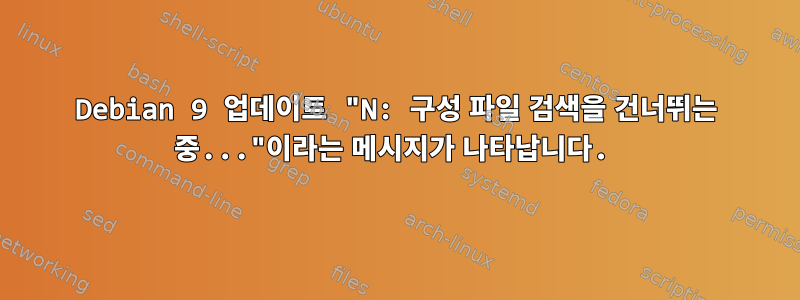
최근 업데이트 중에 다음과 같은 메시지를 받았습니다. 이것
N: Skipping acquire of configured file...
나와 관련이 있습니다. 해결책이 있는지 주위를 둘러보았지만 아무것도 찾을 수 없었습니다.
제가 hl2270dw성공적으로 사용한 브라더 프린터입니다. 이 상황을 해결하는 모든 정보에 감사드립니다.
[doy@sandbar ~]$ sudo apt update
[sudo] password for doy:
Hit:1 https://download.virtualbox.org/virtualbox/debian stretch InRelease
Hit:2 https://repo.windscribe.com/debian stretch InRelease
Ign:3 http://ftp.us.debian.org/debian stretch InRelease
Hit:4 http://ftp.us.debian.org/debian stretch-updates InRelease
Hit:5 http://ftp.us.debian.org/debian stretch Release
Hit:7 http://security.debian.org/debian-security stretch/updates InRelease
Reading package lists... Done
Building dependency tree
Reading state information... Done
All packages are up to date.
N: Skipping acquire of configured file 'main/binary-cupswrapperhl2270dw/Packages' as repository 'https://repo.windscribe.com/debian stretch InRelease' doesn't support architecture 'cupswrapperhl2270dw'
N: Skipping acquire of configured file 'main/binary-cupswrapperhl2270dw/Packages' as repository 'http://ftp.us.debian.org/debian stretch-updates InRelease' doesn't support architecture 'cupswrapperhl2270dw'
N: Skipping acquire of configured file 'contrib/binary-cupswrapperhl2270dw/Packages' as repository 'http://ftp.us.debian.org/debian stretch-updates InRelease' doesn't support architecture 'cupswrapperhl2270dw'
N: Skipping acquire of configured file 'main/binary-cupswrapperhl2270dw/Packages' as repository 'http://ftp.us.debian.org/debian stretch InRelease' doesn't support architecture 'cupswrapperhl2270dw'
N: Skipping acquire of configured file 'contrib/binary-cupswrapperhl2270dw/Packages' as repository 'http://ftp.us.debian.org/debian stretch InRelease' doesn't support architecture 'cupswrapperhl2270dw'
N: Skipping acquire of configured file 'main/binary-cupswrapperhl2270dw/Packages' as repository 'http://security.debian.org/debian-security stretch/updates InRelease' doesn't support architecture 'cupswrapperhl2270dw'
N: Skipping acquire of configured file 'contrib/binary-cupswrapperhl2270dw/Packages' as repository 'http://security.debian.org/debian-security stretch/updates InRelease' doesn't support architecture 'cupswrapperhl2270dw'
편집(20200220):
[doy@sandbar ~]$ sudo dpkg --print-foreign-architectures
cupswrapperhl2270dw
[doy@sandbar ~]$ cat /etc/apt/sources.list
#
# deb cdrom:[Debian GNU/Linux 9.5.0 _Stretch_ - Official amd64 NETINST 20180714-10:25]/ stretch main
# deb cdrom:[Debian GNU/Linux 9.5.0 _Stretch_ - Official amd64 NETINST 20180714-10:25]/ stretch main
deb http://ftp.us.debian.org/debian/ stretch main contrib
deb-src http://ftp.us.debian.org/debian/ stretch main contrib
deb http://security.debian.org/debian-security stretch/updates main contrib
deb-src http://security.debian.org/debian-security stretch/updates main contrib
# stretch-updates, previously known as 'volatile'
deb http://ftp.us.debian.org/debian/ stretch-updates main contrib
deb-src http://ftp.us.debian.org/debian/ stretch-updates main contrib
[doy@sandbar ~]$ cat /etc/apt/sources.list.d/*
# deb http://download.virtualbox.org/virtualbox/debian stretch contrib
deb [arch=amd64] https://download.virtualbox.org/virtualbox/debian stretch contrib
#deb http://download.virtualbox.org/virtualbox/debian stretch contrib
deb [arch=amd64] https://download.virtualbox.org/virtualbox/debian stretch contrib
deb https://repo.windscribe.com/debian stretch main
deb https://repo.windscribe.com/debian stretch main
답변1
다음 명령을 (잘못) 실행했습니다.
sudo dpkg --add-architecture cupswrapperhl2270dw
유효한 스키마가 아니므로 제거해야 합니다.
sudo dpkg --remove-architecture cupswrapperhl2270dw
그런 다음 다음을 실행하십시오.
sudo apt update


