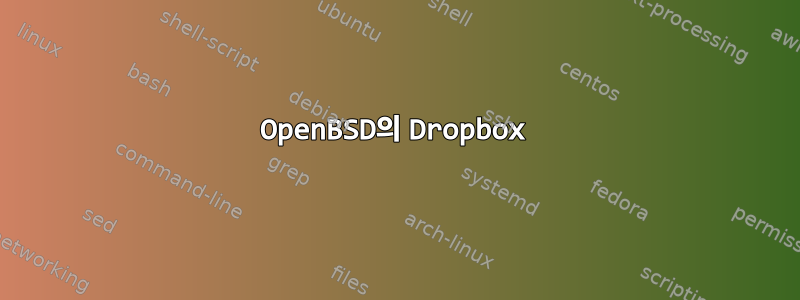
Dropbox를 성공적으로 설치하고 OpenBSD에서 dropboxd를 제대로 실행한 사람이 있나요(FreeBSD도 저에게도 작동합니다..)? 소스에서 빌드했고 모든 것이 잘 설치되었지만 실행하려고 하면 다음과 같습니다.
$ python /usr/bin/dropbox start
Starting Dropbox...
The Dropbox daemon is not installed!
Run "dropbox start -i" to install the daemon
$ ssh root@localhost
root@localhost's password:
<snip>
# python /usr/bin/dropbox start -i
Starting Dropbox...
Dropbox is the easiest way to share and store your files online.
Want to learn more? Head to http://www.dropbox.com/
In order to use Dropbox, you must download the proprietary daemon. [y/n] y
Error: Platform not supported
그래서 명령줄 클라이언트와 일반 텍스트 내용을 확인했습니다.http://wiki.dropbox.com/TipsAndTricks/TextBasedLinux설치그러나 물론 이것은 Linux용으로 미리 컴파일되어 있습니다. 주사위는 없습니다.
이 문제를 해결하려고 시도하고 DropBox/BSD 조합에 대한 솔루션을 찾은 사람이 있습니까?
나는 계속 연결을 끊었고 결국 문제에 부딪혔습니다. amd64에는 openbsd에 대한 Linux 에뮬레이션이 없었습니다. 게임 끝. 모두의 시간을 낭비해서 죄송합니다.
답변1
다음은 보관용 계정 스크립트의 문제 코드입니다.
def plat():
if sys.platform.lower().startswith('linux'):
arch = platform.machine()
if (arch[0] == 'i' and
arch[1].isdigit() and
arch[2:4] == '86'):
plat = "x86"
elif arch == 'x86_64':
plat = arch
else:
FatalVisibleError("Platform not supported")
return "lnx.%s" % plat
else:
FatalVisibleError("Platform not supported")
다음과 같은 것으로 교체해 볼 수 있습니다.
def plat():
arch = platform.machine()
if (arch[0] == 'i' and
arch[1].isdigit() and
arch[2:4] == '86'):
plat = "x86"
elif arch == 'x86_64':
plat = arch
else:
FatalVisibleError("Platform not supported")
물론 그 과정에서 다른 문제를 발견할 수도 있습니다. 행운을 빌어요.
답변2
옵션 1:
이것드롭박스 API잘 문서화되어 있으며 원하는 것보다 더 많은 작업을 수행할 수 있습니다. 간단한 작업을 수행하기 위해 CLI를 작성하는 것이 쉬워 보이지만 누군가는 그 이상을 수행했습니다. https://github.com/dropbox/dbxcli
OpenBSD에서 dbxcli를 테스트하지는 않았지만 전반적으로 API 경로가 가장 쉬운 솔루션인 것 같습니다.
옵션 2:
설정하다리눅스 가상 머신그 안에 Dropbox를 실행해 보세요. 다양한 방법(로컬 파일 서버 또는 SSH를 통한 마운트)을 통해 호스트의 게스트 파일 시스템에 쉽게 액세스할 수 있습니다.
답변3
리눅스 호환성을 확인하세요. 유형:
sysctl -w kern.emul.linux=1
그리고 드롭박스를 다시 실행해 보세요....


