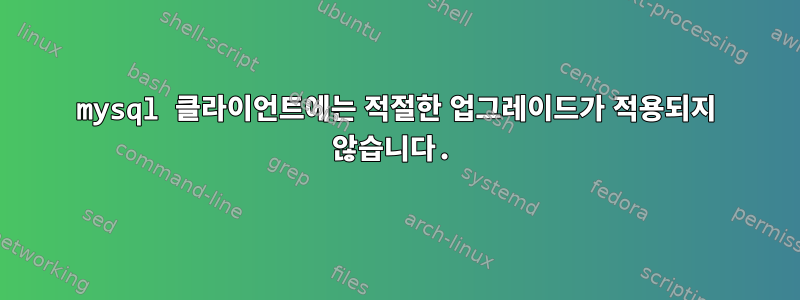
apt가 업그레이드되지 않았습니다 mysql-client. 대신 다음 메시지가 수신됩니다.
$ sudo apt upgrade
Reading package lists... Done
Building dependency tree
Reading state information... Done
Calculating upgrade... Done
The following packages have been kept back:
mysql-client
The following packages will be upgraded:
libqt5concurrent5 libqt5core5a libqt5dbus5 libqt5gui5 libqt5network5 libqt5printsupport5 libqt5sql5 libqt5sql5-sqlite libqt5test5 libqt5widgets5 libqt5xml5 libxml2
12 upgraded, 0 newly installed, 0 to remove and 1 not upgraded.
Need to get 9,416 kB of archives.
After this operation, 98.3 kB of additional disk space will be used.
Do you want to continue? [Y/n]
제거하지도 않고, 제거하려고 할 때 mysql-community-server도 제거합니다.
$ sudo apt-get remove mysql-client
The following packages will be REMOVED:
mysql-client mysql-community-server
시스템, Apt 및 MySQL 정보
$ apt -v
apt 1.9.4 (amd64)
$ uname -a
Linux vinays-rog 5.3.0-7625-generic #27~1576774560~19.10~f432cd8-Ubuntu SMP Thu Dec 19 20:35:37 UTC x86_64 x86_64 x86_64 GNU/Linux
$ lsb_release -a
No LSB modules are available.
Distributor ID: Ubuntu
Description: Pop!_OS 19.10
Release: 19.10
Codename: eoan
$ mysql -V
mysql Ver 8.0.18 for Linux on x86_64 (MySQL Community Server - GPL)
$ apt list --upgradable -a
Listing... Done
mysql-client/eoan-security,eoan-security,eoan-updates,eoan-updates 8.0.19-0ubuntu0.19.10.3 amd64 [upgradable from: 8.0.18-1ubuntu19.10]
mysql-client/now 8.0.18-1ubuntu19.10 amd64 [installed,upgradable to: 8.0.19-0ubuntu0.19.10.3]
mysql-client/eoan,eoan 8.0.17-0ubuntu2 amd64
$ sudo apt list --installed -a '*mysql*'
Listing... Done
libmysqlclient21/eoan-security,eoan-updates,now 8.0.19-0ubuntu0.19.10.3 amd64 [installed,automatic]
libmysqlclient21/eoan 8.0.17-0ubuntu2 amd64
mysql-apt-config/now 0.8.14-1 all [installed,local]
mysql-apt-config/unknown,unknown 0.8.13-1 all
mysql-client/eoan-security,eoan-security,eoan-updates,eoan-updates 8.0.19-0ubuntu0.19.10.3 amd64 [upgradable from: 8.0.18-1ubuntu19.10]
mysql-client/now 8.0.18-1ubuntu19.10 amd64 [installed,upgradable to: 8.0.19-0ubuntu0.19.10.3]
mysql-client/eoan,eoan 8.0.17-0ubuntu2 amd64
mysql-common/now 8.0.18-1ubuntu19.10 amd64 [installed,local]
mysql-common/eoan,eoan 5.8+1.0.5ubuntu2 amd64
mysql-community-client-core/now 8.0.18-1ubuntu19.10 amd64 [installed,local]
mysql-community-client/now 8.0.18-1ubuntu19.10 amd64 [installed,local]
mysql-community-server-core/now 8.0.18-1ubuntu19.10 amd64 [installed,local]
mysql-community-server/now 8.0.18-1ubuntu19.10 amd64 [installed,local]
mysql-connector-java/now 8.0.18-1ubuntu19.10 all [installed,local]
php-mysql/eoan,eoan,now 2:7.3+69ubuntu2 all [installed]
php7.3-mysql/eoan-security,eoan-updates,now 7.3.11-0ubuntu0.19.10.2 amd64 [installed]
php7.3-mysql/eoan 7.3.8-1 amd64
$ apt policy mysql-client
mysql-client:
Installed: 8.0.18-1ubuntu19.10
Candidate: 8.0.19-0ubuntu0.19.10.3
Version table:
8.0.19-0ubuntu0.19.10.3 500
500 http://us.archive.ubuntu.com/ubuntu eoan-security/main amd64 Packages
500 http://us.archive.ubuntu.com/ubuntu eoan-security/main i386 Packages
500 http://us.archive.ubuntu.com/ubuntu eoan-updates/main amd64 Packages
500 http://us.archive.ubuntu.com/ubuntu eoan-updates/main i386 Packages
*** 8.0.18-1ubuntu19.10 100
100 /var/lib/dpkg/status
8.0.17-0ubuntu2 500
500 http://us.archive.ubuntu.com/ubuntu eoan/main amd64 Packages
500 http://us.archive.ubuntu.com/ubuntu eoan/main i386 Packages
그냥 삭제하고 싶어요 mysql-client.
답변1
할 수 없습니다. mysql-community-server패키지는 다음에 따라 다릅니다 mysql-client.
Package: mysql-community-server
Source: mysql-community
Version: 8.0.19-1ubuntu19.10
Architecture: amd64
Maintainer: MySQL Release Engineering <[email protected]>
Installed-Size: 167
Pre-Depends: debconf (>= 0.2.17), adduser
Depends: mysql-common (>= 8.0.19-1ubuntu19.10), mysql-client (= 8.0.19-1ubuntu19.10), mysql-community-server-core (= 8.0.19-1ubuntu19.10), perl, psmisc, debconf (>= 0.5) | debconf-2.0


