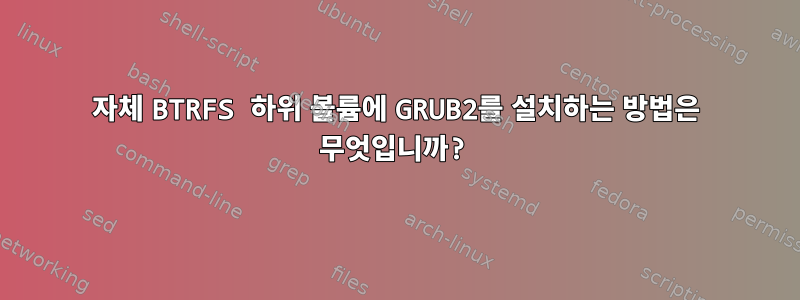
라는 하위 볼륨을 생성하고 grub이를 마운트하여 /boot/grub구성 grub-mkconfig -o /boot/grub/grub.cfg파일을 생성하고 사용했습니다 . 재부팅 후에는 메뉴를 가져오기 위해 grub-install --efi-directory=/root/efi --target=x86_64-efi --recheck /dev/nvme0n1들어가야 하는 복구 셸만 표시됩니다 . configfile (hd0,gpt3)/grub/grub.cfg이 문제를 어떻게 해결할 수 있나요?
파일 시스템 테이블:
# /dev/nvme0n1p3 LABEL=ROOT
UUID=3aeda55e-0efa-4917-a78d-f3b8eb6d6113 / btrfs rw,relatime,compress=lzo,ssd,space_cache,subvolid=256,subvol=/root,subvol=root 0 0
# /dev/nvme0n1p1 LABEL=UEFISHELL
UUID=3AB2-A318 /root/efi vfat rw,relatime,fmask=0022,dmask=0022,codepage=437,iocharset=iso8859-1,shortname=mixed,utf8,errors=remount-ro 0 2
# /dev/nvme0n1p3 LABEL=ROOT
UUID=3aeda55e-0efa-4917-a78d-f3b8eb6d6113 /boot/grub btrfs rw,relatime,compress=lzo,ssd,space_cache,subvolid=257,subvol=/grub,subvol=grub 0 0
# /dev/nvme0n1p3 LABEL=ROOT
UUID=3aeda55e-0efa-4917-a78d-f3b8eb6d6113 /home btrfs rw,relatime,compress=lzo,ssd,space_cache,subvolid=258,subvol=/home,subvol=home 0 0
# /dev/nvme0n1p3 LABEL=ROOT
UUID=3aeda55e-0efa-4917-a78d-f3b8eb6d6113 /root/btrfs btrfs rw,relatime,compress=lzo,ssd,space_cache,subvolid=5,subvol=/ 0 0
# /dev/nvme0n1p3 LABEL=ROOT
UUID=3aeda55e-0efa-4917-a78d-f3b8eb6d6113 /var/cache/pacman/pkg btrfs rw,relatime,compress=lzo,ssd,space_cache,subvolid=259,subvol=/pkg,subvol=pkg 0 0
답변1
부팅 디렉토리를 설정하여 문제를 해결했습니다.--boot-directory=/boot/


