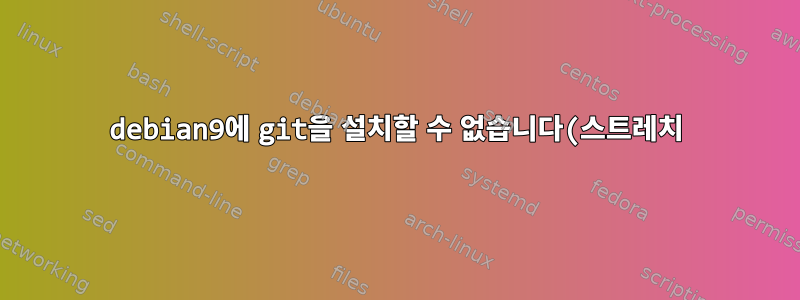..png)
다음을 입력하면 Debian 9(stretch) 컴퓨터에 git을 설치하고 싶습니다.
sudo apt install git-all
다음 메시지가 나타납니다.
Reading package lists... Done
Building dependency tree Reading state information... Done Some `packages could not be installed. This may mean that you have requested an impossible situation or if you are using the unstable distribution that some required packages have not yet been created or been moved out of Incoming. The followi`ng information may help to resolve the situation:
The following packages have unmet dependencies:
git-all : Depends: git (> 1:2.25.0) but it is not going to be installed
Depends: git (< 1:2.25.0-.) but it is not going to be installed
Depends: git-el but it is not going to be installed
Depends: git-cvs but it is not going to be installed
Depends: git-mediawiki but it is not going to be installed
Depends: git-svn but it is not going to be installed
Depends: git-email but it is not going to be installed
Depends: git-gui but it is not going to be installed
Depends: gitk but it is not going to be installed
Depends: gitweb but it is not going to be installed
Recommends: git-daemon-run but it is not going to be installed or
git-daemon-sysvinit but it is not going to be installed
E: Unable to correct problems, you have held broken packages
도움이 되었으면 좋겠습니다. 미리 감사드립니다.
편집하다
다음을 입력해도 아무 일도 일어나지 않습니다.
sudo dpkg --configure -a
이 명령의 결과:
sudo apt update && sudo apt upgrade
다음은 메시지입니다.
Hit:1 http://security.debian.org stretch/updates InRelease
Ign:2 http://deb.debian.org/debian stretch InRelease
Ign:3 http://httpredir.debian.org/debian stretch InRelease
Hit:4 http://ppa.launchpad.net/git-core/ppa/ubuntu focal InRelease
Hit:5 http://deb.debian.org/debian stretch-updates InRelease
Ign:6 http://repo.mongodb.org/apt/debian stretch/mongodb-org/4.0 InRelease
Hit:7 http://httpredir.debian.org/debian stretch Release
Hit:8 http://repository.spotify.com stable InRelease
Hit:9 http://deb.debian.org/debian stretch Release
Hit:12 http://repo.mongodb.org/apt/debian stretch/mongodb-org/4.0 Release
Hit:13 http://ppa.launchpad.net/webupd8team/java/ubuntu xenial InRelease
Hit:16 http://ppa.launchpad.net/webupd8team/java/ubuntu bionic InRelease
Get:17 https://dl.yarnpkg.com/debian stable InRelease [17.1 kB]
Get:18 https://deb.nodesource.com/node_9.x stretch InRelease [4,623 B]
Hit:19 http://ppa.launchpad.net/webupd8team/java/ubuntu cosmic InRelease
Hit:20 https://repo.skype.com/deb stable InRelease
Ign:10 https://get.docker.com/ubuntu docker InRelease
Get:21 https://get.docker.com/ubuntu docker Release [1,525 B]
Get:22 https://get.docker.com/ubuntu docker Release.gpg [473 B]
Ign:22 https://get.docker.com/ubuntu docker Release.gpg
Reading package lists... Done
W: Target Packages (main/binary-amd64/Packages) is configured multiple times in /etc/apt/sources.list:18 and /etc/apt/sources.list.d/base.list:1
W: Target Packages (main/binary-all/Packages) is configured multiple times in /etc/apt/sources.list:18 and /etc/apt/sources.list.d/base.list:1
W: Target Translations (main/i18n/Translation-en_US) is configured multiple times in /etc/apt/sources.list:18 and /etc/apt/sources.list.d/base.list:1
W: Target Translations (main/i18n/Translation-en) is configured multiple times in /etc/apt/sources.list:18 and /etc/apt/sources.list.d/base.list:1
W: Target DEP-11 (main/dep11/Components-amd64.yml) is configured multiple times in /etc/apt/sources.list:18 and /etc/apt/sources.list.d/base.list:1
W: Target DEP-11 (main/dep11/Components-all.yml) is configured multiple times in /etc/apt/sources.list:18 and /etc/apt/sources.list.d/base.list:1
W: Target DEP-11-icons (main/dep11/icons-64x64.tar) is configured multiple times in /etc/apt/sources.list:18 and /etc/apt/sources.list.d/base.list:1
W: GPG error: https://get.docker.com/ubuntu docker Release: The following signatures were invalid: 36A1D7869245C8950F966E92D8576A8BA88D21E9
E: The repository 'http://get.docker.io/ubuntu docker Release' is not signed.
N: Updating from such a repository can't be done securely, and is therefore disabled by default.
N: See apt-secure(8) manpage for repository creation and user configuration details.
W: Target Packages (main/binary-amd64/Packages) is configured multiple times in /etc/apt/sources.list:18 and /etc/apt/sources.list.d/base.list:1
W: Target Packages (main/binary-all/Packages) is configured multiple times in /etc/apt/sources.list:18 and /etc/apt/sources.list.d/base.list:1
W: Target Translations (main/i18n/Translation-en_US) is configured multiple times in /etc/apt/sources.list:18 and /etc/apt/sources.list.d/base.list:1
W: Target Translations (main/i18n/Translation-en) is configured multiple times in /etc/apt/sources.list:18 and /etc/apt/sources.list.d/base.list:1
W: Target DEP-11 (main/dep11/Components-amd64.yml) is configured multiple times in /etc/apt/sources.list:18 and /etc/apt/sources.list.d/base.list:1
W: Target DEP-11 (main/dep11/Components-all.yml) is configured multiple times in /etc/apt/sources.list:18 and /etc/apt/sources.list.d/base.list:1
W: Target DEP-11-icons (main/dep11/icons-64x64.tar) is configured multiple times in /etc/apt/sources.list:18 and /etc/apt/sources.list.d/base.list:1
답변1
문제는 이것이다:
http://ppa.launchpad.net/git-core/ppa/ubuntu focal
Debian 9에서는 Ubuntu Focus PPA를 사용할 수 없습니다. 구성에서 이를 제거하면 git을 설치할 수 있습니다.
아마도 당신에게도 필요하지 않을 것입니다 git-all.
sudo apt install git
그 정도면 충분합니다.


