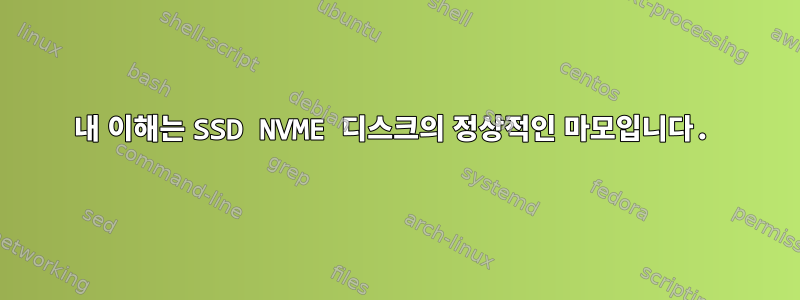
내 Debian/Sid 데스크톱 가정용 컴퓨터(AMD Ryzen 2970WX, 일부 MSI 399 마더보드)에 SSD M2 NVME가 있고 다음 root과 같은 자동 이메일을 받습니다.
The following warning/error was logged by the smartd daemon: Device: /dev/nvme0, number of Error Log entries increased from 423 to 424 Device info: Samsung SSD 970 EVO 2TB, S/N:S464NB0KA03837J, FW:2B2QEXE7, 2.00 TB For details see host's SYSLOG.
SSD 디스크에는 루트 파티션(29%로 채워짐 df -h) 및 /home(5%로 채워짐)이 포함되어 있습니다.
주로 개발에 사용되는 데스크톱(프랑스 파리 근처에 위치한 UPS 24/24를 통해 전원 공급)참조 시스템./refpersys일반적인 소프트웨어 개발자 활동(소프트웨어 구축, 디버깅, 테스트, 메일 및 웹 검색, LaTeX, emacs, 실행 등) 도 포함됩니다 .
내 이해는 SSD NVME 디스크의 정상적인 마모입니다.
(루트로 실행) 후 smartctl --test=short /dev/nvme0명령은 다음과 smartctl -a /dev/nvme0 같습니다.
smartctl 7.1 2019-12-30 r5022 [x86_64-linux-5.4.0-3-amd64] (local build)
Copyright (C) 2002-19, Bruce Allen, Christian Franke, www.smartmontools.org
=== START OF INFORMATION SECTION ===
Model Number: Samsung SSD 970 EVO 2TB
Serial Number: S464NB0KA03837J
Firmware Version: 2B2QEXE7
PCI Vendor/Subsystem ID: 0x144d
IEEE OUI Identifier: 0x002538
Total NVM Capacity: 2,000,398,934,016 [2.00 TB]
Unallocated NVM Capacity: 0
Controller ID: 4
Number of Namespaces: 1
Namespace 1 Size/Capacity: 2,000,398,934,016 [2.00 TB]
Namespace 1 Utilization: 258,943,426,560 [258 GB]
Namespace 1 Formatted LBA Size: 512
Namespace 1 IEEE EUI-64: 002538 5a81b50e6f
Local Time is: Mon Feb 3 10:28:49 2020 MET
Firmware Updates (0x16): 3 Slots, no Reset required
Optional Admin Commands (0x0017): Security Format Frmw_DL Self_Test
Optional NVM Commands (0x005f): Comp Wr_Unc DS_Mngmt Wr_Zero Sav/Sel_Feat Timestmp
Maximum Data Transfer Size: 512 Pages
Warning Comp. Temp. Threshold: 82 Celsius
Critical Comp. Temp. Threshold: 82 Celsius
Supported Power States
St Op Max Active Idle RL RT WL WT Ent_Lat Ex_Lat
0 + 6.20W - - 0 0 0 0 0 0
1 + 4.30W - - 1 1 1 1 0 0
2 + 2.10W - - 2 2 2 2 0 0
3 - 0.0400W - - 3 3 3 3 210 1200
4 - 0.0050W - - 4 4 4 4 2000 8000
Supported LBA Sizes (NSID 0x1)
Id Fmt Data Metadt Rel_Perf
0 + 512 0 0
=== START OF SMART DATA SECTION ===
SMART overall-health self-assessment test result: PASSED
SMART/Health Information (NVMe Log 0x02)
Critical Warning: 0x00
Temperature: 39 Celsius
Available Spare: 100%
Available Spare Threshold: 10%
Percentage Used: 0%
Data Units Read: 170,671,345 [87.3 TB]
Data Units Written: 6,787,146 [3.47 TB]
Host Read Commands: 1,072,794,583
Host Write Commands: 62,979,313
Controller Busy Time: 1,480
Power Cycles: 196
Power On Hours: 906
Unsafe Shutdowns: 136
Media and Data Integrity Errors: 0
Error Information Log Entries: 427
Warning Comp. Temperature Time: 0
Critical Comp. Temperature Time: 0
Temperature Sensor 1: 39 Celsius
Temperature Sensor 2: 43 Celsius
Error Information (NVMe Log 0x01, max 64 entries)
No Errors Logged
출력은 다음과 같습니다 smartctl -x /dev/nvme0.
smartctl 7.1 2019-12-30 r5022 [x86_64-linux-5.4.0-3-amd64] (local build)
Copyright (C) 2002-19, Bruce Allen, Christian Franke, www.smartmontools.org
=== START OF INFORMATION SECTION ===
Model Number: Samsung SSD 970 EVO 2TB
Serial Number: S464NB0KA03837J
Firmware Version: 2B2QEXE7
PCI Vendor/Subsystem ID: 0x144d
IEEE OUI Identifier: 0x002538
Total NVM Capacity: 2,000,398,934,016 [2.00 TB]
Unallocated NVM Capacity: 0
Controller ID: 4
Number of Namespaces: 1
Namespace 1 Size/Capacity: 2,000,398,934,016 [2.00 TB]
Namespace 1 Utilization: 258,943,426,560 [258 GB]
Namespace 1 Formatted LBA Size: 512
Namespace 1 IEEE EUI-64: 002538 5a81b50e6f
Local Time is: Mon Feb 3 10:42:30 2020 MET
Firmware Updates (0x16): 3 Slots, no Reset required
Optional Admin Commands (0x0017): Security Format Frmw_DL Self_Test
Optional NVM Commands (0x005f): Comp Wr_Unc DS_Mngmt Wr_Zero Sav/Sel_Feat Timestmp
Maximum Data Transfer Size: 512 Pages
Warning Comp. Temp. Threshold: 82 Celsius
Critical Comp. Temp. Threshold: 82 Celsius
Supported Power States
St Op Max Active Idle RL RT WL WT Ent_Lat Ex_Lat
0 + 6.20W - - 0 0 0 0 0 0
1 + 4.30W - - 1 1 1 1 0 0
2 + 2.10W - - 2 2 2 2 0 0
3 - 0.0400W - - 3 3 3 3 210 1200
4 - 0.0050W - - 4 4 4 4 2000 8000
Supported LBA Sizes (NSID 0x1)
Id Fmt Data Metadt Rel_Perf
0 + 512 0 0
=== START OF SMART DATA SECTION ===
SMART overall-health self-assessment test result: PASSED
SMART/Health Information (NVMe Log 0x02)
Critical Warning: 0x00
Temperature: 39 Celsius
Available Spare: 100%
Available Spare Threshold: 10%
Percentage Used: 0%
Data Units Read: 170,671,351 [87.3 TB]
Data Units Written: 6,787,156 [3.47 TB]
Host Read Commands: 1,072,794,690
Host Write Commands: 62,980,162
Controller Busy Time: 1,480
Power Cycles: 196
Power On Hours: 906
Unsafe Shutdowns: 136
Media and Data Integrity Errors: 0
Error Information Log Entries: 427
Warning Comp. Temperature Time: 0
Critical Comp. Temperature Time: 0
Temperature Sensor 1: 39 Celsius
Temperature Sensor 2: 42 Celsius
Error Information (NVMe Log 0x01, max 64 entries)
No Errors Logged
나는 이와 같은 테스트와 정보가 no errors logged안심이 된다고 생각합니다.
질문:
언제 걱정해야 합니까?
이상적으로는 SSD가 예기치 않게 충돌하기 전에 교체하고 싶습니다. SSD가 완전히 고장난다는 소문을 들었습니다(회전하는 하드 드라이브처럼 점차적으로 고장이 나지는 않습니다). 저는 전혀 하드웨어 전문가가 아닙니다.
SSD NVME 디스크 마모를 평가하려면 어떤 Linux 명령을 실행해야 합니까(예: 매월)?
답변1
시도해 보세요(apt, synaptic 또는 이와 유사한 패키지를 설치해야 함 sudo nvme error-log /dev/nvme0).nvme-cli
답변2
SSD의 수명은 일반적으로 저장 장치가 처리할 수 있는 쓰기 횟수에 따라 제한됩니다. SSD/NVMe의 스토리지 셀은 실패하기 전에 제한된 수의 쓰기 작업만 견딜 수 있습니다.
일반적으로 솔리드 스테이트 장치의 메모리 셀은 각 쓰기 작업 중에 마모가 발생하며 각 메모리 셀은 한정된(제한된) 수의 다시 쓰기만 허용합니다. (이 값은 일반적으로 각 셀에 저장된 비트 수가 증가함에 따라 작아집니다: SLC->MLC->TLC->QLC). 대부분의 솔리드 스테이트 디스크(SSD 장치)는 다양한 속성을 통해 메모리 장치의 전반적인 상태를 보고합니다.
이를 사용하여 smartctl -a /dev/nvme0n1nvme 디스크에 대한 상태 정보를 볼 수 있습니다.
percentage_used디스크 수명과 관련하여 디스크 제조업체에서 계산한 수치를 표시합니다 . 이 available_spare매개변수는 사용 가능한 예비 저장 장치 수를 나타냅니다. "available_spare"가 1%로 떨어지고 "percentage_used"가 100%로 올라가지 않는 한 SSD는 여전히 제대로 작동합니다.
이러한 제한에 도달하면 SSD 교체를 고려해야 합니다. Critical Warning항상 0x00확인해야 할 또 다른 지표 는NVMe 사양다른 번호의 경우.
실패/마모된 NVMe에 대한 잘린 예제 출력:
=== START OF SMART DATA SECTION ===
SMART overall-health self-assessment test result: FAILED!
- available spare has fallen below threshold
- media has been placed in read only mode
SMART/Health Information (NVMe Log 0x02)
Critical Warning: 0x09
Temperature: 54 Celsius
Available Spare: 0%
Available Spare Threshold: 10%
Percentage Used: 3%
Data Units Read: 152,049,475 [77.8 TB]
Data Units Written: 123,071,212 [63.0 TB]
건강한 NVMe의 예:
=== START OF SMART DATA SECTION ===
SMART overall-health self-assessment test result: PASSED
SMART/Health Information (NVMe Log 0x02)
Critical Warning: 0x00
Temperature: 38 Celsius
Available Spare: 100%
Available Spare Threshold: 10%
Percentage Used: 1%
Data Units Read: 8,602,182 [4.40 TB]
Data Units Written: 13,527,143 [6.92 TB]
일부 예비 부품을 사용했지만 여전히 작동하는 NVMe의 예:
=== START OF SMART DATA SECTION ===
SMART overall-health self-assessment test result: PASSED
SMART/Health Information (NVMe Log 0x02)
Critical Warning: 0x00
Temperature: 45 Celsius
Available Spare: 74%
Available Spare Threshold: 10%
Percentage Used: 3%
Data Units Read: 435,391,613 [222 TB]
Data Units Written: 47,171,668 [24.1 TB]
읽어보면 좋을 것: NVMe 드라이브 수명


