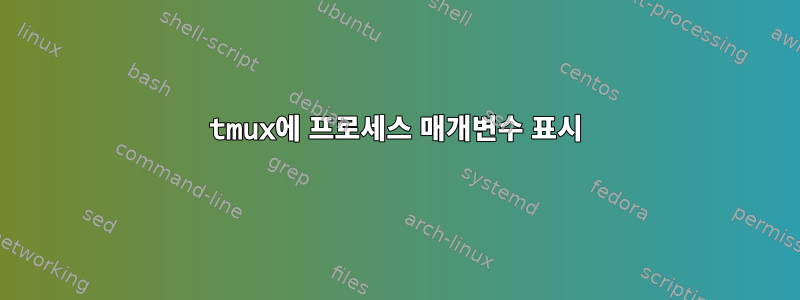
최근에 tmux 버전이 2.8-3인 Debian 10으로 업그레이드했습니다. 이전 tmux conf 파일을 복사했습니다. 이름이 지정되지 않은 창의 경우 "vim foo.txt"와 같은 인수와 함께 프로세스 이름을 표시하는 동작이 수행됩니다. 이제 불행하게도 "vim"이라는 프로세스 이름만 표시되므로 현재 열려 있는 수십 개의 창을 구별할 수 없습니다. (동시에 많은 프로젝트를 작업하는 경우 tmux는 내 작업 흐름에 매우 중요합니다.) 이전 동작으로 돌아가려면 어떻게 해야 합니까?
또한 각 창의 호스트 이름을 표시합니다. 창이 다른 컴퓨터로 전송되지 않는 한 숨길 수 있는 방법이 있습니까? 내 호스트 이름을 수백 번 반복해서 확인할 필요가 없습니다.
Windows 이름 바꾸기에는 아무런 문제가 없으므로 걱정하지 마십시오.
.tmux.conf:
unbind C-b
# Are both of these next two lines necessary?
set -g prefix C-a
bind C-a send-prefix
set -g default-terminal "screen-256color"
set-option -g visual-bell off
set -g base-index 1
# Keep original window selection behavior but commented out for now
# bind-key -r -T prefix w run-shell 'tmux choose-tree -Nwf"##{==:##{session_name},#{session_name}}"'
bind-key W command-prompt -p "Switch to pane with pid:" "run-shell 'pane=\$(ps eww %% | sed \"1d; s/^.*TMUX_PANE=//;s/ .*//\"); [[ -z \$pane ]] && tmux display-message \"could not find pid\" || tmux switch-client -t \$pane'"
bind r source-file ~/.tmux.conf
set -g pane-active-border-style fg=green,bg=green
set -g @plugin 'tmux-plugins/tpm'
set -g @plugin 'tmux-plugins/tmux-sensible'
set -g @plugin 'tmux-plugins/tmux-resurrect'
set -g @resurrect-strategy-vim 'session'
set-option -g renumber-windows on
# Initialize TMUX plugin manager (keep this line at the very bottom of tmux.conf)
run '~/.tmux/plugins/tpm/tpm'
답변1
tmux는 프로세스 매개변수를 포함하도록 창 이름을 바꾸지 않으므로 쉘에서 이를 수행해야 합니다.
allow-renametmux 2.7부터는 기본적으로 꺼져 있으므로 쉘에서 이름을 바꿀 수 없습니다. 다시 열어보세요.
호스트 이름이 어디서 보이는지 모르겠습니다. 트리 모드를 말씀하시는 건가요? 호스트 이름은 기본 창 제목이지만 수년 동안 그대로 유지되었습니다. 대체 형식을 지정하여 트리 모드에서 삭제할 수 있습니다 choose-tree -F. 2.9 이상으로 업그레이드하면 기본 형식을 확인 tmux display -p "#{tree_mode_format}"하고 해당 "#{pane_title}"비트를 제거할 수 있습니다. 어쨌든, 여기 있습니다:
$ tmux display -p "#{tree_mode_format}"
#{?pane_format,#{pane_current_command} "#{pane_title}",#{?window_format,#{window_name}#{window_flags} (#{window_panes} panes)#{?#{==:#{window_panes},1}, "#{pane_title}",},#{session_windows} windows#{?session_grouped, (group #{session_group}: #{session_group_list}),}#{?session_attached, (attached),}}}
또는 tmux의 후크를 사용하여 다른 기본 창 제목을 설정해 볼 수도 있습니다 selectp -T(예:https://unix.stackexchange.com/a/564690/341374) 또는 printf "\033]2;title\007"를 PS1에 넣으십시오.


