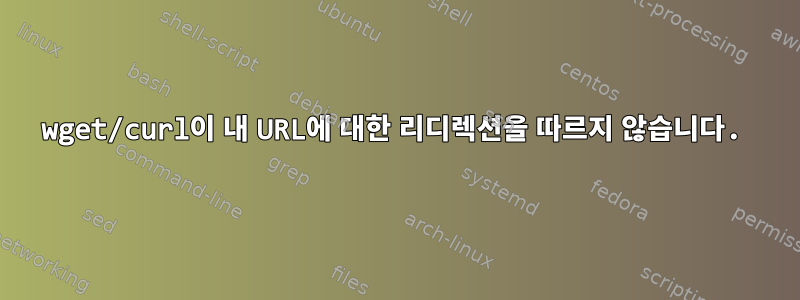
당신이에 있다면웹사이트 PDF 다운로드 자동 시작:https://magazines-static.raspberrypi.org/issues/full_pdfs/000/000/308/original/MagPi89.pdf?1576682030
full_pdfs/000/000/308나는 MagPi 잡지에 편지를 쓰고 있었는데 뒤에 오는 숫자 308이 임의의 숫자라고 설명했습니다 .
간단히 말해서: 다운로더의 문제를 해결해야 했습니다.https://github.com/joergi/MagPiDownloader/issues/15모든 이슈를 복사하여 붙여넣을 필요가 없습니다. 그러니 자동 팔로잉이 좋을 것 같아요.
하지만 내가 시도한 모든 것:
curl -JLO https://magpi.raspberrypi.org/issues/89/pdf
그리고
wget --user-agent=Mozilla --content-disposition -E -c https://magpi.raspberrypi.org/issues/80/pdf
백수.
답변1
웹사이트의 HTML을 검사해 보면 "PDF 다운로드" 링크는 http-eqiv="refresh" 속성이 있는 메타 요소를 사용하여 실제 링크로 리디렉션됩니다. 그리고 curl또는 같은 도구는 wget표준을 처리할 수 있습니다 .http 리디렉션, HTML을 구문 분석하거나 해석하지 않으므로 이러한 유형의 리디렉션을 처리할 수 없습니다. 우리는 쉘을 사용하고 있으므로 가능한 해결책 중 하나는 curl페이지를 사용하거나 다운로드 wget하고 html을 필터링하여 http-eqiv="refresh".
사이트에서 더 이상 새 버전에 액세스할 수 없는 것 같기 때문에https://www.raspberrypi.org/magpi-issues/(지난 문제 #86 없음) 현재 스크립트가 작동하는 방식(즉, 본질적으로 PDF 링크의 정적 데이터베이스)이 직관에 반하는 것 같습니다. 이것특별호 다운로드 스크립트나열된 것과 동일한 PDF가 여러 개 있는 것 같습니다.https://magpi.raspberrypi.org/books이지만 스크립트에 최신 버전이 없습니다.
그래서 좀 더 역동적인 스크립트를 만들려고 노력했습니다. 그것은 보인다/서적&/질문사용 가능한/최신 콘텐츠를 확인하세요. 원하는 경우 다음 중 하나를 사용해도 됩니다. zsh, gawk& 를 사용합니다 curl.
#!/usr/bin/env zsh
typeset -aU standard book ignore directory
typeset all latest list_books all_books baseurl="https://magpi.raspberrypi.org/"
setopt extendedglob
function books() {
typeset -aU books filter minus
typeset i
>&2 echo "getting list of available books..."
books=( $(2>/dev/null curl -fs ${baseurl}books | gawk -v 'RS=href="' -F '"' \
'$1 ~ /^[/]books[/][^/]*[/]pdf$/{split($1,a,"/"); print "books/"a[3]}') )
if [[ -z $books ]]
then
>&2 echo "unable to find any books"
return 0
fi
case $1 in
(list)
printf '\t%s\n' $books
return 0
;;
(all)
>&2 echo "Attempting to download all the books, this may take a while ..."
>&2 printf '\t%s\n' $books
get_pdfs $books
return 0
;;
(*)
for i in $@
do
case $i[1] in
(-)
minus+=( ${(M)books:#*${i:1}*} )
books=( ${books:#*${i:1}*} )
;;
(*)
filter+=( ${(M)books:#*$i*} )
;;
esac
done
if [[ -z $filter && -n $minus ]]
then
filter=( ${books:|minus} )
else
filter=( ${filter:|minus} )
fi
if [[ -z $filter ]]
then
>&2 echo "books: no matches found (try book:list)"
return 0
else
>&2 printf '\t%s\n' $filter
get_pdfs $filter
fi
;;
esac
}
function issues() {
typeset -aU issues
typeset max i
>&2 printf '%s' "finding most recent issue # ..."
if ! max=${(M)$(2>/dev/null curl -fs https://magpi.raspberrypi.org/issues | gawk -v 'RS=href="' -F '"' \
'$1 ~ /^[/]issues.*[0-9]$/{a=$1;exit}
END{if(a){print a} else{exit 1}}')%%[0-9]#}
then
>&2 echo "couldn't determine what number the latest issue is."
return 1
fi
>&2 echo "it's $max"
if [[ $1 = all ]]
then
>&2 echo "Attempting to download all the issues, this may take a while ..."
get_pdfs issues/{1..$max}
return 0
fi
if [[ -n $latest ]]
then
issues+="issues/$max"
fi
for i in $@
do
if [[ $i -le $max ]]
then
issues+="issues/$i"
else
>&2 echo "issues/$i is larger than $max, ignoring"
fi
done
if [[ -z $issues ]]
then
>&2 printf '\t%s\n' "there are no issues to download"
return 0
fi
>&2 printf '\t%s\n' $issues
get_pdfs $issues
return 0
}
function get_pdfs() {
typeset url i
for i in $@
do
if ! url=$(2>/dev/null curl -fs "$baseurl$i/pdf" | \
gawk -v 'RS=http-equiv="[rR]efresh".*[0-9 ;]*[uU][rR][lL]=' -F '"' \
'$1 ~ /^http.*[.]pdf/{a=$1;exit}
END{if(a){print a} else{exit 1}}')
then
>&2 echo "unable to extract url for $i"
continue
fi
if [[ -e ${directory:+$directory[-1]/}${${url##*/}%%\?*} ]]
then
>&2 echo "looks like $i was already downloaded to ${directory:+$directory[-1]/}${${url##*/}%%\?*}"
continue
fi
curl -f --create-dirs -o ${directory:+$directory[-1]/}${${url##*/}%%\?*} $url
done
}
if ! zparseopts -D 'd:=directory'
then
return 1
fi
if [[ -z $@ ]]
then
>&2 printf '\t%s\n' \
"[-d DIRECTORY]" \
"[NUMBER] ... download issue by number" \
"[latest] download most recent issue" \
"[all] download all issues" \
"[book:list] list all books" \
"[book:WORD] ... download books matching WORD" \
"[book:-WORD] ... don't download books matching WORD" \
"[book:all] download all books" \
"... no args specified, nothing to do ... exiting"
return 0
fi
if [[ -n $directory ]]
then
if ! mkdir -p $directory[-1]
then
return 1
fi
>&2 echo "files will be saved in $directory[-1]"
fi
for (( i=1; i<=${#@}; i++ ))
do
case ${@[i]} in
(all) all=all ;; #download all standard issues
(latest) latest=1 ;; #download most recent issue
(book:list) list_books=list ;; #print a list of books
(book:all) all_books=all ;; #download all books
(book:[[:alnum:]-]##) book+=( ${@[i]#*:} ) ;; #download matching books (or books not matching if book:- is used)
([0-9]##) standard+=${@[i]} ;; #download standard issue by number
(*) ignore+=${@[i]} ;; #tell user about unused args
esac
done
if [[ -n $list_books || -n $all_books || -n $book ]] #book argument was specified - get books
then
books ${list_books:-${all_books:-$book}}
fi
if [[ -n $standard || -n $latest || -n $all ]] #issue args - get issues
then
issues $all $standard
fi
if [[ -n $ignore ]]
then
>&2 printf '\t%s\n' "the following arguments were ignored:" $ignore
fi
return 0
스크립트 끝에는 사용법을 설명하는 몇 가지 설명이 있습니다.
- 유효한 질문 관련 인수는 다음과 같습니다.
latest또는allaNUMBER– 예를 들어 범위를 지정하기 위해 스크립트를 호출할 때 셸 확장을 사용할 수 있습니다. bash/zsh에서 이슈 12~15를 다운로드하려면{12..15}12~15번으로 확장되어야 함 을 지정하세요. - 유효한 도서 관련 매개변수에는
book:list,book:all또는book:WORD일치,book:-WORD제외 등이 있습니다.book:{begin,-3rd}"Book 3"을 제외한 "Beginner" 시리즈의 책이 다운로드됩니다. -d DIR지정된 디렉터리에 파일을 출력하는 옵션- 매개변수의 모든 조합은 유효해야 하며 유효하지 않은 매개변수는 무시됩니다.
- 다운로드를 재개하지 않고도
-C -해당 옵션을 최종 명령에 추가하고 이전 파일 충돌 테스트에서 제거하면 됩니다.curlget_pdfs()continue
제가 놓친 부분이 있을 수 있습니다. 사용에 따른 책임은 본인에게 있습니다!
HTML 리디렉션을 "따르기" 위해 컬을 사용하는 예는 위 함수에서 찾을 수 있습니다 get_pdfs().
url=$(curl -fs <url_of_document_using_html_redirect> | \
gawk -v \
'RS=http-equiv="[rR]efresh" *content="[0-9 ;]*[uU][rR][lL]=' \
-F '"' \
'/^http/{print $1;exit}')
그러면 우리는 다운로드할 수 있어야 합니다"$url"


