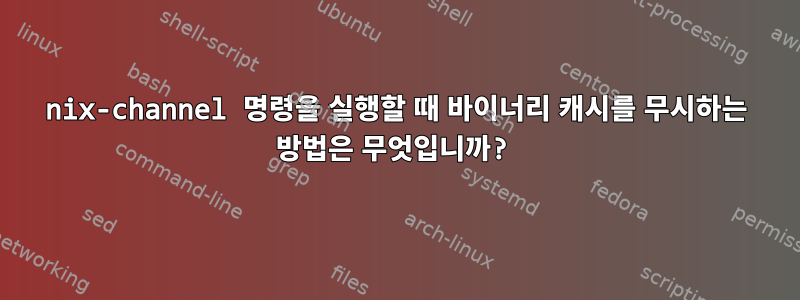
여러 번 바이너리 캐시를 설정했는데 192.168.0.6다음과 같은 오류가 발생했습니다.
sudo nix-channel --update
unpacking channels...
warning: unable to download 'http://192.168.0.6:8899/nix-cache-info': Couldn't connect to server (7); retrying in 305 ms
warning: unable to download 'http://192.168.0.6:8899/nix-cache-info': Couldn't connect to server (7); retrying in 693 ms
warning: unable to download 'http://192.168.0.6:8899/nix-cache-info': Couldn't connect to server (7); retrying in 1021 ms
warning: unable to download 'http://192.168.0.6:8899/nix-cache-info': Couldn't connect to server (7); retrying in 2429 ms
warning: unable to download 'http://192.168.0.6:8899/nix-cache-info': Couldn't connect to server (7)
^Cerror: interrupted by the user
어떻게 삭제/무시할 수 있나요?
다음과 같은 이유로 구성을 다시 구축할 수 없습니다.
옵션이 있는 것 같습니다 nixos-rebuild switch --fallback --show-trace --option binary-caches https://cache.nixos.org/ forced (여기에서 찾을 수 있음).https://github.com/NixOS/nix/issues/1990#issuecomment-377969731)
unstable그러나 구성에서 채널을 참조하면 실패합니다.
building Nix...
building the system configuration...
error: file 'unstable' was not found in the Nix search path (add it using $NIX_PATH or -I), at /etc/nixos/chris.nix:25:21
(use '--show-trace' to show detailed location information)


