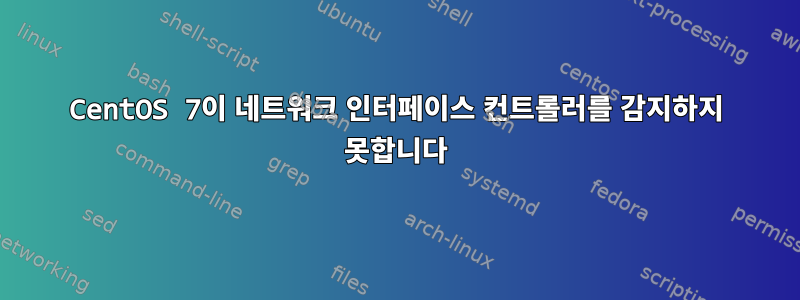
CentOS 7은 원격 서버에 최소한으로 설치됩니다. 두 개의 NIC가 있습니다. 내가 작업한 다른 서버와 동일한 설정입니다. 그러나 그 중 하나가 작동하지 않는 것 같습니다.
[root@home network-scripts]# ip link
1: lo: <LOOPBACK,UP,LOWER_UP> mtu 65536 qdisc noqueue state UNKNOWN mode DEFAULT group default qlen 1000
link/loopback 00:00:00:00:00:00 brd 00:00:00:00:00:00
2: enp4s0: <BROADCAST,MULTICAST,UP,LOWER_UP> mtu 1500 qdisc mq state UP mode DEFAULT group default qlen 1000
link/ether d0:50:99:d3:10:2c brd ff:ff:ff:ff:ff:ff
[root@home network-scripts]# nmcli d
DEVICE TYPE STATE CONNECTION
enp4s0 ethernet connected enp4s0
lo loopback unmanaged --
ifcfg-enp4s0그러나 및 에 대한 ifcfg-eno1문서 가 있습니다 /etc/sysconfig/network-scripts/.
이것은 ifcfg-eno1:
# Generated by dracut initrd
NAME=eno1
DEVICE=eno1
ONBOOT=yes
NETBOOT=yes
UUID=912a3ac8-03b8-418c-9dd1-f0376d996d51
IPV6INIT=yes
BOOTPROTO=dhcp
TYPE=Ethernet
PROXY_METHOD=none
BROWSER_ONLY=no
DEFROUTE=yes
IPV4_FAILURE_FATAL=no
IPV6_AUTOCONF=yes
IPV6_DEFROUTE=yes
IPV6_FAILURE_FATAL=no
내가 실행할 때 :
[root@home network-scripts]# ifup eno1
Error: Connection activation failed: No suitable device found for this connection.
산출
[root@home network-scripts]# lshw -class network
*-network
description: Ethernet interface
product: I210 Gigabit Network Connection
vendor: Intel Corporation
physical id: 0
bus info: pci@0000:04:00.0
logical name: enp4s0
version: 03
serial: d0:50:99:d3:10:2c
size: 1Gbit/s
capacity: 1Gbit/s
width: 32 bits
clock: 33MHz
capabilities: pm msi msix pciexpress bus_master cap_list ethernet physical tp 10bt 10bt-fd 100bt 100bt-fd 1000bt-fd autonegotiation
configuration: autonegotiation=on broadcast=yes driver=igb driverversion=5.4.0-k duplex=full firmware=3.16, 0x800004d6 ip=xxx.xx.xxx.xx latency=0 link=yes multicast=yes port=twisted pair speed=1Gbit/s
resources: irq:17 memory:a1100000-a117ffff ioport:3000(size=32) memory:a1180000-a1183fff
*-network UNCLAIMED
description: Ethernet controller
product: Ethernet Connection (7) I219-LM
vendor: Intel Corporation
physical id: 1f.6
bus info: pci@0000:00:1f.6
version: 10
width: 32 bits
clock: 33MHz
capabilities: pm msi cap_list
configuration: latency=0
resources: memory:a1300000-a131ffff
위의 내용이 무엇을 의미하는지 잘 모르겠습니다 UNCLAIMED.
또한 커널 출력을 확인해 보았습니다.
[root@home network-scripts]# dmesg | grep -i "Network Connection"
[ 2.488019] igb 0000:04:00.0: Intel(R) Gigabit Ethernet Network Connection
그리고 일부 lspci출력:
[root@home net]# lspci | grep Connection
00:1f.6 Ethernet controller: Intel Corporation Ethernet Connection (7) I219-LM (rev 10)
04:00.0 Ethernet controller: Intel Corporation I210 Gigabit Network Connection (rev 03)
이것이 드라이버 문제인지는 확실하지 않습니다(다음은자주하는 질문, 그러나 아래 출력에 따르면 두 장치 모두 적절한 드라이버가 설치되어 있습니다.
[root@home network-scripts]# /sbin/lspci -nn | grep -i net
00:1f.6 Ethernet controller [0200]: Intel Corporation Ethernet Connection (7) I219-LM [8086:15bb] (rev 10)
04:00.0 Ethernet controller [0200]: Intel Corporation I210 Gigabit Network Connection [8086:1533] (rev 03)
[root@home network-scripts]# for BUSID in $(/sbin/lspci | awk '{ IGNORECASE=1 } /net/ { print $1 }'); do /sbin/lspci -s $BUSID -m; /sbin/lspci -s $BUSID -n; done
00:1f.6 "Ethernet controller" "Intel Corporation" "Ethernet Connection (7) I219-LM" -r10 "ASRock Incorporation" "Device 15bb"
00:1f.6 0200: 8086:15bb (rev 10)
04:00.0 "Ethernet controller" "Intel Corporation" "I210 Gigabit Network Connection" -r03 "ASRock Incorporation" "Device 1533"
04:00.0 0200: 8086:1533 (rev 03)
[root@home network-scripts]# grep -i 8086 /lib/modules/*/modules.alias | grep -i 1533
/lib/modules/3.10.0-957.27.2.el7.x86_64/modules.alias:alias pci:v00008086d00001533sv*sd*bc*sc*i* igb
/lib/modules/3.10.0-957.el7.x86_64/modules.alias:alias pci:v00008086d00001533sv*sd*bc*sc*i* igb
[root@home network-scripts]# grep -i 8086 /lib/modules/*/modules.alias | grep -i 15bb
/lib/modules/3.10.0-957.27.2.el7.x86_64/modules.alias:alias pci:v00008086d000015BBsv*sd*bc*sc*i* e1000e
/lib/modules/3.10.0-957.el7.x86_64/modules.alias:alias pci:v00008086d000015BBsv*sd*bc*sc*i* e1000e
운영 체제에 소프트웨어 문제가 있는지 또는 물리적 포트/마더보드에 하드웨어 문제가 있는지 어떻게 알 수 있습니까?
완전히 분명한 것을 놓치고 있습니까?
편집: 관련 드라이버 출력은 다음과 같습니다 lspci -k.
00:1f.6 Ethernet controller: Intel Corporation Ethernet Connection (7) I219-LM (rev 10)
Subsystem: ASRock Incorporation Device 15bb
Kernel modules: e1000e
04:00.0 Ethernet controller: Intel Corporation I210 Gigabit Network Connection (rev 03)
Subsystem: ASRock Incorporation Device 1533
Kernel driver in use: igb
Kernel modules: igb`
답변1
eno1이 잘못된 것 같습니다...이것은 centos7의 인터페이스 이름 지정 방식이 아닙니다...
다음과 같아야 합니다.
lshw -class network
*-network:0 DISABLED
description: Ethernet interface
product: 82599ES 10-Gigabit SFI/SFP+ Network Connection
vendor: Intel Corporation
physical id: 0
bus info: pci@0000:15:00.0
logical name: ens5f0
version: 01
serial: 90:e2:ba:84:cd:5c
capacity: 10Gbit/s
width: 64 bits
clock: 33MHz
capabilities: pm msi msix pciexpress vpd bus_master cap_list ethernet physical fibre 1000bt-fd 10000bt-fd autonegotiation
configuration: autonegotiation=on broadcast=yes driver=ixgbe driverversion=5.1.0-k-rh7.7 firmware=0x000161ab latency=0 link=no multicast=yes port=fibre
resources: irq:44 memory:fbf80000-fbffffff ioport:5000(size=32) memory:fbf70000-fbf73fff
*-network:1 DISABLED
description: Ethernet interface
product: 82599ES 10-Gigabit SFI/SFP+ Network Connection
vendor: Intel Corporation
physical id: 0.1
bus info: pci@0000:15:00.1
logical name: ens5f1
version: 01
serial: 90:e2:ba:84:cd:5d
capacity: 10Gbit/s
width: 64 bits
clock: 33MHz
capabilities: pm msi msix pciexpress vpd bus_master cap_list ethernet physical fibre 1000bt-fd 10000bt-fd autonegotiation
configuration: autonegotiation=on broadcast=yes driver=ixgbe driverversion=5.1.0-k-rh7.7 firmware=0x000161ab latency=0 link=no multicast=yes port=fibre
resources: irq:70 memory:fbe80000-fbefffff ioport:5020(size=32) memory:fbe70000-fbe73fff


