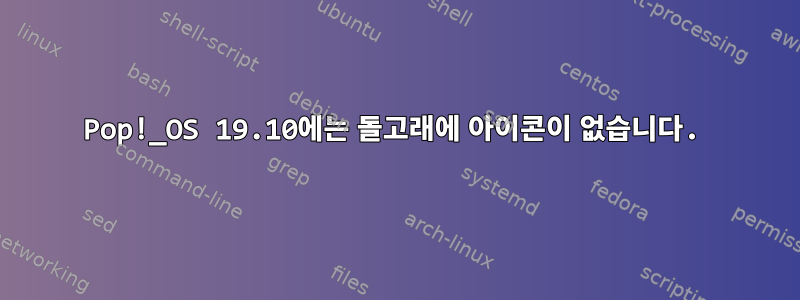
dolphinDebian/Gnome 기반 Pop!_OS에 KDE를 설치했습니다. 이제 나는 Gnome에 KDE 응용 프로그램을 설치하는 것이 항상 쉬운 것은 아니라는 것을 알고 있지만 과거에는 추가 패키지( 를 설치하여oxygen-icon-theme및libqt5libqgtk2
터미널에서 애플리케이션을 실행하면 아이콘 누락을 암시하는 메시지가 많이 나타납니다.
Invalid Context= "UI" line for icon theme: "/usr/share/icons/Adwaita/scalable/ui/"
QPixmap::scaled: Pixmap is a null pixmap
QPainter::begin: Paint device returned engine == 0, type: 2
QPainter::setOpacity: Painter not active
QPainter::begin: Paint device returned engine == 0, type: 2
QPainter::setOpacity: Painter not active
QPainter::begin: Paint device returned engine == 0, type: 2
QPainter::setCompositionMode: Painter not active
QPixmap::scaled: Pixmap is a null pixmap
QPixmap::scaled: Pixmap is a null pixmap
QPixmap::scaled: Pixmap is a null pixmap
QPixmap::scaled: Pixmap is a null pixmap
QPixmap::scaled: Pixmap is a null pixmap
Gtk-Message: 16:12:32.587: Failed to load module "appmenu-gtk-module"
QPixmap::scaled: Pixmap is a null pixmap
이 문제를 해결하는 방법에 대한 아이디어가 있습니까?
dolphin그나저나 , 을 사용하여 설치를 시도했지만 flatpak첫째로 엄청났고 둘째로 다른 문제가 있었습니다(더블 클릭 처리, Flatpak은 설치된 다른 앱이 무엇인지 모릅니다). 그래서 나는 내가 받은 버전으로 문제를 해결하는 것을 선호합니다 sudo apt install dolphin.
매우 감사합니다.
답변1
수정하세요: sudo apt 설치 qt5ct. 그런 다음 실행qt5ct아이콘을 KDE 설정으로 설정하십시오. 그런 다음 다시 시작하십시오. 행운을 빕니다.



