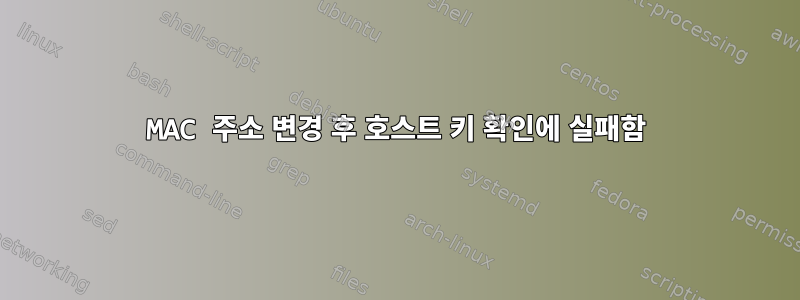
sudo ip link set dev interface address XX:XX:XX:XX:XX:XX제가 겪고 있는 일부 네트워크 문제를 해결하기 위해 새로운 로컬 IP 주소를 할당받기 위해 MAC 주소를 변경했습니다(사용된 것으로 생각됩니다). 이것은 훌륭하게 작동했으며 네트워크 문제가 해결되었습니다. 그러나 이제 SSH를 사용하는 데 문제가 있습니다.
GitHub 원격에서 오면 git pull origin master다음을 얻습니다.
Warning: the RSA host key for 'github.com' differs from the key for the IP address '52.64.108.95'
Offending key for IP in /home/michael/.ssh/known_hosts:105
Matching host key in /home/michael/.ssh/known_hosts:166
Are you sure you want to continue connecting (yes/no)? yes
[email protected]: Permission denied (publickey).
fatal: Could not read from remote repository.
Please make sure you have the correct access rights
and the repository exists.
따라서 연결을 거부할 뿐만 아니라 RSA 호스트 키가 실제 호스트와 일치하지 않는 것 같습니다. ssh-keygen -f "~/.ssh/known_hosts" -R "github.com"새 호스트 키를 수락 해도 이 오류가 지속됩니다.
그러나 네트워크를 유선(스푸핑된 MAC 주소 사용)에서 무선(기본 주소 사용)으로 변경하면 더 이상 이 문제가 발생하지 않습니다.
내 SSH 키가 이전 MAC 주소에 연결되어 있나요? 아니면 GitHub 자체에서 내 MAC 주소가 변경된 것을 알아차리고 연결을 거부했습니까? 이 문제를 어떻게 해결할 수 있나요?
답변1
당신의사적인Private-MAC: xxxxxxxxxxxxxxxx키 끝에 줄이 있습니다.


