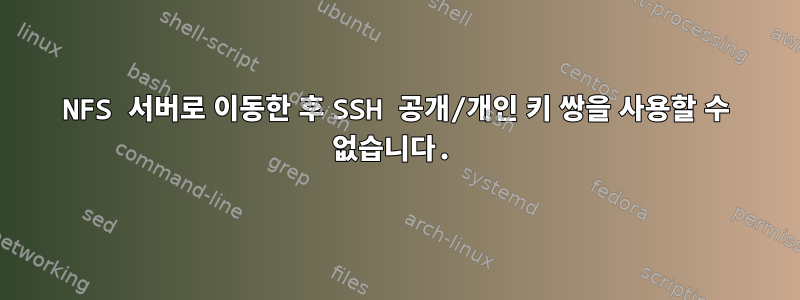
(2) 다른 VM 간에 홈 디렉터리를 이동하면 VM 중 하나에서는 SSH 공개/개인 키 인증이 엉망이 되고 다른 VM에서는 그렇지 않은 이유를 이해하려고 합니다. 모든 로컬 사용자 계정의 홈 디렉토리를 NFS 서버로 이동하겠습니다./VM-홈/사용자 이름. 현재 홈 디렉토리를 복사했습니다rsync-auv이므로 권한이 정확합니다($HOME/.ssh의 경우 0700). 홈디렉토리를 변경한 후/etc/비밀번호, 모든 시스템을 재부팅했습니다.
보시다시피 SSH 연결은 ArcoLinux에서는 예상대로 작동하지만 CentOS에서는 실패합니다. 나는 Virt-Manager를 통해 로그인할 수 있기 때문에 CentOS가 나의 새 집을 본다는 것을 알고 있습니다. 심지어 이전 집이 사용되지 않는지 확인하기 위해 삭제하기도 했습니다. 다른 VM 재구성을 진행하기 전에 이 문제를 해결하고 싶습니다.
$ ssh -v qemu-arcolinux
OpenSSH_7.6p1 Ubuntu-4ubuntu0.3, OpenSSL 1.0.2n 7 Dec 2017
debug1: Reading configuration data /etc/ssh/ssh_config
debug1: /etc/ssh/ssh_config line 19: Applying options for *
debug1: Connecting to qemu-arcolinux [192.168.122.19] port 22.
debug1: Connection established.
debug1: identity file /home/me/.ssh/id_rsa type 0
debug1: key_load_public: No such file or directory
debug1: identity file /home/me/.ssh/id_rsa-cert type -1
debug1: key_load_public: No such file or directory
debug1: identity file /home/me/.ssh/id_dsa type -1
debug1: key_load_public: No such file or directory
debug1: identity file /home/me/.ssh/id_dsa-cert type -1
debug1: key_load_public: No such file or directory
debug1: identity file /home/me/.ssh/id_ecdsa type -1
debug1: key_load_public: No such file or directory
debug1: identity file /home/me/.ssh/id_ecdsa-cert type -1
debug1: key_load_public: No such file or directory
debug1: identity file /home/me/.ssh/id_ed25519 type -1
debug1: key_load_public: No such file or directory
debug1: identity file /home/me/.ssh/id_ed25519-cert type -1
debug1: Local version string SSH-2.0-OpenSSH_7.6p1 Ubuntu-4ubuntu0.3
debug1: Remote protocol version 2.0, remote software version OpenSSH_8.1
debug1: match: OpenSSH_8.1 pat OpenSSH* compat 0x04000000
debug1: Authenticating to qemu-arcolinux:22 as 'summersd'
debug1: SSH2_MSG_KEXINIT sent
debug1: SSH2_MSG_KEXINIT received
debug1: kex: algorithm: curve25519-sha256
debug1: kex: host key algorithm: ecdsa-sha2-nistp256
debug1: kex: server->client cipher: [email protected] MAC: <implicit> compression: none
debug1: kex: client->server cipher: [email protected] MAC: <implicit> compression: none
debug1: expecting SSH2_MSG_KEX_ECDH_REPLY
debug1: Server host key: XXXXXXXXXX
debug1: Host 'qemu-arcolinux' is known and matches the ECDSA host key.
debug1: Found key in /home/me/.ssh/known_hosts:9
debug1: rekey after 134217728 blocks
debug1: SSH2_MSG_NEWKEYS sent
debug1: expecting SSH2_MSG_NEWKEYS
debug1: SSH2_MSG_NEWKEYS received
debug1: rekey after 134217728 blocks
debug1: SSH2_MSG_EXT_INFO received
debug1: kex_input_ext_info: server-sig-algs=<ssh-ed25519,ssh-rsa,rsa-sha2-256,rsa-sha2-512,ssh-dss,ecdsa-sha2-nistp256,ecdsa-sha2-nistp384,ecdsa-sha2-nistp521>
debug1: SSH2_MSG_SERVICE_ACCEPT received
debug1: Authentications that can continue: publickey
debug1: Next authentication method: publickey
debug1: Offering public key: RSA XXXXXXXXXX /home/me/.ssh/id_rsa
debug1: Server accepts key: pkalg rsa-sha2-512 blen 279
debug1: Authentication succeeded (publickey).
Authenticated to qemu-arcolinux ([192.168.122.19]:22).
debug1: channel 0: new [client-session]
debug1: Requesting [email protected]
debug1: Entering interactive session.
debug1: pledge: exec
debug1: client_input_global_request: rtype [email protected] want_reply 0
debug1: Remote: /VM-home/me/.ssh/authorized_keys:1: key options: agent-forwarding port-forwarding pty user-rc x11-forwarding
debug1: Remote: /VM-home/me/.ssh/authorized_keys:1: key options: agent-forwarding port-forwarding pty user-rc x11-forwarding
debug1: Requesting X11 forwarding with authentication spoofing.
debug1: Sending environment.
debug1: Sending env LANG = en_US.UTF-8
Last login: Tue Jan 14 19:00:50 2020 from 192.168.122.1
$ ssh -v qemu-centos
OpenSSH_7.6p1 Ubuntu-4ubuntu0.3, OpenSSL 1.0.2n 7 Dec 2017
debug1: Reading configuration data /etc/ssh/ssh_config
debug1: /etc/ssh/ssh_config line 19: Applying options for *
debug1: Connecting to qemu-centos [192.168.122.16] port 22.
debug1: Connection established.
debug1: identity file /home/me/.ssh/id_rsa type 0
debug1: key_load_public: No such file or directory
debug1: identity file /home/me/.ssh/id_rsa-cert type -1
debug1: key_load_public: No such file or directory
debug1: identity file /home/me/.ssh/id_dsa type -1
debug1: key_load_public: No such file or directory
debug1: identity file /home/me/.ssh/id_dsa-cert type -1
debug1: key_load_public: No such file or directory
debug1: identity file /home/me/.ssh/id_ecdsa type -1
debug1: key_load_public: No such file or directory
debug1: identity file /home/me/.ssh/id_ecdsa-cert type -1
debug1: key_load_public: No such file or directory
debug1: identity file /home/me/.ssh/id_ed25519 type -1
debug1: key_load_public: No such file or directory
debug1: identity file /home/me/.ssh/id_ed25519-cert type -1
debug1: Local version string SSH-2.0-OpenSSH_7.6p1 Ubuntu-4ubuntu0.3
debug1: Remote protocol version 2.0, remote software version OpenSSH_7.8
debug1: match: OpenSSH_7.8 pat OpenSSH* compat 0x04000000
debug1: Authenticating to qemu-centos:22 as 'me'
debug1: SSH2_MSG_KEXINIT sent
debug1: SSH2_MSG_KEXINIT received
debug1: kex: algorithm: [email protected]
debug1: kex: host key algorithm: ecdsa-sha2-nistp256
debug1: kex: server->client cipher: [email protected] MAC: <implicit> compression: none
debug1: kex: client->server cipher: [email protected] MAC: <implicit> compression: none
debug1: expecting SSH2_MSG_KEX_ECDH_REPLY
debug1: Server host key: XXXXXXXXXX
debug1: Host 'qemu-centos' is known and matches the ECDSA host key.
debug1: Found key in /home/me/.ssh/known_hosts:3
debug1: rekey after 134217728 blocks
debug1: SSH2_MSG_NEWKEYS sent
debug1: expecting SSH2_MSG_NEWKEYS
debug1: SSH2_MSG_NEWKEYS received
debug1: rekey after 134217728 blocks
debug1: SSH2_MSG_EXT_INFO received
debug1: kex_input_ext_info: server-sig-algs=<ssh-ed25519,ssh-rsa,rsa-sha2-256,rsa-sha2-512,ssh-dss,ecdsa-sha2-nistp256,ecdsa-sha2-nistp384,ecdsa-sha2-nistp521,null>
debug1: SSH2_MSG_SERVICE_ACCEPT received
debug1: Authentications that can continue: publickey
debug1: Next authentication method: publickey
debug1: Offering public key: RSA XXXXXXXXXX /home/me/.ssh/id_rsa
debug1: Authentications that can continue: publickey
debug1: Trying private key: /home/me/.ssh/id_dsa
debug1: Trying private key: /home/me/.ssh/id_ecdsa
debug1: Trying private key: /home/me/.ssh/id_ed25519
debug1: No more authentication methods to try.
me@qemu-centos: Permission denied (publickey).
답변1
홈 디렉토리를 새 드라이브로 옮긴 후에도 동일한 문제가 발생했습니다. selinux와 관련이 있습니다. 허용 모드로 설정하면 ssh를 통해 연결할 수 있기 때문입니다. 하지만 강제 모드에서는 연결할 수 없습니다. 간단히 말해서, 이러한 폴더에 대한 기본 selinux 컨텍스트를 설정해야 합니다.
이 명령은 홈 폴더의 selinux 컨텍스트를 반복적으로 업데이트하고 문제를 해결합니다.
restorecon -Rv /home


