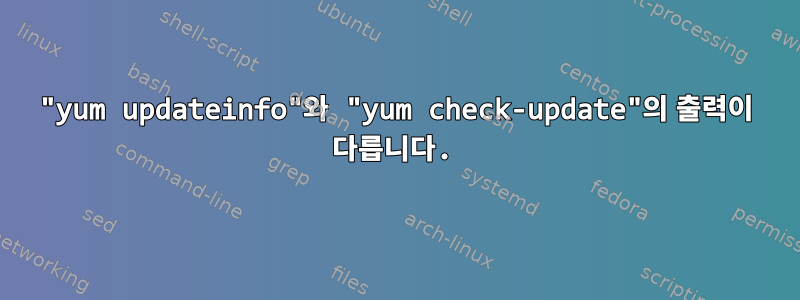
다음을 실행할 때 빈 목록이 나타나는 이유는 무엇입니까 yum updateinfo?
$ yum updateinfo
Loaded plugins: fastestmirror, ovl
Loading mirror speeds from cached hostfile
* base: centos.mirror.ate.info
* epel: fedora.tu-chemnitz.de
* extras: centos.mirror.ate.info
* updates: ftp.rezopole.net
updateinfo summary done
그러나 실행 시 yum check-update사용 가능한 몇 가지 업데이트가 표시됩니다.
[root@instance /]# yum check-update
Loaded plugins: fastestmirror, ovl
Loading mirror speeds from cached hostfile
epel/x86_64/metalink | 28 kB 00:00:00
* base: centos.crazyfrogs.org
* epel: mirror.karneval.cz
* extras: centos.crazyfrogs.org
* updates: mir01.syntis.net
base | 3.6 kB 00:00:00
epel | 5.4 kB 00:00:00
extras | 2.9 kB 00:00:00
updates | 2.9 kB 00:00:00
(1/7): base/7/x86_64/group_gz | 165 kB 00:00:00
(2/7): epel/x86_64/group_gz | 90 kB 00:00:00
(3/7): extras/7/x86_64/primary_db | 153 kB 00:00:00
(4/7): epel/x86_64/primary_db | 6.9 MB 00:00:00
(5/7): base/7/x86_64/primary_db | 6.0 MB 00:00:03
(6/7): epel/x86_64/updateinfo | 1.0 MB 00:00:04
(7/7): updates/7/x86_64/primary_db | 5.8 MB 00:00:03
nss.x86_64 3.44.0-7.el7_7 updates
nss-softokn.x86_64 3.44.0-8.el7_7 updates
nss-softokn-freebl.x86_64 3.44.0-8.el7_7 updates
nss-sysinit.x86_64 3.44.0-7.el7_7 updates
nss-tools.x86_64 3.44.0-7.el7_7 updates
nss-util.x86_64 3.44.0-4.el7_7 updates
답변1
yum updateinfo업데이트할 수 있는 패키지에 대한 권장 사항을 나열합니다. 예시 출력은 다음과 같습니다:
Loaded plugins: fastestmirror, ovl
Loading mirror speeds from cached hostfile
* base: centos.mirror.ate.info
* epel: fedora.tu-chemnitz.de
* extras: centos.mirror.ate.info
* updates: ftp.rezopole.net
Updates Information Summary: available
3 Security notice(s)
1 Important Security notice(s)
2 Moderate Security notice(s)
1 Bugfix notice(s)
updateinfo summary done
반면, yum check-update패키지에 사용 가능한 모든 업데이트가 나열됩니다. 일반적으로 보안상의 이유가 아닌 추가 기능이 필요한 경우에만 업그레이드합니다.


