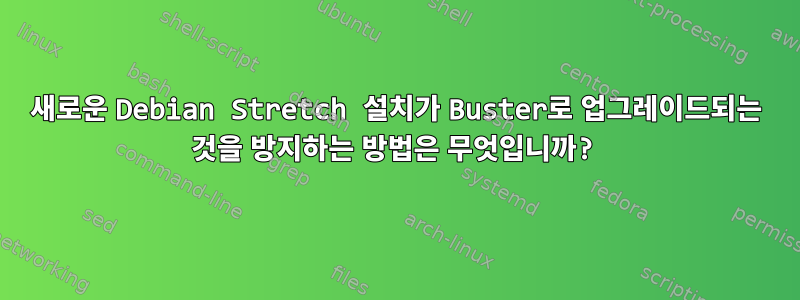
온라인으로 검색했는데 얻을 수 있는 것은 dist를 업그레이드하는 방법뿐입니다. 하지만 내가 원하는 것은 내가 만족하는 곳에 머무르는 것이다.
나는 사용자 정의 데비안 설치 DVD를 만들기 위해 simple-cdd를 사용했습니다. DVD ISO를 확인해보니 Stretch 배포판이 포함되어 있는 것을 확인했습니다. 그러나 DVD를 설치한 후 시스템이 충돌하여 설치 프로그램이 내 동의 없이 자동으로 dist를 업그레이드했습니다.
이것을 막을 수 있는 방법이 있나요? 프로필에서 무엇을 할 수 있나요?
이것은 DVD에 있는 내 사전 설정 파일의 관련 부분입니다.
### Mirror settings
# If you select ftp, the mirror/country string does not need to be set.
d-i mirror/protocol string http
d-i mirror/country string manual
d-i mirror/http/hostname string 192.168.0.10
d-i mirror/http/directory string /debian/
d-i mirror/http/proxy string
# Suite to install.
d-i mirror/suite string stretch
# Suite to use for loading installer components (optional).
#d-i mirror/udeb/suite string stretch
### Apt setup
# You can choose to install non-free and contrib software.
d-i apt-setup/non-free boolean true
d-i apt-setup/contrib boolean true
# Uncomment this if you don't want to use a network mirror.
d-i apt-setup/use_mirror boolean false
# Select which update services to use; define the mirrors to be used.
# Values shown below are the normal defaults.
d-i apt-setup/services-select multiselect
#d-i apt-setup/security_host string security.debian.org
# Additional repositories, local[0-9] available
d-i apt-setup/local0/repository string \
http://debian.myserver.com/debian stable main


