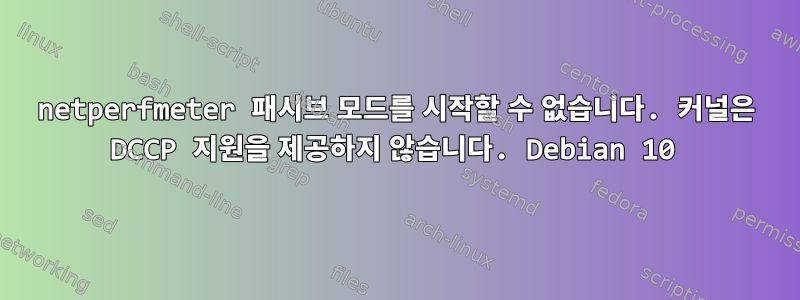
디스플레이 문제
# cat /etc/debian_version
10.2
#
# uname -a
Linux <redacted> 4.19.0-6-amd64 #1 SMP Debian 4.19.67-2+deb10u2 (2019-11-11) x86_64 GNU/Linux
#
# dpkg -l | grep netperfmeter
ii netperfmeter 1.2.3-1+b1 amd64 Network Performance Meter
#
# netperfmeter 9000
Network Performance Meter - Version 1.0
---------------------------------------
Global Parameters:
- Runtime = until manual stop
- Active Node Name = Client
- Passive Node Name = Server
- Local Address(es) = (any)
- Logging Verbosity = 9
NOTE: Compiled with MPTCP support, but unable to initialize it: Operation not permitted!
NOTE: Your kernel does not provide DCCP support.
ERROR: Failed to configure DCCP service code on DCCP socket (DCCP_SOCKOPT_SERVIC
E option) - Bad file descriptor!
#
저는 정말로 DCCP를 원하지도, 필요하지도 않습니다 netperf.
질문
- DCCP(수동) 없이 시작하는 방법은 무엇입니까
netperfmeter? - 내 커널에서 DCCP 지원을 어떻게 활성화합니까?
답변1
netperfmeter의 관리자는 이것이 netperfmeter의 매우 오래된 버전이라고 제안합니다. 이 특정 버그가 해결되었습니다.https://github.com/dreibh/netperfmeter/issues/2
데비안은 netperfmeter 패키지를 최신 버전으로 업데이트해야 합니다.https://bugs.debian.org/cgi-bin/bugreport.cgi?bug=950271
저는 UbuntuLTS와 netperf를 사용할 예정입니다. 이것은 최신 버전입니다.https://packages.ubuntu.com/bionic/netperf
답변2
DCCP 지원을 활성화하려면 다음을 시도해 보십시오.
sudo modprobe dccp


