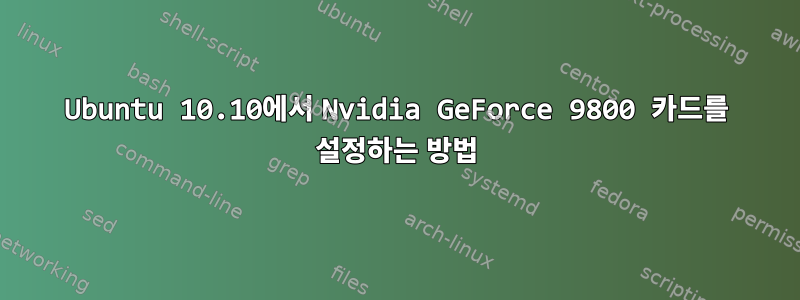
ACER V193w LCD 모니터의 그래픽 카드에 문제가 있습니다. Ubuntu 10.10에서 /setup/ Nvidia GeForce 9800을 구성하는 방법을 모르겠습니다. 도와주세요!
답변1
여기 Nvidia 칩이 장착된 노트북에 대한 설명이 없는 xorg.conf가 있습니다. 여기에서 시작하여 편집할 수 있습니다.
nvidia-xconfig 도구를 실행해 볼 수도 있지만 최신 xorg 서버에 대한 올바른 구성이 생성되지 않습니다. 하지만 드라이버 섹션을 잘라내어 붙여넣고 이 섹션에 추가할 수 있습니다.
Section "Files"
FontPath "/usr/share/fonts/misc"
FontPath "/usr/share/fonts/Type1"
FontPath "/usr/share/fonts/TTF"
FontPath "/usr/share/fonts/75dpi"
FontPath "/usr/share/fonts/100dpi"
FontPath "/usr/share/fonts/aquafont"
FontPath "/usr/share/fonts/urw-fonts"
FontPath "/usr/share/fonts/corefonts"
FontPath "/usr/share/fonts/sgi-fonts"
FontPath "/usr/share/fonts/cronyx"
FontPath "/usr/share/fonts/cyrillic"
FontPath "/usr/share/fonts/essays1743"
FontPath "/usr/share/fonts/freefonts"
FontPath "/usr/share/fonts/freefont-ttf"
FontPath "/usr/share/fonts/libertine-ttf"
FontPath "/usr/share/fonts/intlfonts"
FontPath "/usr/share/fonts/terminus"
FontPath "/usr/share/fonts/ttf-bitstream-vera"
FontPath "/usr/share/fonts/unifont"
FontPath "/usr/share/fonts/dejavu"
FontPath "/usr/share/fonts/mplus-outline-fonts"
FontPath "/usr/share/fonts/OTF"
FontPath "/usr/share/fonts/Speedo"
FontPath "/usr/share/fonts/stix-fonts"
FontPath "/usr/share/fonts/tengwar-fonts"
FontPath "/usr/share/fonts/thaifonts-scalable"
FontPath "/usr/share/fonts/unfonts"
FontPath "/usr/share/fonts/urwvn-fonts"
FontPath "/usr/share/fonts/vdrsymbols-ttf"
FontPath "/usr/share/fonts/liberation-fonts"
FontPath "/usr/share/fonts/arphicfonts"
FontPath "/usr/share/fonts/culmus"
FontPath "/usr/share/fonts/droid"
FontPath "/usr/share/fonts/efont-unicode"
FontPath "/usr/share/fonts/farsi-fonts"
FontPath "/usr/share/fonts/mathematica-fonts"
FontPath "/usr/share/fonts/mikachan-font-ttf"
FontPath "/usr/share/fonts/opendesktop-fonts"
FontPath "/usr/share/fonts/proggy-fonts"
FontPath "/usr/share/fonts/unifont"
FontPath "/usr/share/fonts/webby-fonts"
EndSection
Section "Module"
Load "dbe"
SubSection "extmod"
Option "omit xfree86-dga"
Option "omit apm"
EndSubSection
Load "glx"
Load "v4l"
EndSection
Section "ServerFlags"
Option "blank time" "5" # 10 minutes
Option "standby time" "10"
Option "suspend time" "20"
Option "off time" "30"
EndSection
Section "DRI"
Mode 0666
EndSection
Section "Monitor"
Identifier "MetaMonitor"
Option "DPMS"
EndSection
Section "Device"
Identifier "Nvidia"
Driver "nvidia"
VendorName "NVIDIA Corporation"
BoardName "Quadro FX 2800M"
EndSection
Section "InputClass"
Identifier "synaptics"
MatchIsTouchpad "on"
Driver "synaptics"
#Option "SHMConfig" "on"
Option "VertTwoFingerScroll" "on"
EndSection
Section "Screen"
Identifier "Screen1"
Device "Nvidia"
Monitor "MetaMonitor"
DefaultDepth 24
Option "TwinView" "1"
Option "metamodes" "DFP-0: nvidia-auto-select +0+0, DFP-1: nvidia-auto-select +1920+0"
SubSection "Display"
Depth 24
EndSubSection
EndSection
Section "ServerLayout"
Identifier "Main Layout"
Screen 0 "Screen1" 0 0
Option "Xinerama" "0"
EndSection
답변2
Ubuntu는 기본적으로 nVidia 바이너리 드라이버를 설치하지 않으므로 직접 설치해야 합니다.
$ sudo apt-get update && sudo apt-get install nvidia-current nvidia-current-modaliases nvidia-settings
그것은 당신에게 효과가 있을 것입니다. 더 높은 버전의 드라이버를 원한다면 몇 가지 간단한 지침을 찾았습니다.여기PPA 저장소에서 설치하는 경우.
최신 드라이버 저장소를 추가합니다.
$ sudo add-apt-repository ppa:ubuntu-x-swat/x-updates
최신 드라이버 설치
$ sudo apt-get update && sudo apt-get install nvidia-current nvidia-current-modaliases nvidia-settings


