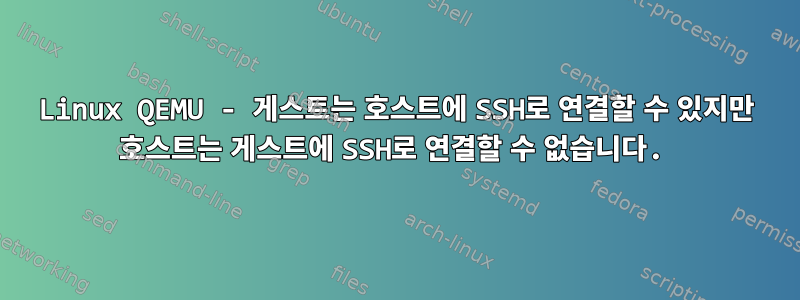
SSH를 통한 호스트-게스트 네트워킹에 몇 가지 문제가 있습니다. 여기에서 QEMU의 웹 문서(https://wiki.qemu.org/Documentation/Networking#How_to_get_SSH_access_to_a_guest), 그러나 결코 답을 찾지 못했습니다.
내 게스트 QEMU 인스턴스는 문제 없이 호스트에 SSH로 연결할 수 있습니다. 그런데 호스트에서 SSH를 통해 QEMU 인스턴스에 연결하려고 하면 오류가 발생합니다 ssh_exchange_identification: read: Connection reset by peer.
다음은 QEMU를 시작하는 데 사용하는 명령입니다.
qemu-system-aarch64 -M virt -m 32768 -cpu cortex-a72 \
-kernel $VMLINUZ \
-initrd $INITRD \
-append 'root=/dev/vda2' \
-drive if=none,file=$COW,format=qcow2,id=hd \
-device virtio-blk-pci,drive=hd \
-netdev user,id=mynet \
-device virtio-net-pci,netdev=mynet \
-nographic \
-device e1000,netdev=net0 \
-netdev user,id=net0,hostfwd=tcp::5555-:22
QEMU가 시작된 후 다음 명령을 사용하여 SSH를 시도하고 다음 출력을 얻습니다.
<*user*>@<*hostname*>:~$ ssh localhost -p 5555 -vvv
OpenSSH_7.6p1 Ubuntu-4ubuntu0.3, OpenSSL 1.0.2n 7 Dec 2017
debug1: Reading configuration data /etc/ssh/ssh_config
debug1: /etc/ssh/ssh_config line 19: Applying options for *
debug2: resolving "localhost" port 5555
debug2: ssh_connect_direct: needpriv 0
debug1: Connecting to localhost [127.0.0.1] port 5555.
debug1: Connection established.
debug1: identity file /home/<*user*>/.ssh/id_rsa type 0
debug1: key_load_public: No such file or directory
debug1: identity file /home/<*user*>/.ssh/id_rsa-cert type -1
debug1: key_load_public: No such file or directory
debug1: identity file /home/<*user*>/.ssh/id_dsa type -1
debug1: key_load_public: No such file or directory
debug1: identity file /home/<*user*>/.ssh/id_dsa-cert type -1
debug1: key_load_public: No such file or directory
debug1: identity file /home/<*user*>/.ssh/id_ecdsa type -1
debug1: key_load_public: No such file or directory
debug1: identity file /home/<*user*>/.ssh/id_ecdsa-cert type -1
debug1: key_load_public: No such file or directory
debug1: identity file /home/<*user*>/.ssh/id_ed25519 type -1
debug1: key_load_public: No such file or directory
debug1: identity file /home/<*user*>/.ssh/id_ed25519-cert type -1
debug1: Local version string SSH-2.0-OpenSSH_7.6p1 Ubuntu-4ubuntu0.3
ssh_exchange_identification: read: Connection reset by peer
어떤 도움이라도 대단히 감사하겠습니다!
편집하다:
두 시스템 모두 Ubuntu 18.04를 실행하고 있습니다.
주인:
Linux trace5 5.0.0-37-generic #40~18.04.1-Ubuntu SMP Thu Nov 14 12:06:39 UTC 2019 x86_64 x86_64 x86_64 GNU/Linux
손님:
Linux qemu-trace 5.2.0-050200-generic #201907072331 SMP Sun Jul 7 23:48:00 UTC 2019 aarch64 aarch64 aarch64 GNU/Linux
게스트가 실행 중입니다 sshd.
ps -ef | grep '[s]shd'
root 616 1 0 Dec11 ? 00:00:00 /usr/sbin/sshd -D
/var/log/auth.log도움이 된다면 The Visitor에서 발췌한 내용을 확인해 보세요. 인증이 실패했다는 내용을 읽었지만 호스트에 SSH로 접속할 때 타임스탬프가 일치하지 않기 때문에 이것이 무엇을 의미하는지 잘 모르겠습니다.
Dec 11 18:43:17 qemu-trace sshd[1547]: Server listening on 0.0.0.0 port 22.
Dec 11 18:43:17 qemu-trace sshd[1547]: Server listening on :: port 22.
Dec 11 18:43:17 qemu-trace sudo: pam_unix(sudo:session): session closed for user root
Dec 11 18:45:30 qemu-trace systemd-logind[610]: New seat seat0.
Dec 11 18:45:33 qemu-trace sshd[617]: Server listening on 0.0.0.0 port 22.
Dec 11 18:45:33 qemu-trace sshd[617]: Server listening on :: port 22.
Dec 11 18:46:18 qemu-trace login[620]: pam_unix(login:session): session opened for user trace by LOGIN(uid=0)
Dec 11 18:46:19 qemu-trace systemd-logind[610]: New session 1 of user trace.
Dec 11 18:46:19 qemu-trace systemd: pam_unix(systemd-user:session): session opened for user trace by (uid=0)
Dec 11 19:17:01 qemu-trace CRON[675]: pam_unix(cron:session): session opened for user root by (uid=0)
Dec 11 19:17:02 qemu-trace CRON[675]: pam_unix(cron:session): session closed for user root
Dec 11 19:20:13 qemu-trace systemd-logind[605]: New seat seat0.
Dec 11 19:20:17 qemu-trace sshd[616]: Server listening on 0.0.0.0 port 22.
Dec 11 19:20:17 qemu-trace sshd[616]: Server listening on :: port 22.
Dec 11 19:22:33 qemu-trace login[621]: pam_unix(login:auth): check pass; user unknown
Dec 11 19:22:33 qemu-trace login[621]: pam_unix(login:auth): authentication failure; logname=LOGIN uid=0 euid=0 tty=/dev/ttyAMA0 ruser= rhost=
Dec 11 19:22:37 qemu-trace login[621]: FAILED LOGIN (1) on '/dev/ttyAMA0' FOR 'UNKNOWN', Authentication failure
Dec 11 19:22:49 qemu-trace login[621]: pam_unix(login:session): session opened for user trace by LOGIN(uid=0)
Dec 11 19:22:49 qemu-trace systemd-logind[605]: New session 1 of user trace.
Dec 11 19:22:50 qemu-trace systemd: pam_unix(systemd-user:session): session opened for user trace by (uid=0)
답변1
문제를 찾을 수 있었습니다. QEMU 명령에 문제가 있었습니다. QEMU를 시작하는 새로운 명령:
qemu-system-aarch64 -M virt -m 32768 -cpu cortex-a72 \
-kernel $VMLINUZ \
-initrd $INITRD \
-append 'root=/dev/vda2' \
-drive if=none,file=$COW,format=qcow2,id=hd \
-device virtio-blk-pci,drive=hd \
-netdev user,id=mynet \
-device virtio-net-pci,netdev=mynet,hostfwd=tcp::2222-:22 \
-nographic
그런 다음 호스트에서 SSH를 수행할 수 있습니다.
<user>@<host>:~$ ssh <host>@localhost -p 2222
<user>@localhost's password:
Welcome to Ubuntu 18.04.2 LTS (GNU/Linux 5.2.0-050200-generic aarch64)
* Documentation: https://help.ubuntu.com
* Management: https://landscape.canonical.com
* Support: https://ubuntu.com/advantage
Last login: Thu Dec 12 14:31:28 2019
<user>@<guest>:~$
답변2
/etc/hosts.deny로그인을 차단하는 항목이 있습니다 ssh.
예를 들어, 이는 모든 원격 시스템의 모든 서비스에 대한 인바운드 연결 시도를 거부합니다.
ALL : ALL
내 Debian 시스템에서 이 파일에는 /var/log/auth.log로그인이 거부된 이유가 포함되어 있습니다. ssh손님도 비슷한 것을 경험하게 될 것입니다. 여기에 표시된 예제 항목에 해당하는 항목은 hosts.deny다음과 같습니다.
Dec 11 22:54:40 vmguest sshd[30741]: refused connect from 192.168.1.2 (192.168.1.2)
답변3
sshd게스트 운영 체제에서 서비스가 실행되고 있습니까 ? 게스트 OS의 포트 22에서 수신 대기하는 서비스가 없으면 qemu패키지를 from에서 to로 전달하세요 .localhost:5555guesthost:22sshdConnection reset by peer


