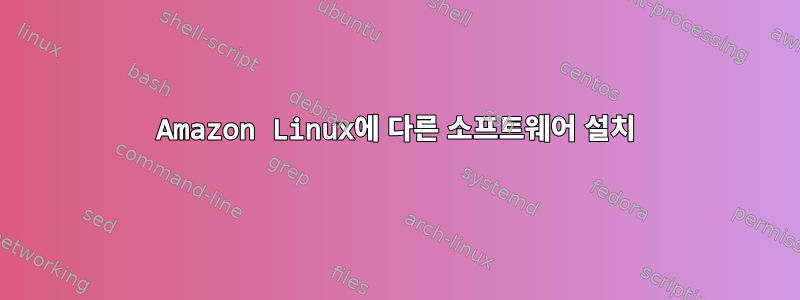
Amazon Lightsail 클라우드에서 Amazon Linux 인스턴스를 생성했습니다. 이제 Mosquitto buy를 설치하고 다음 명령을 입력하고 싶습니다.
sudo yum install mosquitto
하지만 시스템에서는 이를 찾을 수 없습니다.
UPD
epel 저장소를 추가해 보았습니다.
sudo yum install -y https://dl.fedoraproject.org/pub/epel/e
pel-release-latest-7.noarch.rpm
출력을 얻으십시오 :
Loaded plugins: priorities, update-motd, upgrade-helper
No such command: mosquitto. Please use /usr/bin/yum --help
[ec2-user@ip-172-26-11-216 ~]$ sudo yum install mosquitto
Loaded plugins: priorities, update-motd, upgrade-helper
822 packages excluded due to repository priority protections
Resolving Dependencies
--> Running transaction check
---> Package mosquitto.x86_64 0:1.6.7-1.el7 will be installed
--> Processing Dependency: libsystemd.so.0(LIBSYSTEMD_209)(64bit) for package: mosquitto-1
.6.7-1.el7.x86_64
--> Processing Dependency: systemd for package: mosquitto-1.6.7-1.el7.x86_64
--> Processing Dependency: systemd for package: mosquitto-1.6.7-1.el7.x86_64
--> Processing Dependency: libsystemd.so.0()(64bit) for package: mosquitto-1.6.7-1.el7.x86
_64
--> Processing Dependency: libwebsockets.so.13()(64bit) for package: mosquitto-1.6.7-1.el7
.x86_64
--> Running transaction check
---> Package libwebsockets.x86_64 0:3.0.1-2.el7 will be installed
--> Processing Dependency: libuv.so.1()(64bit) for package: libwebsockets-3.0.1-2.el7.x86_
64
---> Package mosquitto.x86_64 0:1.6.7-1.el7 will be installed
--> Processing Dependency: libsystemd.so.0(LIBSYSTEMD_209)(64bit) for package: mosquitto-1
.6.7-1.el7.x86_64
--> Processing Dependency: systemd for package: mosquitto-1.6.7-1.el7.x86_64
--> Processing Dependency: systemd for package: mosquitto-1.6.7-1.el7.x86_64
--> Processing Dependency: libsystemd.so.0()(64bit) for package: mosquitto-1.6.7-1.el7.x86
_64
--> Running transaction check
---> Package libuv.x86_64 1:1.33.0-2.el7 will be installed
---> Package mosquitto.x86_64 0:1.6.7-1.el7 will be installed
--> Processing Dependency: libsystemd.so.0(LIBSYSTEMD_209)(64bit) for package: mosquitto-1
.6.7-1.el7.x86_64
--> Processing Dependency: systemd for package: mosquitto-1.6.7-1.el7.x86_64
--> Processing Dependency: systemd for package: mosquitto-1.6.7-1.el7.x86_64
--> Processing Dependency: libsystemd.so.0()(64bit) for package: mosquitto-1.6.7-1.el7.x86
_64
--> Finished Dependency Resolution
Error: Package: mosquitto-1.6.7-1.el7.x86_64 (epel)
Requires: libsystemd.so.0()(64bit)
Error: Package: mosquitto-1.6.7-1.el7.x86_64 (epel)
Requires: libsystemd.so.0(LIBSYSTEMD_209)(64bit)
Error: Package: mosquitto-1.6.7-1.el7.x86_64 (epel)
Requires: systemd
You could try using --skip-broken to work around the problem
You could try running: rpm -Va --nofiles --nodigest
답변1
를 사용하여 패키지를 설치하려면 yum저장소 중 하나에서 사용할 수 있어야 하지만 분명히 그렇지 않습니다. 그러나 그들의 웹사이트에는 어떤 저장소도 보이지 않습니다 rpm(데비안에만 해당). 따라서 이 경우 다음을 사용하여 수동으로 설치해야 한다고 생각합니다.바이너리설치하다.
답변2
올바르게 추가해야 합니다 . 먼저 저장소를 repository추가해 볼 수 있습니다 . epel그것을 시험해보고 sudo yum install -y https://dl.fedoraproject.org/pub/epel/epel-release-latest-7.noarch.rpm지금 입력할 수 있습니다 sudo yum install epel-release. 그런 다음 업데이트를 실행하고 소프트웨어를 다시 설치해 보십시오. 여전히 찾을 수 없다면 최소한 세 가지 해결 방법이 있습니다.
- 소프트웨어가 속한 저장소를 검색합니다(공급업체에서 제공한 경우). 이렇게 하면 새 소프트웨어가 출시되면 yum에서 직접 업데이트를 받을 수 있습니다. - 소프트웨어와 관련된 RPM을 다운로드하고 수동으로 설치합니다. - 소스에서 컴파일합니다.


