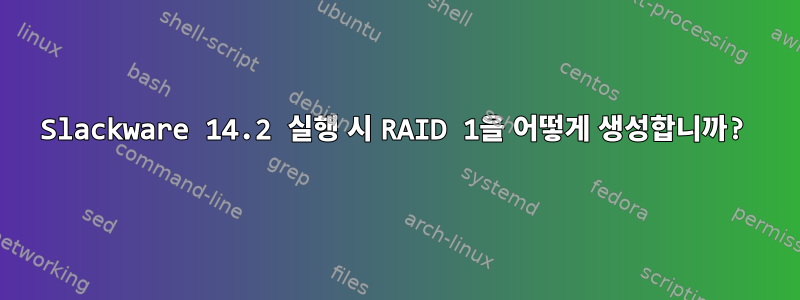
저는 sda에서 Slackware 14.2(커널 4.4.14-smp 포함)를 사용하고 있으며, 추가 sdb로 RAID 1을 생성하려고 합니다. 저는 가상 머신인 VirtualBox를 사용하고 있습니다.
먼저 sdb를 정리했습니다.
dd if=/dev/zero of=/dev/sdb bs=8M count=1000
그리고 sda의 파티션을 sdb에 복사합니다.
sfdisk -d /dev/sda | sfdisk /dev/sdb
다음으로 파티션 유형을 "Linux raid 자동 감지"로 변경했습니다.
Device Boot Start End Sectors Size Id Type
/dev/sda1 2048 8390655 8388608 4G 82 Linux swap
/dev/sda2 * 8390656 113248255 104857600 50G 83 Linux
/dev/sda3 113248256 209715199 96466944 46G 5 Extended
/dev/sda5 113250304 144707583 31457280 15G 83 Linux
/dev/sda6 144709632 176166911 31457280 15G 83 Linux
/dev/sda7 176168960 209715199 33546240 16G 83 Linux
그리고
Device Boot Start End Sectors Size Id Type
/dev/sdb1 2048 8390655 8388608 4G fd Linux raid autodetect
/dev/sdb2 * 8390656 113248255 104857600 50G fd Linux raid autodetect
/dev/sdb3 113248256 209715199 96466944 46G 5 Extended
/dev/sdb5 113250304 144707583 31457280 15G fd Linux raid autodetect
/dev/sdb6 144709632 176166911 31457280 15G fd Linux raid autodetect
/dev/sdb7 176168960 209715199 33546240 16G fd Linux raid autodetect
각 파티션(md1, md2, md5, md6, md7)에 대해 다음을 수행했습니다.
mdadm --create /dev/md1 --level=1 --metadata=0.90 --raid-disk=2 missing /dev/sdb1
그리고 생성된 배열에 파일 시스템을 만듭니다.
mkswap /dev/md1
mkreiserfs -fq /dev/md2
mkreiserfs -fq /dev/md5
mkreiserfs -fq /dev/md6
mkreiserfs -fq /dev/md7
RAID 구성 저장:
mdadm --examine --scan >> /etc/mdadm.conf
다음으로 /etc/fstab 및 /etc/mtab을 편집하고 sdaX->mdX를 교체하여 초기 램디스크를 준비합니다.
mkinitrd -c -k 4.4.14-smp -f reiserfs -r /dev/md2 -m reiserfs:dm-raid -u -o /boot/initrd_raid.gz
그럽 구성:
cp /etc/grub.d/40_custom /etc/grub.d/09_swraid1_setup
#!/bin/sh
exec tail -n +3 $0
# This file provides an easy way to add custom menu entries. Simply type the
# menu entries you want to add after this comment. Be careful not to change
# the 'exec tail' line above.
menuentry 'Slackware-14.2 GNU/Linux' --class slackware-14.2 --class gnu-linux --class os {
insmod mdraid09
insmod mdraid1x
insmod gzio
insmod part_msdos
insmod reiserfs
set root='md2,msdos2'
echo 'Loading Linux 4.4.14-smp ...'
linux /boot/vmlinuz-huge-smp-4.4.14-smp root=/dev/md2 ro
echo 'Loading inital ramdisk ...'
initrd /boot/initrd_raid.gz
}
주석을 제거하여 /etc/default/grub을 편집했습니다.
GRUB_TERMINAL=console
GRUB_DISABLE_LINUX_UUID=true
마침내:
grub-mkconfig -o /boot/grub/grub.cfg
데이터는 sda에서 sdb로 복사됩니다( cp -dpRx / /mnt/md2등).
GRUB가 설치되었습니다:
grub-install /dev/sda/
grub-install /dev/sdb/
로드 시 출력:
Loading Linux 4.4.14-smp ...
error: disk 'md0,msdos2' not found.
Loading inital ramdisk ...
error: you need to load the kernel first.
문제는 initrd에 어떤 모듈을 추가해야 하며 grub을 어떻게 구성해야 합니까?입니다.
고쳐 쓰다: /etc/grub.d/09_swraid1_setup 편집됨:
...
set root='md/md2'
...
initrd /boot/initrd.gz
initrd 이미지를 생성하려면 /etc/mkinitrd.conf를 추가하세요.
# mkinitrd.conf.sample
# See "man mkinitrd.conf" for details on the syntax of this file
#
#SOURCE_TREE="/boot/initrd-tree"
#CLEAR_TREE="0"
OUTPUT_IMAGE="/boot/initrd.gz"
KERNEL_VERSION="$(uname -r)"
#KEYMAP="us"
MODULE_LIST="reiserfs"
#LUKSDEV="/dev/sda2"
#LUKSKEY="LABEL=TRAVELSTICK:/keys/alienbob.luks"
ROOTDEV="/dev/md2"
ROOTFS="reiserfs"
RESUMEDEV="/dev/md1"
RAID="1"
#LVM="0"
UDEV="1"
#MODCONF="0"
WAIT="5"
initrd 이미지는 다음 명령을 사용하여 생성됩니다.
mkinitrd -F
grub( grub-mkconfig -o /boot/grub/grub.cfg및 grub-install /dev/sda, grub-install /dev/sdb)을 업데이트한 후 시스템이 성공적으로 재부팅되었습니다. 그 후, sda파티션 유형을 Linux RAID 자동 감지로 변경배열에 파티션을 추가합니다.
mdadm --add /dev/md1 /dev/sda1
mdadm --add /dev/md2 /dev/sda2
mdadm --add /dev/md5 /dev/sda5
mdadm --add /dev/md6 /dev/sda6
mdadm --add /dev/md7 /dev/sda7
이제 두 디스크를 모두 사용하여 시스템을 성공적으로 부팅했지만 디스크 중 하나를 제거하고 부팅을 시도하면 다음과 같은 결과가 나타납니다.
/boot/initrd.gz: Loading kernel modules from initrd image:
insmod /lib/modules/4.4.14-smp/kernel/fs/reiserfs/reiserfs.ko
modprobe: ERROR: could not insert 'reiserfs': Device or resource busy
Trying to resume from /dev/md1
[ 12.529675] PM: Starting manual resume from disk
[ 12.552222] REISERFS warning (device md2): sh-2006 read_super_block: bread failed (dev md2, block 2, size 4096)
[ 12.557432] REISERFS warning (device md2): sh-2006 read_super_block: bread failed (dev md2, block 16, size 4096)
mount: mounting /dev/md2 on /mnt failed: Invalid argument
ERROR: No /sbin/init found on rootdev (or not mounted). Trouble ahead.
이제 문제는 디스크 없이 시스템을 부팅하는 방법입니다.


