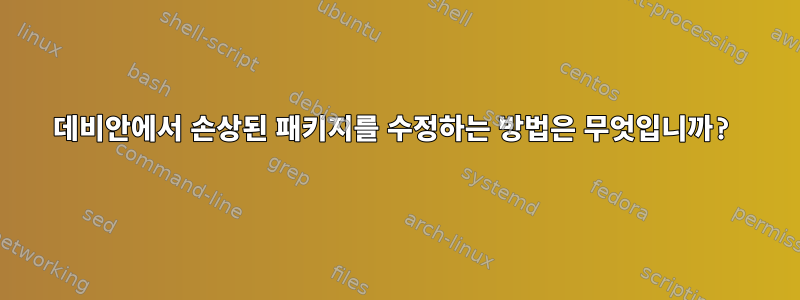
Debian을 실행하는 ReadyNAS에서 SSH 인증서를 갱신하려고 합니다. 몇 달 전에 업데이트된 Apache 및 기타 패키지의 펌웨어 업그레이드로 인해 매일 밤 실행하는 Let's Encrypt 갱신 프로세스가 중단되었을 수 있다고 의심됩니다. 스크립트가 실행되면 다음 출력이 나타납니다.
root@GeoffNAS:/home/admin# ./letsencrypt-renew.sh
Bootstrapping dependencies for Debian-based OSes... (you can skip this with --no-bootstrap)
**(snip for brevity)**
virtualenv is already the newest version (15.1.0+ds-2+rnx1).
Some packages could not be installed. This may mean that you have
requested an impossible situation or if you are using the unstable
distribution that some required packages have not yet been created
or been moved out of Incoming.
The following information may help to resolve the situation:
The following packages have unmet dependencies:
python-virtualenv : Depends: python-pip-whl (>= 8.1.1-2) but 1.5.6-5 is to be installed
E: Unable to correct problems, you have held broken packages.
root@GeoffNAS:/home/admin#
apt-get Upgrade를 실행하면 다음을 얻습니다.
root@GeoffNAS:/home/admin# apt-get upgrade
Reading package lists... Done
Building dependency tree
Reading state information... Done
Calculating upgrade... Done
The following package was automatically installed and is no longer required:
python-pkg-resources
Use 'apt autoremove' to remove it.
The following packages have been kept back:
python3-virtualenv
0 upgraded, 0 newly installed, 0 to remove and 1 not upgraded.
1 not fully installed or removed.
After this operation, 0 B of additional disk space will be used.
Do you want to continue? [Y/n] Y
Setting up nfs-kernel-server (1:1.2.8-9+deb8u1) ...
debconf: unable to initialize frontend: Dialog
debconf: (No usable dialog-like program is installed, so the dialog based frontend cannot be used. at /usr/share/perl5/Debconf/FrontEnd/Dialog.pm line 76.)
debconf: falling back to frontend: Readline
debconf: unable to initialize frontend: Dialog
debconf: (No usable dialog-like program is installed, so the dialog based frontend cannot be used. at /usr/share/perl5/Debconf/FrontEnd/Dialog.pm line 76.)
debconf: falling back to frontend: Readline
update-rc.d: error: initscript does not exist: /etc/init.d/nfs-kernel-server
dpkg: error processing package nfs-kernel-server (--configure):
subprocess installed post-installation script returned error exit status 1
Errors were encountered while processing:
nfs-kernel-server
E: Sub-process /usr/bin/dpkg returned an error code (1)
root@GeoffNAS:/home/admin#
python3-virtualenv를 수정하여 이 문제를 해결하는 방법을 아시나요? Let's Encrypt 구독을 자동으로 갱신하려면 이 기능이 필요합니다.
당신의 도움을 주셔서 감사합니다!
답변1
내 컴퓨터에 직접 로그인하여 살펴볼 수 있는 믿을 수 있는 현지 친구가 있습니다. 그는 그것을 알아낼 수 있었고 그것은 몇 가지의 조합으로 밝혀졌습니다. 역사를 위해 여기에 그의 연구 결과를 요약하겠습니다.
- 실제로 Netgear ReadyNAS OS6은 Debian Jessie와 동일하며 Jessie 저장소에서 가져옵니다.
- 과거에 Netgear가 업데이트를 추진했을 때 다른 문제를 수정하는 동안 실수로 일부 Debian 저장소를 삭제했습니다.
- 공식 Debian/Netgear/Jessie 저장소와 Stretch에서 가져온 것으로 보이는 타사 추가 기능(rnxtras)에 의해 추가된 저장소 사이에도 충돌이 있습니다.
내 친구는 저장소를 풀고 손상된 패키지의 올바른 버전을 제거하고 다시 설치한 다음 나중에 잘못된 저장소에서 가져오지 않도록 고정할 수 있었습니다. Let's Encrypt는 이제 오류 없이 Apt를 호출하고 인증서를 올바르게 업데이트합니다.
도와주셔서 감사합니다!


