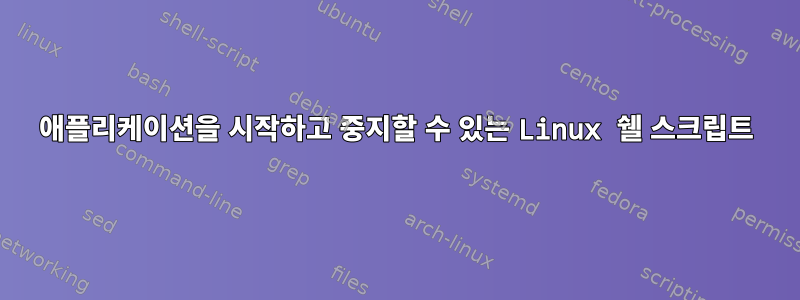
(편집자 주: 다음은 Google에서 번역한 내용입니다.)
당신에게 인사하세요. 애플리케이션을 시작하거나 중지할 수 있는 셸 스크립트를 만들고 싶습니다. 쉘 스크립트는 각각 애플리케이션을 시작하거나 중지하기 위해 시작 또는 중지 매개변수를 사용합니다. 당연히 관련된 애플리케이션은 쉘 스크립트에서 지적되어야 합니다.
미리 감사드립니다..모든 제안에 열려있습니다.
프랑스어 원문:
안녕하세요. 애플리케이션을 생성하거나 애플리케이션을 다운로드하려면 쉘 스크립트를 사용하십시오. 스크립트 셸은 해당 애플리케이션을 시작 또는 중지하거나 매개변수에 따라 애플리케이션을 중지합니다. 적용의 문제입니다. 스크립트 쉘의 문제입니다..
Merci d'avance .. je suis ouvert à 선전 제안
답변1
아래 bash-script-template이 주어지면 다음을 수행할 수 있습니다.
- 긴 옵션을 추가
--start하고--stop변수를 설정한 후 if 문에서 사용하세요. start또는stop에 있는지 확인한${remaining_args[@]}다음 해당 정보를 사용할 수 있습니다.
if printf '%s\n' ${remaining_args[@]} | grep -Pq '^start$' ; then
start your app
elif printf '%s\n' ${remaining_args[@]} | grep -Pq '^stop$' ; then
stop your app
fi
템플릿은 다음과 같습니다.
#!/bin/bash -
#===============================================================================
#
# FILE: <filename here>
#
# DESCRIPTION:
#
# OPTIONS: ---
# REQUIREMENTS: ---
# BUGS: ---
# NOTES: ---
# AUTHOR:
# ORGANIZATION:
# CREATED:
# LICENSE:
# REVISION: ---
#===============================================================================
#=== Init ======================================================================
set -o nounset # exit on unset variables.
set -o errexit # exit on any error.
set -o errtrace # any trap on ERR is inherited
#set -o xtrace # show expanded command before execution.
unalias -a # avoid rm being aliased to rm -rf and similar issues
LANG=C # avoid locale issues
VERBOSE= # Don't be verbose, unless given '-v'-option
ScriptVersion="1.0"
trap "cleanup" EXIT SIGTERM SIGINT
#=== Functions =================================================================
usage () {
echo "
Usage : ${0##/*/} [options] [--]
Options:
-h|--help Display this message
-V|--version Display script version
-v|--verbose Print informational text
"
exit 0
} # ---------- end of function usage ----------
option_handling () {
# see /usr/share/doc/util-linux/examples/getopt-parse.bash
OPTS=$(getopt --name "$0" \
--options 'hVv' \
--longoptions 'help,version,verbose' \
--shell bash \
-- "$@") \
|| (echo; echo "See above and try \"$0 --help\""; echo ; exit 1)
eval set -- "$OPTS"
unset OPTS
while true ; do
case "$1" in
-h|--help)
usage
;;
-V|--version)
echo "$0 -- Version $ScriptVersion"; exit 0
;;
-v|--verbose)
VERBOSE=true
shift
;;
--)
shift ; break
;;
*)
echo 'This should not have happened. Probably getopt is misconfigured.'
exit 2
;;
esac
done
remaining_args=( "$@" )
} # ---------- end of function option_handling ----------
_verbose () { # printf '%s\n' if VERBOSE, be silent otherwise
if [[ ${VERBOSE} ]]; then
_verbose() {
printf '%s\n' "$@"
}
_verbose "$@"
else
_verbose() {
:
}
fi
} # ---------- end of function _verbose ----------
cleanup () { # Will be called by the trap above, no need to call it manually.
:
} # ---------- end of function cleanup ----------
# here you could source your scripting-libraries
# and make use of flatten.sh later.
# see https://github.com/markgraf/flatten.sh.git
#=== Main ======================================================================
main () {
option_handling "$@"
# Your script goes here...
} # ---------- end of function main ----------
main "$@"
#=== End =======================================================================


