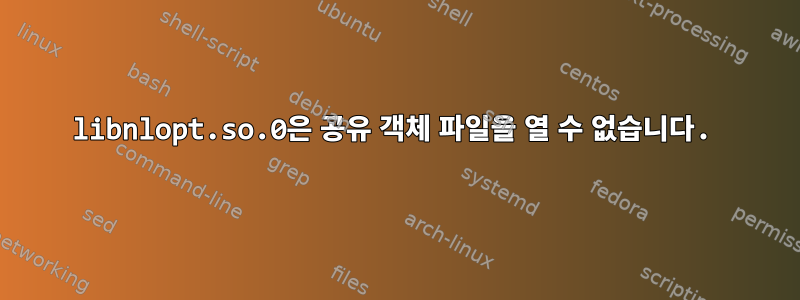
이 오류는 무엇을 의미합니까?
ImportError: libnlopt.so.0: cannot open shared object file: No such file or directory
Python2를 실행하려고합니다.스크립트이를 위해서는 nlopt가 필요합니다.
nlopt는 다음에 의해 설치되었습니다.
pip2 install --user nlopt
DEPRECATION: Python 2.7 will reach the end of its life on January 1st, 2020. Please upgrade your Python as Python 2.7 won't be maintained after that date. A future version of pip will drop support for Python 2.7. More details about Python 2 support in pip, can be found at https://pip.pypa.io/en/latest/development/release-process/#python-2-support
Collecting nlopt
Using cached https://files.pythonhosted.org/packages/7f/4f/de7e64a295e86c9f1ee382076019e0526247969353eb29345da1a05854b6/nlopt-2.4.2.post2.tar.gz
Requirement already satisfied: numpy in /usr/lib/python2.7/dist-packages (from nlopt) (1.13.3)
Installing collected packages: nlopt
Running setup.py install for nlopt ... done
Successfully installed nlopt-2.4.2.post2
WARNING: You are using pip version 19.2.3, however version 19.3.1 is available.
You should consider upgrading via the 'pip install --upgrade pip' command.
답변1
이는 공유 라이브러리를 로드할 수 없음을 의미합니다. 다음을 수행하여 문제를 해결할 수 있습니다.
sudo apt-get install libnlopt0
그런 다음 명령을 실행하십시오.
즉, Debian/Ubuntu 또는 파생 제품을 실행하는 경우입니다. 그렇지 않은 경우 배포판에서 패키지를 추가하는 데 사용하는 명령을 사용하십시오(이 경우에는 ) libnlopt0.


