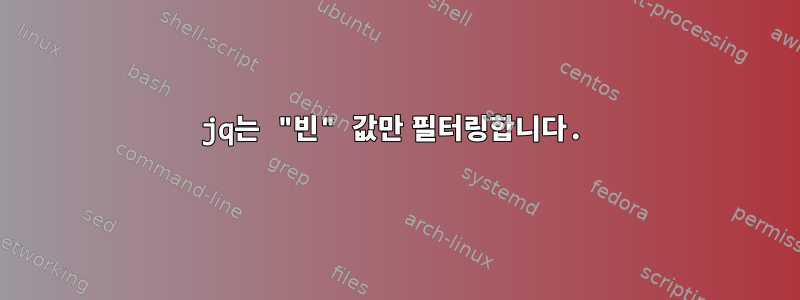
AWS CloudWatch 로그 페이로드(CLI 명령에서 생성됨)가 포함된 json 파일이 있습니다. jq를 사용하려고합니다.오직"retentionInDays" 필드가 없는 항목의 값을 반환합니다. 다음이 있고 내가 원하는 방식으로 모든 것을 반환하지만,tentionInDays가 있는 결과를 필터링할 수 없는 것 같습니다.
# Working output (unfiltered)
jq ".logGroups[] | { log_name: .logGroupName, log_arn: .arn, retention_scheme: .retentionInDays }" cwlogs.json
몇 가지를 시도했지만 오류가 발생하거나 아무것도 출력하지 않고 완료됩니다.
# Doesn't return anything
jq '.logGroups[] | { log_name: .logGroupName, log_arn: .arn, retention_scheme: select(.retentionInDays | contains ("null")?) }' cwlogs.json
# Errors with "jq: error (at cwlogs.json:760): number (7) and string ("null") cannot have their containment checked"
jq '.logGroups[] | { log_name: .logGroupName, log_arn: .arn, retention_scheme: select(.retentionInDays | contains ("null")) }' cwlogs.json
# Hangs forever
jq '.logGroups[] | select(.retentionInDays != "null").type'
업데이트: 내가 사용하고 있는 JSON의 테스트 가능한 부분
{
"logGroups": [
{
"storedBytes": 0,
"metricFilterCount": 0,
"creationTime": 1234,
"logGroupName": "/aws/elasticbeanstalk/docker",
"retentionInDays": 7,
"arn": "longarnhere"
},
{
"storedBytes": 0,
"metricFilterCount": 0,
"creationTime": 1245,
"logGroupName": "/aws/elasticbeanstalk/nginx",
"arn": "longarnhere"
}
]
}
답변1
나는 당신 이 키가 logGroups전혀 없는 항목을 얻고 싶다고 가정합니다 .retentionInDays
$ jq '.logGroups[] | select( has("retentionInDays") == false )' file.json
{
"storedBytes": 0,
"metricFilterCount": 0,
"creationTime": 1245,
"logGroupName": "/aws/elasticbeanstalk/nginx",
"arn": "longarnhere"
}
다음 세트를 원하는 경우(가능한 경우 두 개 이상이 있을 수 있음):
$ jq '.logGroups | map(select( has("retentionInDays") == false ))' file.json
[
{
"storedBytes": 0,
"metricFilterCount": 0,
"creationTime": 1245,
"logGroupName": "/aws/elasticbeanstalk/nginx",
"arn": "longarnhere"
}
]
has("retentionInDays") | not대신 사용할 수도 있습니다 has("retentionInDays") == false.
답변2
대체 연산자를 사용할 수 있습니다: //.
예를 들어:
echo '{"a" : "b"}' | jq '. | .c // "Null"'
type또는 귀하의 예에서는 필터에 다음을 추가하여 필터링을 수행할 수 있습니다.
jq '.logGroups[] | select (.retentionInDays.type != null)'


