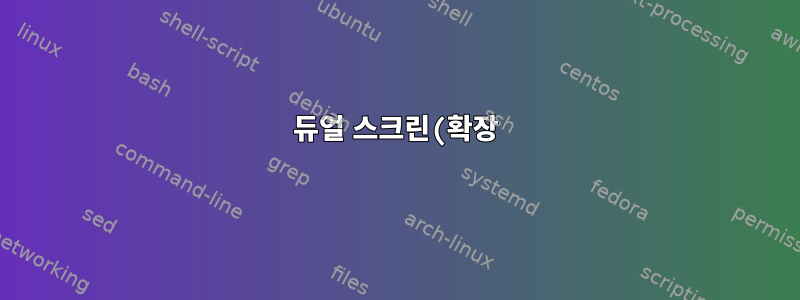%EC%9D%B4%20%EC%9E%91%EB%8F%99%ED%95%98%EC%A7%80%20%EC%95%8A%EC%9D%8C(Debian%2C%20Xfce).png)
오래된 산업용 PC에 다음과 같은 문제가 있습니다. PC에는 Intel Atom 프로세서 D2550 및 GMA3600 그래픽 카드가 장착되어 있습니다.
두 개의 화면(확장)을 사용할 수 없습니다.
- GPU 드라이버 문제인가요?
- 일부 설정 문제(HDMI 포트가 xrandr에서 DVI로 나열됨)?
커널 4.19.0-6-amd64를 설치한 새 데비안 버스터가 있는데 두 번째 모니터를 제외하고 모든 것이 잘 작동합니다. 검은색이고 모니터에 신호가 없다고 표시됩니다. 첫 번째는 DVI를 통해 연결되고 두 번째는 HDMI를 통해 연결됩니다.
그러나 Xfce(4.12.5)는 두 모니터를 모두 감지하고 이를 설정할 수 있습니다.
나는 몇 가지 연구를 해봤지만 아무것도 작동하지 않습니다.
하드웨어 문제가 아니도록 하드웨어의 모든 것을 변경해 보았습니다.
VNC를 통해 추가 화면을 볼 수 있습니다.
xrandr 출력:
xrandr --current
Screen 0: minimum 320 x 200, current 2960 x 1050, maximum 4096 x 4096
VGA-1 disconnected (normal left inverted right x axis y axis)
DVI-D-1 connected 1280x1024+1680+0 (normal left inverted right x axis y axis) 338mm x 270mm
1280x1024 60.02*+
1280x960 60.00
...
DP-1 disconnected (normal left inverted right x axis y axis)
DVI-D-2 connected primary 1680x1050+0+0 (normal left inverted right x axis y axis) 474mm x 296mm
1680x1050 59.95*+ 59.88
1600x1024 60.17
...
DP-2 disconnected (normal left inverted right x axis y axis)
lspci 출력:
lspci -s 0:02.00 -vv
00:02.0 VGA compatible controller: Intel Corporation Atom Processor D2xxx/N2xxx Integrated Graphics Controller (rev 0b) (prog-if 00 [VGA controller])
Subsystem: Intel Corporation Atom Processor D2xxx/N2xxx Integrated Graphics Controller
Control: I/O+ Mem+ BusMaster+ SpecCycle- MemWINV- VGASnoop- ParErr- Stepping- SERR- FastB2B- DisINTx+
Status: Cap+ 66MHz- UDF- FastB2B- ParErr- DEVSEL=fast >TAbort- <TAbort- <MAbort- >SERR- <PERR- INTx-
Latency: 0
Interrupt: pin A routed to IRQ 31
Region 0: Memory at dfc00000 (32-bit, non-prefetchable) [size=1M]
Region 1: I/O ports at f100 [size=8]
[virtual] Expansion ROM at 000c0000 [disabled] [size=128K]
Capabilities: [d0] Power Management version 2
Flags: PMEClk- DSI+ D1- D2- AuxCurrent=0mA PME(D0-,D1-,D2-,D3hot-,D3cold-)
Status: D0 NoSoftRst- PME-Enable- DSel=0 DScale=0 PME-
Capabilities: [b0] Vendor Specific Information: Len=07 <?>
Capabilities: [90] MSI: Enable+ Count=1/1 Maskable- 64bit-
Address: fee01004 Data: 4022
Kernel driver in use: gma500
Kernel modules: gma500_gfx



