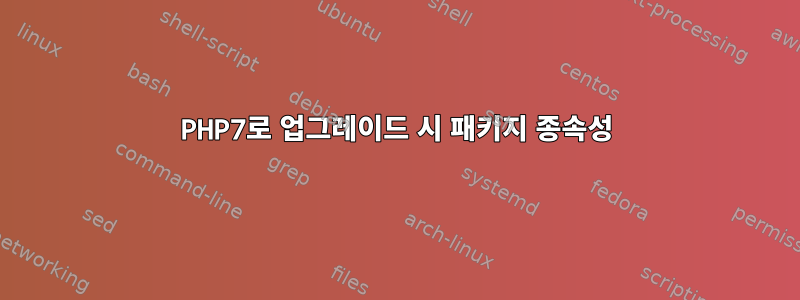
이곳이 게시하기에 적합한 장소인지 확실하지 않습니다.
최근에 웹 서버 중 하나에서 PHP 7로 업그레이드했지만 다른 웹 서버에서 동일한 작업을 수행하면 다음 종속성 오류가 발생합니다.
내가하고있는 단계는 다음과 같습니다.
sudo yum install epel-release yum-utils
sudo yum install http://rpms.remirepo.net/enterprise/remi-release-7.rpm
sudo yum-config-manager --enable remi-php73
sudo yum install php php-common php-opcache php-mcrypt php-cli php-gd php-curl php-mysqlnd
Error: Package: php-7.3.11-1.el7.remi.x86_64 (remi-php73)
Requires: libcrypto.so.10(OPENSSL_1.0.2)(64bit)
Error: Package: php-xml-7.3.11-1.el7.remi.x86_64 (remi-php73)
Requires: libc.so.6(GLIBC_2.14)(64bit)
Error: Package: php-ldap-7.3.11-1.el7.remi.x86_64 (remi-php73)
Requires: libc.so.6(GLIBC_2.14)(64bit)
Error: Package: php-ldap-7.3.11-1.el7.remi.x86_64 (remi-php73)
Requires: libsasl2.so.3()(64bit)
Error: Package: gd-last-2.2.5-10.el7.remi.x86_64 (remi-safe)
Requires: libtiff.so.5(LIBTIFF_4.0)(64bit)
Error: Package: php-mysqlnd-7.3.11-1.el7.remi.x86_64 (remi-php73)
Requires: libc.so.6(GLIBC_2.15)(64bit)
Error: Package: gd-last-2.2.5-10.el7.remi.x86_64 (remi-safe)
Requires: libc.so.6(GLIBC_2.14)(64bit)
Error: Package: php-json-7.3.11-1.el7.remi.x86_64 (remi-php73)
Requires: libc.so.6(GLIBC_2.14)(64bit)
Error: Package: libwebp7-1.0.2-1.el7.remi.x86_64 (remi-safe)
Requires: libc.so.6(GLIBC_2.14)(64bit)
Error: Package: php-common-7.3.11-1.el7.remi.x86_64 (remi-php73)
Requires: libc.so.6(GLIBC_2.15)(64bit)
Error: Package: php-cli-7.3.11-1.el7.remi.x86_64 (remi-php73)
Requires: libcrypto.so.10(OPENSSL_1.0.2)(64bit)
Error: Package: php-7.3.11-1.el7.remi.x86_64 (remi-php73)
Requires: httpd-mmn = 20120211x8664
Installed: httpd-2.2.15-69.el6.centos.x86_64 (@base)
httpd-mmn = 20051115
Error: Package: php-gd-7.3.11-1.el7.remi.x86_64 (remi-php73)
Requires: libpng15.so.15()(64bit)
Error: Package: php-7.3.11-1.el7.remi.x86_64 (remi-php73)
Requires: libc.so.6(GLIBC_2.15)(64bit)
Error: Package: php-cli-7.3.11-1.el7.remi.x86_64 (remi-php73)
Requires: libc.so.6(GLIBC_2.15)(64bit)
Error: Package: gd-last-2.2.5-10.el7.remi.x86_64 (remi-safe)
Requires: libpng15.so.15()(64bit)
Error: Package: php-pecl-mcrypt-1.0.3-1.el7.remi.7.3.x86_64 (remi-php73)
Requires: libc.so.6(GLIBC_2.14)(64bit)
Error: Package: php-pdo-7.3.11-1.el7.remi.x86_64 (remi-php73)
Requires: libc.so.6(GLIBC_2.14)(64bit)
Error: Package: gd-last-2.2.5-10.el7.remi.x86_64 (remi-safe)
Requires: libtiff.so.5()(64bit)
Error: Package: php-xml-7.3.11-1.el7.remi.x86_64 (remi-php73)
Requires: libxml2.so.2(LIBXML2_2.9.0)(64bit)
Error: Package: php-opcache-7.3.11-1.el7.remi.x86_64 (remi-php73)
Requires: libc.so.6(GLIBC_2.14)(64bit)
Error: Package: gd-last-2.2.5-10.el7.remi.x86_64 (remi-safe)
Requires: libpng15.so.15(PNG15_0)(64bit)
Error: Package: php-cli-7.3.11-1.el7.remi.x86_64 (remi-php73)
Requires: libargon2.so.0()(64bit)
Error: Package: php-7.3.11-1.el7.remi.x86_64 (remi-php73)
Requires: libargon2.so.0()(64bit)
You could try using --skip-broken to work around the problem
You could try running: rpm -Va --nofiles --nodigest
개인 종속성을 설치하려고 최선을 다했지만 작동하지 않는 것 같습니다.
유사한 문제에 직면했을 수 있으므로 누구든지 이 문제를 해결하도록 도와줄 수 있습니까?
답변1
Error: Package: php-7.3.11-1.el7.remi.x86_64 (remi-php73)
Requires: httpd-mmn = 20120211x8664
Installed: httpd-2.2.15-69.el6.centos.x86_64 (@base)
httpd-mmn = 20051115
"설치된" 패키지 버전에는 el6.centos접미사가 있습니다. 이는 기본 시스템이 CentOS 버전 6.x일 수 있음을 나타냅니다. 설치하려는 패키지는 remirepo의 패키지이며 버전 7.x용입니다.
기본 시스템 라이브러리 버전이 다르기 때문에 RHEL/CentOS 7.x에서 RHEL/CentOS 6.x용 패키지를 설치할 수 없습니다. 이는 서로 다른 주요 버전이 존재하는 중요한 이유입니다.
일부 "별도의 종속성"을 설치한 경우 이제 시스템이 지원되지 않는 CentOS 6 및 7 조합일 수 있습니다.
아마도 다음 옵션 중 하나를 수행해야 합니다.
- 업그레이드 전 상태로 되돌리고 다시 평가하세요. (백업이 잘 되어 있다면 가장 쉬울 것입니다.)
- 설치된 패키지 목록을 살펴보고
*.el7*설치된 모든 패키지를 사용 가능한 최신 동등한 패키지로 바꾸거나,*.el6*동등한 패키지가 없거나 필요하지 않은 경우 완전히 제거하십시오.*.el7*(수동 작업이 많지만 백업이 없고 업그레이드할 수 없는 경우 이것이 아마도 최선의 복구 작업일 것입니다.) - 시스템을 RHEL/CentOS 7.x로 업그레이드/마이그레이션/재설치합니다. 동시에 새로운 7.x 시스템 또는 VM을 구축하고 애플리케이션과 데이터를 마이그레이션한 다음 엉망이 된 이전 6.x 시스템을 해체하여 가능합니다. (CentOS 6.x의 지원 수명 주기가 거의 끝나가고 먼저 6.x보다 최신 소프트웨어가 필요할 것으로 보이기 때문에 이것이 장기적으로 가장 좋은 옵션일 수 있습니다.)


