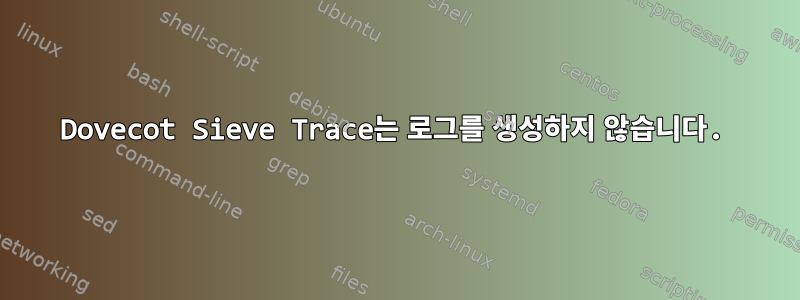
Dovecot 2.2.33.2 및 Sieve Pigeonhole 0.4.21에 문제가 있습니다.
메시지가 이동, 삭제 또는 거부되었는지, 필터가 메시지에 어떤 작업을 수행하는지, 어떤 필터링 규칙이 사용되는지 추적하고 싶습니다.
그래서 sieve-trace 설정을 찾았는데 sieve에서는 추적 로그 파일을 생성하지 않습니다.
내 추적 디버깅을 설정했는데 /etc/dovecot/conf.d/90-sieve.conf다음과 같습니다.
## TRACE DEBUGGING
# Trace debugging provides detailed insight in the operations performed by
# the Sieve script. These settings apply to both the LDA Sieve plugin and the
# IMAPSIEVE plugin.
#
# WARNING: On a busy server, this functionality can quickly fill up the trace
# directory with a lot of trace files. Enable this only temporarily and as
# selective as possible.
# The directory where trace files are written. Trace debugging is disabled if
# this setting is not configured or if the directory does not exist. If the
# path is relative or it starts with "~/" it is interpreted relative to the
# current user's home directory.
sieve_trace_dir = ~/sieve/
# The verbosity level of the trace messages. Trace debugging is disabled if
# this setting is not configured. Possible values are:
#
# "actions" - Only print executed action commands, like keep,
# fileinto, reject and redirect.
# "commands" - Print any executed command, excluding test commands.
# "tests" - Print all executed commands and performed tests.
# "matching" - Print all executed commands, performed tests and the
# values matched in those tests.
sieve_trace_level = "actions"
# Enables highly verbose debugging messages that are usually only useful for
# developers.
sieve_trace_debug = yes
# Enables showing byte code addresses in the trace output, rather than only
# the source line numbers.
#sieve_trace_addresses = no
모든 것을 시도한 후 sieve_trace_level세미콜론이 있거나 없는 모든 매개 변수를 사용했지만 사용자 필터 디렉터리에 로그가 표시되지 않습니다.
제 가상사용자의 사용자 디렉토리가 여기에 있어서 /var/mail/vhosts/<domain>/<user>/아래에 로그를 생성해야 하는데 /var/mail/vhosts/<domain>/<user>/sieve그렇지 않네요..
내 메일 로그에 필터링 오류가 기록되지 않습니다. 어떻게 해야 하는지 아시나요? 메일 처리의 모든 단계를 보고 싶습니다.
감사합니다
답변1
내 문제는 표시된 디렉토리가 .NET에서 덮어썼기 때문에 dovecot -n구성한 디렉토리와 다르다는 것입니다 .90-sieve.conflocal.conf
디렉토리가 존재하지 않으므로 dovecot은 아무것도 기록하지 않습니다.


