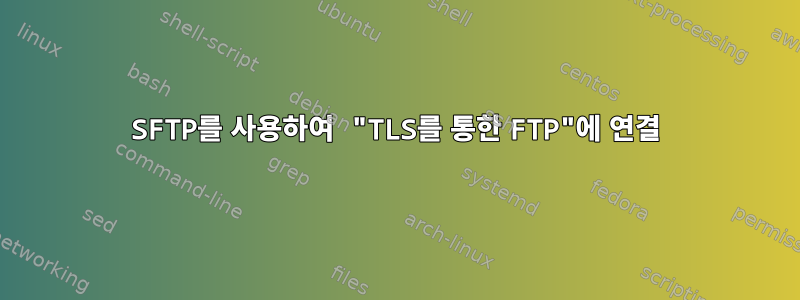
나는 이것에 한 시간 이상을 낭비했고 이것은 매우 간단해야한다고 생각합니다 ...
SFTP를 사용하여 연결하고 배포할 수 있는 Azure 웹 사이트가 있습니다. 다음 설정으로 FileZilla를 사용하여 제대로 연결할 수 있습니다.
- 호스트: Azure Portal에서 지정한 호스트
- 포트: 비어 있음
- 프로토콜: FTP - 파일 전송 프로토콜
- 암호화: TLS를 통한 암시적 FTP 필요
- 로그인 유형: 일반
- 사용자: Azure Portal에서 제공한 사용자 이름
- 비밀번호: Azure Portal에서 제공하는 비밀번호입니다.
하지만 FileZilla를 사용하여 연결하고 싶지 않습니다. 명령줄을 사용하여 파일을 이동하고 싶습니다. 나는 그것을 사용하려고 노력했지만 성공 하지 sftp못했습니다 . 결국 다음과 같은 이유로 모두 실패했습니다.ftpscp
$ sftp -v -oPort=990 [email protected]
OpenSSH_7.9p1, OpenSSL 1.0.2r 26 Feb 2019
debug1: Reading configuration data /home/rg/.ssh/config
debug1: Reading configuration data /etc/ssh/ssh_config
debug1: /etc/ssh/ssh_config line 17: Applying options for *
debug1: Connecting to xxxxxxx.azurewebsites.windows.net [xxx.xxx.xxx.xxx] port 990.
debug1: Connection established.
debug1: identity file /home/rg/.ssh/id_rsa type 0
debug1: identity file /home/rg/.ssh/id_rsa-cert type -1
debug1: identity file /home/rg/.ssh/id_dsa type -1
debug1: identity file /home/rg/.ssh/id_dsa-cert type -1
debug1: identity file /home/rg/.ssh/id_ecdsa type -1
debug1: identity file /home/rg/.ssh/id_ecdsa-cert type -1
debug1: identity file /home/rg/.ssh/id_ed25519 type -1
debug1: identity file /home/rg/.ssh/id_ed25519-cert type -1
debug1: identity file /home/rg/.ssh/id_xmss type -1
debug1: identity file /home/rg/.ssh/id_xmss-cert type -1
debug1: Local version string SSH-2.0-OpenSSH_7.9
ssh_exchange_identification: Connection closed by remote host
Connection closed.
Connection closed
제가 테스트한 OpenSSL 버전은 TLS 1.2를 지원합니다. 다른 지문이 있는 알려진 호스트도 없습니다.
누군가가 나를 도울 수 있기를 바랍니다.
답변1
TLS를 통한 FTP는 SFTP가 아닙니다.
FTP를 사용하여 FileZilla에 연결할 수 있는 경우 명령줄 FTP 클라이언트를 사용해야 합니다. SFTP 클라이언트가 아닙니다. 모든 명령줄 FTP 클라이언트가 TLS 암호화를 지원하는 것은 아닙니다.
답변2
FTP와 SSH 사이의 혼란은 다음과 같습니다.
- FTPS는 TLS를 통한 FTP입니다(비교: HTTPS는 TLS를 통한 HTTP입니다). TCP 포트 21을 사용하며, 패시브 모드가 아닌 경우 방화벽은 외부로부터의 연결을 허용해야 합니다.
- SFTP는 SSH의 하위 시스템입니다. TCP 포트 22를 사용합니다.
FileZilla는 두 가지를 모두 지원합니다.


