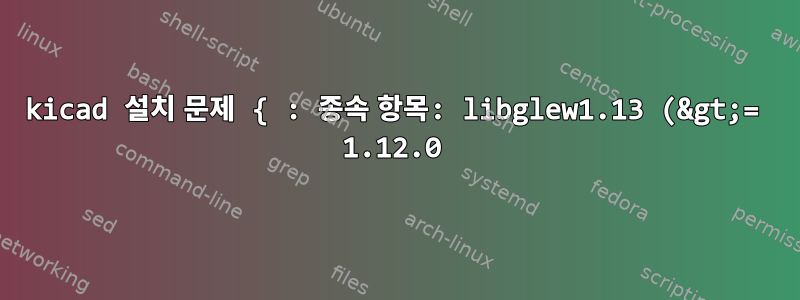%20%EC%9D%B4%EA%B2%83%EC%9D%80%20%EA%B0%80%EC%83%81%20%ED%8C%A8%ED%82%A4%EC%A7%80%EC%9D%B4%EB%A9%B0...%20%7D.png)
내 시스템은 다음과 같습니다
System: Host: notebook Kernel: 5.2.0-0.bpo.3-amd64 x86_64 bits: 64 compiler: gcc v: 8.3.0
Desktop: Cinnamon 4.2.4 wm: muffin dm: LightDM Distro: LMDE 3 Cindy
base: Debian 9.3 stretch
Machine: Type: Laptop System: LENOVO product: 80TV v: Lenovo ideapad 310-15IKB serial: <filter>
Chassis: type: 10 v: Lenovo ideapad 310-15IKB serial: <filter>
Mobo: LENOVO model: Torronto 5C2 v: NO DPK serial: <filter> UEFI [Legacy]: LENOVO
v: 3JCN26WW date: 03/07/2017
Battery: ID-1: BAT0 charge: 10.4 Wh condition: 10.4/30.0 Wh (35%) volts: 8.4/7.4
model: SMP L15M2PB3 serial: <filter> status: Full
CPU: Topology: Dual Core model: Intel Core i7-7500U bits: 64 type: MT MCP arch: Kaby Lake
rev: 9 L1 cache: 128 KiB L2 cache: 4096 KiB L3 cache: 4096 KiB
flags: lm nx pae sse sse2 sse3 sse4_1 sse4_2 ssse3 vmx bogomips: 23232
Speed: 700 MHz min/max: 400/3500 MHz Core speeds (MHz): 1: 700 2: 700 3: 700 4: 700
Graphics: Device-1: Intel vendor: Lenovo driver: i915 v: kernel bus ID: 00:02.0
chip ID: 8086:5916
Device-2: NVIDIA GM108M [GeForce 920MX] vendor: Lenovo driver: N/A bus ID: 03:00.0
chip ID: 10de:134f
Display: server: X.Org 1.19.2 driver: modesetting unloaded: fbdev,vesa
resolution: 1920x1080~60Hz
OpenGL: renderer: N/A v: N/A direct render: N/A
Audio: Device-1: Intel vendor: Lenovo driver: snd_hda_intel v: kernel bus ID: 00:1f.3
chip ID: 8086:9d71
Sound Server: ALSA v: k5.2.0-0.bpo.3-amd64
Network: Device-1: Realtek RTL8111/8168/8411 PCI Express Gigabit Ethernet vendor: Lenovo
driver: N/A port: 5000 bus ID: 01:00.0 chip ID: 10ec:8168
Device-2: Realtek RTL8821AE 802.11ac PCIe Wireless Network Adapter vendor: Lenovo
driver: rtl8821ae v: kernel port: 4000 bus ID: 02:00.0 chip ID: 10ec:8821
IF: wlp2s0 state: up mac: <filter>
Drives: Local Storage: total: 1.82 TiB used: 1.21 TiB (66.6%)
ID-1: /dev/sda vendor: Seagate model: ST2000LM003 HN-M201RAD size: 1.82 TiB
speed: 6.0 Gb/s serial: <filter> temp: 33 C
Partition: ID-1: / size: 196.17 GiB used: 38.73 GiB (19.7%) fs: ext4 dev: /dev/sda7
ID-2: /home size: 196.17 GiB used: 190.71 GiB (97.2%) fs: ext4 dev: /dev/sda3
Sensors: System Temperatures: cpu: 43.0 C mobo: N/A
Fan Speeds (RPM): N/A
Repos: Active apt repos in: /etc/apt/sources.list
1: deb http: //ppa.launchpad.net/commendsarnex/winedri3/ubuntu artful main
2: deb-src http: //ppa.launchpad.net/commendsarnex/winedri3/ubuntu artful main
3: deb http: //ftp.de.debian.org/debian/ jessie main contrib non-free
4: deb https: //deb.torproject.org/torproject.org stretch main
5: deb-src https: //deb.torproject.org/torproject.org stretch main
6: deb http: //http.kali.org/kali sana main non-free contrib
7: deb http: //security.kali.org/kali-security/ sana/updates main contrib non-free
8: deb http: //ppa.launchpad.net/linrunner/tlp/ubuntu xenial main
9: deb http: //ppa.launchpad.net/ppa-name/ubuntu lucid main
10: deb http: //ppa.launchpad.net/js-reynaud/kicad-5.1/ubuntu xenial main
11: deb-src http: //ppa.launchpad.net/js-reynaud/kicad-5.1/ubuntu xenial main
12: deb http: //ppa.launchpad.net/ppa-name/ubuntu lucid main
13: deb http: //ppa.launchpad.net/webupd8team/y-ppa-manager/ubuntu lucid main
14: deb http: //ppa.launchpad.net/webupd8team/y-ppa-manager/ubuntu lucid main
15: deb http: //ppa.launchpad.net/wine/wine-builds/ubuntu lucid main
Active apt repos in: /etc/apt/sources.list.d/additional-repositories.list
1: deb http: //ppa.launchpad.net/webupd8team/java/ubuntu trusty main
2: deb http: //deb.debian.org/debian stretch main
3: deb-src http: //deb.debian.org/debian stretch main
4: deb-src http: //deb.debian.org/debian stretch-updates main
5: deb http: //deb.debian.org/debian stretch-updates main
6: deb-src http: //security.kali.org/kali-security/ sana/updates main contrib non-free
7: deb-src http: //http.kali.org/kali sana main non-free contrib
8: deb http: //http.kali.org/kali kali main contrib non-free
9: deb http: //security.kali.org/kali-security kali/updates main contrib non-free
10: deb http: //repository.spotify.com stable non-free
11: deb https: //dl.winehq.org/wine-builds/ubuntu/ bionic main
12: deb https: //dl.winehq.org/wine-builds/ubuntu/ stretch main
Active apt repos in: /etc/apt/sources.list.d/buster-backports.list
1: deb http: //deb.debian.org/debian buster-backports main contrib non-free
Active apt repos in: /etc/apt/sources.list.d/google-chrome.list
1: deb [arch=amd64] http: //dl.google.com/linux/chrome/deb/ stable main
Active apt repos in: /etc/apt/sources.list.d/jessie-backports.list
1: deb [check-valid-until=no] http: //archive.debian.org/debian jessie-backports main
Active apt repos in: /etc/apt/sources.list.d/jessie.list
1: deb [check-valid-until=no] http: //cdn-fastly.deb.debian.org/debian jessie main
Active apt repos in: /etc/apt/sources.list.d/lutris.list
1: deb http: //download.opensuse.org/repositories/home:/strycore/xUbuntu_18.04/ ./
Active apt repos in: /etc/apt/sources.list.d/mongodb-org-4.0.list
1: deb http: //repo.mongodb.org/apt/debian jessie/mongodb-org/4.0 main
Active apt repos in: /etc/apt/sources.list.d/official-package-repositories.list
1: deb http: //mirror.rise.ph/linuxmint cindy main upstream import backport
2: deb http: //debian.inf.tu-dresden.de/debian/ stretch main contrib non-free
3: deb http: //debian.inf.tu-dresden.de/debian/ stretch-updates main contrib non-free
4: deb http: //security.debian.org/ stretch/updates main contrib non-free
5: deb http: //www.deb-multimedia.org stretch main non-free
Active apt repos in: /etc/apt/sources.list.d/official-source-repositories.list
1: deb-src http: //mirror.rise.ph/linuxmint cindy main upstream import backport
2: deb-src http: //debian.inf.tu-dresden.de/debian/ stretch main contrib non-free
3: deb-src http: //debian.inf.tu-dresden.de/debian/ stretch-updates main contrib non-free
4: deb-src http: //security.debian.org/ stretch/updates main contrib non-free
5: deb-src http: //www.deb-multimedia.org stretch main non-free
Active apt repos in: /etc/apt/sources.list.d/opera-stable.list
1: deb https: //deb.opera.com/opera-stable/opera stable non-free #Opera Browser (final releases)
Active apt repos in: /etc/apt/sources.list.d/pritunl.list
1: deb http: //repo.pritunl.com/stable/apt jessie main
No active apt repos in: /etc/apt/sources.list.d/terry_guo-gcc-arm-embedded-saucy.list
Active apt repos in: /etc/apt/sources.list.d/tor.list
1: deb-src https: //deb.torproject.org/torproject.org bionic main
Active apt repos in: /etc/apt/sources.list.d/vscode.list
1: deb [arch=amd64] http: //packages.microsoft.com/repos/vscode stable main
Active apt repos in: /etc/apt/sources.list.d/webupd8team-java-wheezy.list
1: deb http: //ppa.launchpad.net/webupd8team/java/ubuntu wheezy main
2: deb-src http: //ppa.launchpad.net/webupd8team/java/ubuntu wheezy main
Info: Processes: 306 Uptime: 1d 19h 38m Memory: 11.69 GiB used: 7.54 GiB (64.5%)
Init: systemd v: 232 runlevel: 5 Compilers: gcc: 6.3.0 alt: 6
Client: Unknown python3.5 client inxi: 3.0.32
aptitude를 사용하여 kicad를 설치하려고 하면 다음과 같은 결과가 나타납니다.
sudo aptitude install kicad
The following NEW packages will be installed:
kicad{b} libngspice-kicad{a} libssl1.0.0{a}
The following packages are RECOMMENDED but will NOT be installed:
kicad-demos kicad-doc-en kicad-libraries
0 packages upgraded, 3 newly installed, 0 to remove and 1 not upgraded.
Need to get 25.0 MB of archives. After unpacking 109 MB will be used.
The following packages have unmet dependencies:
kicad : Depends: libglew1.13 (>= 1.12.0) which is a virtual package and is not provided by any available package
The following actions will resolve these dependencies:
Keep the following packages at their current version:
1) kicad [Not Installed]
Accept this solution? [Y/n/q/?] y
No packages will be installed, upgraded, or removed.
0 packages upgraded, 0 newly installed, 0 to remove and 1 not upgraded.
Need to get 0 B of archives. After unpacking 0 B will be used.
W: Target Packages (main/binary-amd64/Packages) is configured multiple times in /etc/apt/sources.list:20 and /etc/apt/sources.list:25
W: Target Packages (main/binary-i386/Packages) is configured multiple times in /etc/apt/sources.list:20 and /etc/apt/sources.list:25
W: Target Packages (main/binary-all/Packages) is configured multiple times in /etc/apt/sources.list:20 and /etc/apt/sources.list:25
W: Target Translations (main/i18n/Translation-en_US) is configured multiple times in /etc/apt/sources.list:20 and /etc/apt/sources.list:25
W: Target Translations (main/i18n/Translation-en) is configured multiple times in /etc/apt/sources.list:20 and /etc/apt/sources.list:25
W: Target DEP-11 (main/dep11/Components-amd64.yml) is configured multiple times in /etc/apt/sources.list:20 and /etc/apt/sources.list:25
W: Target DEP-11 (main/dep11/Components-all.yml) is configured multiple times in /etc/apt/sources.list:20 and /etc/apt/sources.list:25
W: Target DEP-11-icons (main/dep11/icons-64x64.tar) is configured multiple times in /etc/apt/sources.list:20 and /etc/apt/sources.list:25
W: Target Contents-deb (main/Contents-amd64) is configured multiple times in /etc/apt/sources.list:20 and /etc/apt/sources.list:25
W: Target Contents-deb (main/Contents-i386) is configured multiple times in /etc/apt/sources.list:20 and /etc/apt/sources.list:25
W: Target Contents-deb (main/Contents-all) is configured multiple times in /etc/apt/sources.list:20 and /etc/apt/sources.list:25
그럼 어떻게 설치하나요?



