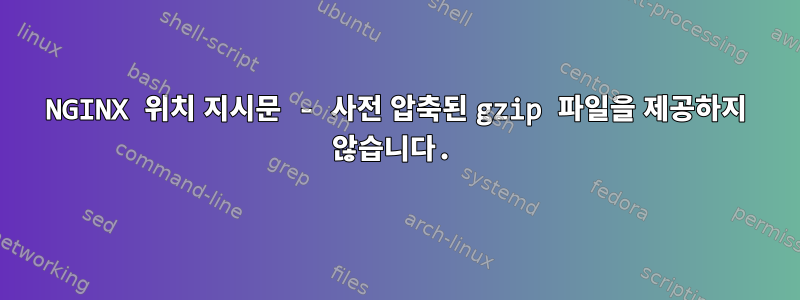
저는 nginx를 통해 제공하려는 WordPress 웹사이트가 있는데, WP Super Cache 플러그인에서 생성된 사전 압축된 html 파일인 gzip을 사용하여 특수 헤더와 gzip을 끈 상태에서 위치 지시문을 만들었습니다. 나에게 알려지지 않은 이유로 nginx는 콘텐츠 헤더 옵션을 고려하지 않으며 Firefox는 페이지를 방문할 때마다 gz 파일을 다운로드하려고 시도합니다.
내가 뭘 잘못하고 있는지 말해 줄 수 있나요?
Nginx는 오류를 발생시키지 않습니다.
# nginx -t
nginx: the configuration file /etc/nginx/nginx.conf syntax is ok
nginx: configuration file /etc/nginx/nginx.conf test is successful
당신의 도움에 정말 감사드립니다!
코드는 다음과 같습니다.
set $full_cachefile '/wp-content/cache/supercache/$http_host${condition}';
set $full_gzipcachefile '/wp-content/cache/supercache/$http_host${condition}';
location ~ /wp-content/cache/supercache.*html$ {
add_header Vary "Accept-Encoding, Cookie";
add_header Pragma "public";
add_header Cache-Control "max-age=3600, public";
}
location ~ /wp-content/cache/supercache.*gz$ {
gzip off;
types {}
default_type text/html;
add_header Vary "Accept-Encoding, Cookie";
add_header Pragma "public";
add_header Cache-Control "max-age=3600, public";
add_header Content-Encoding gzip;
}
location / {
set $cachefile $full_cachefile${uri}index-https.html;
set $gzipcachefile $full_cachefile${uri}index-https.html.gz;
try_files $gzipcachefile $cachefile $uri $uri/ /index.php$is_args$args;
}
location ~ \.php$ {
try_files $uri =404;
fastcgi_split_path_info ^(.+\.php)(/.+)$;
fastcgi_buffers 256 16k;
fastcgi_buffer_size 128k;
fastcgi_connect_timeout 3s;
fastcgi_send_timeout 120s;
fastcgi_read_timeout 120s;
fastcgi_busy_buffers_size 256k;
fastcgi_temp_file_write_size 256k;
reset_timedout_connection on;
include fastcgi_params;
#fastcgi_pass 127.0.0.1:9012;
fastcgi_pass unix:/tmp/lunarp.sock;
fastcgi_index index.php;
fastcgi_param SCRIPT_FILENAME $request_filename;
#fastcgi_param SCRIPT_FILENAME $document_root$fastcgi_script_name;
fastcgi_param PATH_INFO $fastcgi_path_info;
}


