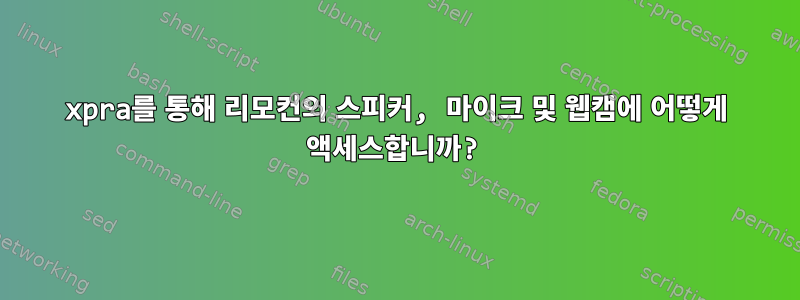
원격 Lubuntu에서 xpra 서버를 시작하고 다음 명령으로 연결을 시도했습니다. 하지만 리모컨의 스피커, 마이크 및 웹캠에 액세스할 수 없으며 로컬 시스템 트레이에 회색으로 표시됩니다(참조https://xpra.org/trac/wiki/Sound). 어떻게 접근하나요? 감사해요.
$ xpra shadow ssh:olive:0
2019-10-30 18:28:18,266 Xpra gtk2 client version 2.1.3-r17247M 64-bit
2019-10-30 18:28:18,266 running on Linux Ubuntu 18.04 bionic
2019-10-30 18:28:18,268 Warning: failed to import opencv:
2019-10-30 18:28:18,268 No module named cv2
2019-10-30 18:28:18,268 webcam forwarding is disabled
Warning: failed to import GStreamer 1.x:
Namespace Gst not available
2019-10-30 18:28:20,088 Error: failed to query sound subsystem:
2019-10-30 18:28:20,088 query did not return any data
2019-10-30 18:28:21,492 Warning: vendor 'Intel Open Source Technology Center' is greylisted,
2019-10-30 18:28:21,493 you may want to turn off OpenGL if you encounter bugs
2019-10-30 18:28:21,517 PyOpenGL warning: missing accelerate module
2019-10-30 18:28:21,607 OpenGL enabled with Mesa DRI Mobile Intel® GM45 Express Chipset
2019-10-30 18:28:21,685 keyboard settings: rules=evdev, model=pc105, layout=us
2019-10-30 18:28:21,689 desktop size is 1440x900 with 1 screen:
2019-10-30 18:28:21,691 :0.0 (381x238 mm - DPI: 96x96) workarea: 1440x876
2019-10-30 18:28:21,692 monitor 1 (303x190 mm - DPI: 120x120)
Warning: cannot use the system proxy for 'shadow' subcommand,
failed to connect to '/run/xpra/system':
[Errno 2] No such file or directory
Entering daemon mode; any further errors will be reported to:
/run/user/1000/xpra/:0.log
2019-10-30 18:28:39,528 Xpra shadow server version 2.1.3-r17247 64-bit
2019-10-30 18:28:39,529 running on Linux Ubuntu 18.04 bionic
2019-10-30 18:28:39,530 enabled remote logging
2019-10-30 18:31:16,089 server is not responding, drawing spinners over the windows
2019-10-30 18:31:16,842 server is OK again
Warning: failed to import GStreamer 1.x:
Namespace Gst not available
Stephen의 의견을 따르려고 했지만 Python 2 또는 3에 이 두 Python 패키지를 설치할 수 없습니다. 왜?
$ sudo pip install python-gst-1.0 python-opencv
DEPRECATION: Python 2.7 will reach the end of its life on January 1st, 2020. Please upgrade your Python as Python 2.7 won't be maintained after that date. A future version of pip will drop support for Python 2.7. More details about Python 2 support in pip, can be found at https://pip.pypa.io/en/latest/development/release-process/#python-2-support
WARNING: The directory '/home/t/.cache/pip/http' or its parent directory is not owned by the current user and the cache has been disabled. Please check the permissions and owner of that directory. If executing pip with sudo, you may want sudo's -H flag.
WARNING: The directory '/home/t/.cache/pip' or its parent directory is not owned by the current user and caching wheels has been disabled. check the permissions and owner of that directory. If executing pip with sudo, you may want sudo's -H flag.
ERROR: Could not find a version that satisfies the requirement python-gst-1.0 (from versions: none)
ERROR: No matching distribution found for python-gst-1.0
$ sudo pip3 install python-gst-1.0 python-opencv
The directory '/home/t/.cache/pip/http' or its parent directory is not owned by the current user and the cache has been disabled. Please check the permissions and owner of that directory. If executing pip with sudo, you may want sudo's -H flag.
The directory '/home/t/.cache/pip' or its parent directory is not owned by the current user and caching wheels has been disabled. check the permissions and owner of that directory. If executing pip with sudo, you may want sudo's -H flag.
Collecting python-gst-1.0
Exception:
Traceback (most recent call last):
File "/usr/lib/python3/dist-packages/pip/basecommand.py", line 215, in main
status = self.run(options, args)
File "/usr/lib/python3/dist-packages/pip/commands/install.py", line 342, in run
requirement_set.prepare_files(finder)
File "/usr/lib/python3/dist-packages/pip/req/req_set.py", line 380, in prepare_files
ignore_dependencies=self.ignore_dependencies))
File "/usr/lib/python3/dist-packages/pip/req/req_set.py", line 554, in _prepare_file
require_hashes
File "/usr/lib/python3/dist-packages/pip/req/req_install.py", line 278, in populate_link
self.link = finder.find_requirement(self, upgrade)
File "/usr/lib/python3/dist-packages/pip/index.py", line 465, in find_requirement
all_candidates = self.find_all_candidates(req.name)
File "/usr/lib/python3/dist-packages/pip/index.py", line 423, in find_all_candidates
for page in self._get_pages(url_locations, project_name):
File "/usr/lib/python3/dist-packages/pip/index.py", line 568, in _get_pages
page = self._get_page(location)
File "/usr/lib/python3/dist-packages/pip/index.py", line 683, in _get_page
return HTMLPage.get_page(link, session=self.session)
File "/usr/lib/python3/dist-packages/pip/index.py", line 795, in get_page
resp.raise_for_status()
File "/usr/share/python-wheels/requests-2.18.4-py2.py3-none-any.whl/requests/models.py", line 935, in raise_for_status
raise HTTPError(http_error_msg, response=self)
requests.exceptions.HTTPError: 404 Client Error: Not Found for url: https://pypi.org/simple/python-gst-1-0/
답변1
잘못된 버전을 설치한 경우 python-opencvPython 2용 버전과 Python 3용 버전이 있습니다. Python 3용 버전을 사용하세요.
sudo apt-get install python3-opencv
sudo apt-get install python3-gst-1.0



