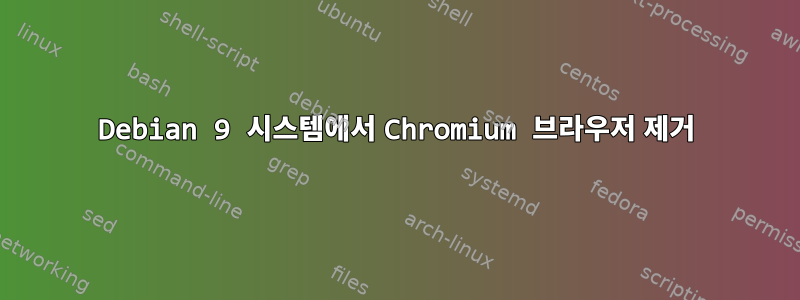
Chromium 버전 80을 zip 파일로 다운로드했습니다. 추출된 폴더 "chrome-linux"에는 실행 시 브라우저를 설치하고 바탕 화면에 로고를 배치하는 스크립트 "chrome-wrapper"가 포함되어 있습니다. 예상대로 브라우저를 시작하고 사용할 수 있습니다. 이제 삭제하고 싶은데 방법을 모르겠습니다. 스크립트를 찾을 수 없고 Synaptic도 스크립트를 찾지 못하는 것 같습니다.
답변1
를 활용하실 수 있습니다 checkinstall.
에서 man checkinstall:
checkinstall is a program that monitors an installation procedure (such as make
install, install.sh ), and creates a standard package for your distribution (cur‐
rently deb, rpm and tgz packages are supported) that you can install through your
distribution's package management system (dpkg, rpm or installpkg).
실행은 checkinstall chrome-wrapper설치 스크립트를 중심으로 이루어지며 데비안 패키지를 생성하고 해당 패키지를 설치합니다.
그런 다음 즐겨 사용하는 패키지 관리자를 dpkg -r사용 하여 패키지를 제거할 수 있습니다 .apt remove
항상 checkinstall설치 스크립트와 make install.


