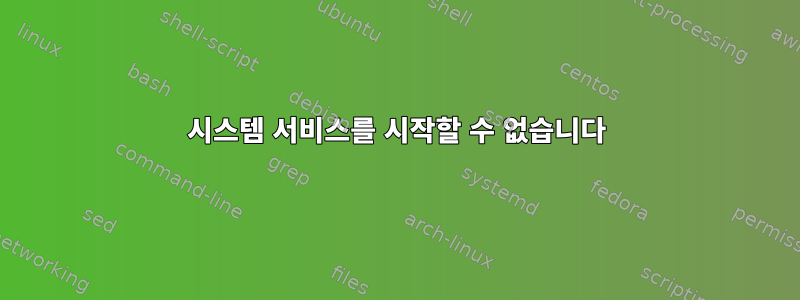
방금 Python Flask 프로젝트의 모든 작업을 마쳤으며 이를 사용하여 서비스를 제공하고 싶습니다.
시작하기 위해 서버를 시작하고 /home/pi에 위치할 수 있는 bash 파일을 만들었습니다.
#!/bin/bash
cd /home/pi/Desktop/secure-pi-tensorflow
python3 /home/pi/Desktop/secure-pi-tensorflow/run.py
내 서비스 파일은 다음과 같습니다.
[Unit]
After=multi-user.target
[Service]
Type=idle
ExecStart=/home/pi/securepi.sh
[Install]
WantedBy=multi-user.target
내가 직면한 문제는 bash 파일을 사용하여 서버를 시작할 수 있지만 서비스로 시작되지 않고 다음 오류가 나타난다는 것입니다.
pi@securepi:~ $ systemctl status securepi.service
Warning: The unit file, source configuration file or drop-ins of securepi.service changed on disk. Run 'systemctl daemon-reload' to reload units.
● securepi.service
Loaded: loaded (/lib/systemd/system/securepi.service; enabled; vendor preset: enabled)
Active: failed (Result: exit-code) since Mon 2019-10-28 15:42:39 GMT; 8min ago
Process: 1325 ExecStart=/usr/bin/python3 /home/pi/Desktop/secure-pi-tensorflow/run.py (code=exited, status=1/FAILURE)
Main PID: 1325 (code=exited, status=1/FAILURE)
Oct 28 15:42:38 securepi systemd[1]: Started securepi.service.
Oct 28 15:42:39 securepi python3[1325]: Traceback (most recent call last):
Oct 28 15:42:39 securepi python3[1325]: File "/home/pi/Desktop/secure-pi-tensorflow/run.py", line 12, in <module>
Oct 28 15:42:39 securepi python3[1325]: from securepi import app
Oct 28 15:42:39 securepi python3[1325]: File "/home/pi/Desktop/secure-pi-tensorflow/securepi/__init__.py", line 4, in <module>
Oct 28 15:42:39 securepi python3[1325]: from flask_jsglue import JSGlue
Oct 28 15:42:39 securepi python3[1325]: ModuleNotFoundError: No module named 'flask_jsglue'
Oct 28 15:42:39 securepi systemd[1]: securepi.service: Main process exited, code=exited, status=1/FAILURE
Oct 28 15:42:39 securepi systemd[1]: securepi.service: Failed with result 'exit-code'.
이 오류로 인해 무슨 일이 일어나고 있는지 아는 사람이 있습니까? bash 파일을 사용하면 모든 것이 잘 실행되지만 서비스를 시도하면 항상 실패합니다.
나는 또한 언급하고 싶다플라스크_jsgluePython2.7 및 3용으로 설치됨
pi@securepi:~ $ python3
Python 3.7.3 (default, Apr 3 2019, 05:39:12)
[GCC 8.2.0] on linux
Type "help", "copyright", "credits" or "license" for more information.
>>> import flask_jsglue
[2]+ Stopped python3
pi@securepi:~ $ python
Python 2.7.16 (default, Apr 6 2019, 01:42:57)
[GCC 8.2.0] on linux2
Type "help", "copyright", "credits" or "license" for more information.
>>> import flask_jsglue
답변1
/etc/systemd/system/my_service.service 파일의 [Service] 섹션에 시스템 사용자(예: pi 또는 ubuntu)를 추가하기만 하면 됩니다.
[Unit]
After=multi-user.target
[Service]
Type=idle
ExecStart=/home/pi/securepi.sh
User=your_system_user
[Install]
WantedBy=multi-user.target
답변2
내가 해야 할 일은 문제를 해결하기 위해 User=pi를 추가하는 것뿐이었습니다.


