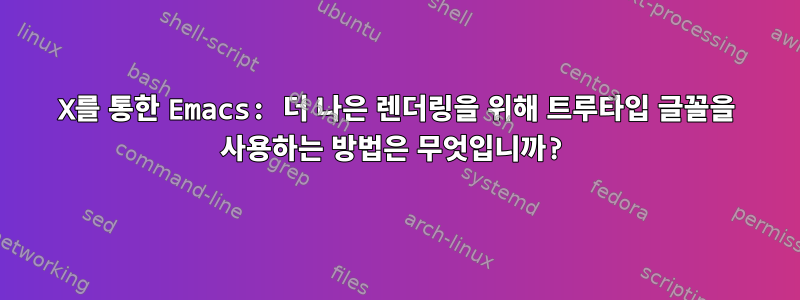
Debian VM의 X-Quartz에서 실행되는 Emacs 24.5의 스크린샷을 첨부했습니다. 더 나은 렌더링을 제공하는 Andale 글꼴을 사용하도록 Emacs를 구성하는 방법을 아는 사람이 있습니까? 예를 들어, Mac Terminal.app과 같은 앱은 가장자리를 더 부드럽게 렌더링합니다.
나는 Emacs 기본 글꼴로 Andale Mono를 선택했지만 Emacs에서는 가장자리가 들쭉날쭉한 반면 Terminal.app에서는 가장자리가 매끄러웠습니다. Gnome Font Viewer를 사용해 보았는데 가장자리도 들쭉날쭉합니다. 글꼴 힌트가 제대로 작동하지 않습니까, 아니면 Linux에서 예상되는 현상입니까?
$ dpkg -l|grep emacs
ii emacs24 24.5+1-11+deb9u1 amd64 GNU Emacs editor (with GTK+ GUI support)
ii emacs24-bin-common 24.5+1-11+deb9u1 amd64 GNU Emacs editor's shared, architecture dependent files
ii emacs24-common 24.5+1-11+deb9u1 all GNU Emacs editor's shared, architecture independent infrastructure
ii emacs24-el 24.5+1-11+deb9u1 all GNU Emacs LISP (.el) files
ii emacs25 25.1+1-4+deb9u1 amd64 GNU Emacs editor (with GTK+ GUI support)
ii emacs25-bin-common 25.1+1-4+deb9u1 amd64 GNU Emacs editor's shared, architecture dependent files
ii emacs25-common 25.1+1-4+deb9u1 all GNU Emacs editor's shared, architecture independent infrastructure
ii emacs25-el 25.1+1-4+deb9u1 all GNU Emacs LISP (.el) files
ii emacsen-common 2.0.8 all Common facilities for all emacsen



